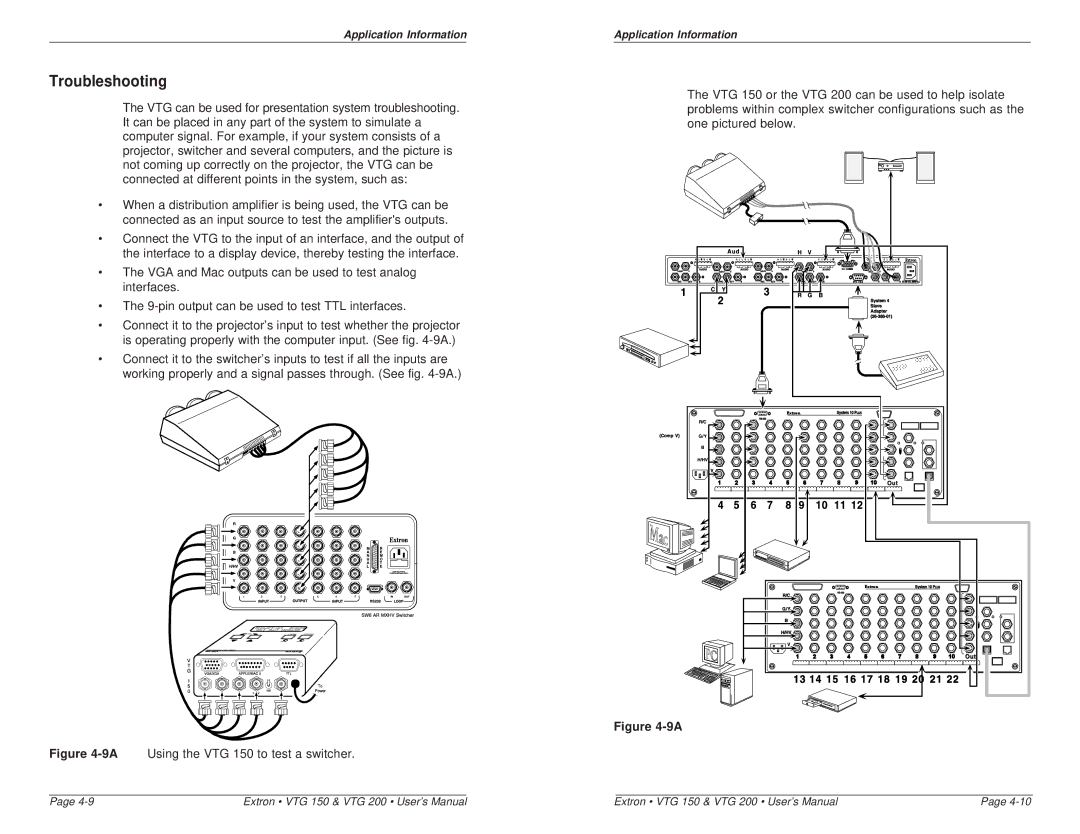Application Information
Troubleshooting
The VTG can be used for presentation system troubleshooting. It can be placed in any part of the system to simulate a computer signal. For example, if your system consists of a projector, switcher and several computers, and the picture is not coming up correctly on the projector, the VTG can be connected at different points in the system, such as:
•When a distribution amplifier is being used, the VTG can be connected as an input source to test the amplifier's outputs.
•Connect the VTG to the input of an interface, and the output of the interface to a display device, thereby testing the interface.
•The VGA and Mac outputs can be used to test analog interfaces.
•The
•Connect it to the projector’s input to test whether the projector is operating properly with the computer input. (See fig.
•Connect it to the switcher’s inputs to test if all the inputs are working properly and a signal passes through. (See fig.
FUSE: 250V, 400mA |
Figure 4-9A Using the VTG 150 to test a switcher.
Application Information
The VTG 150 or the VTG 200 can be used to help isolate problems within complex switcher configurations such as the one pictured below.
OUTPUT |
Figure |
Page | Extron • VTG 150 & VTG 200 • User’s Manual | Extron • VTG 150 & VTG 200 • User’s Manual | Page |