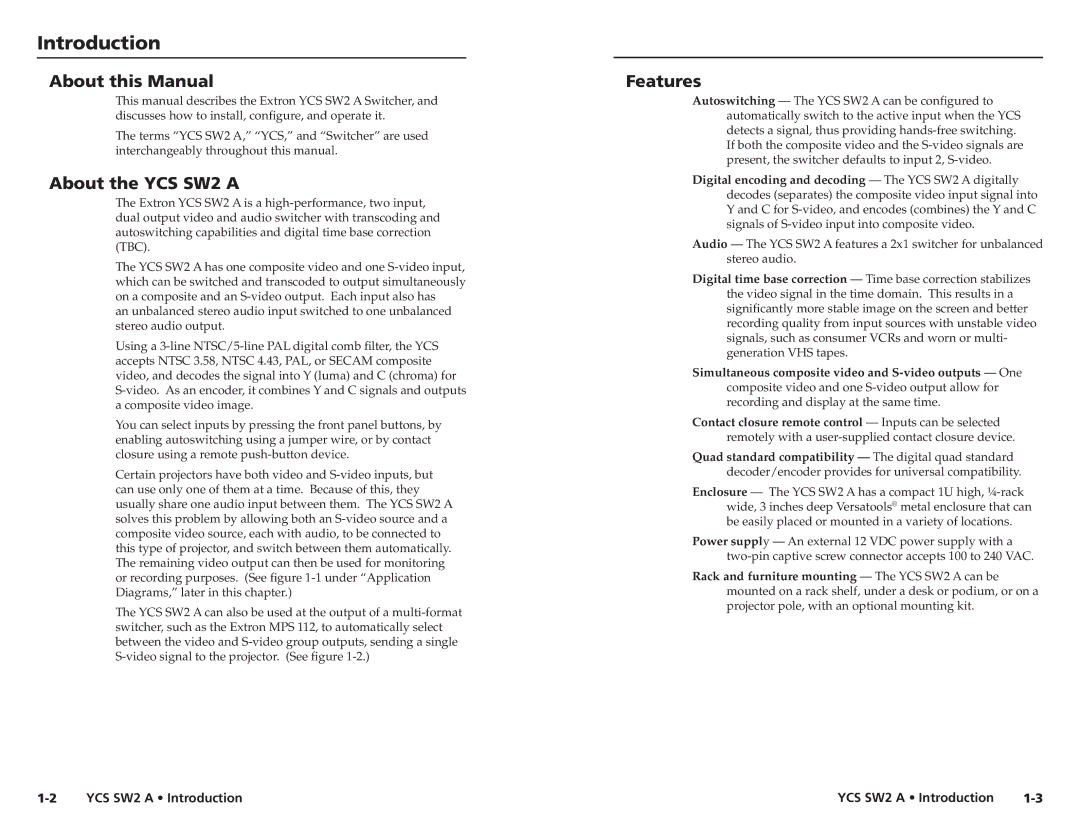Introduction
About this Manual
This manual describes the Extron YCS SW2 A Switcher, and discusses how to install, configure, and operate it.
The terms “YCS SW2 A,” “YCS,” and “Switcher” are used interchangeably throughout this manual.
About the YCS SW2 A
The Extron YCS SW2 A is a
The YCS SW2 A has one composite video and one
an unbalanced stereo audio input switched to one unbalanced stereo audio output.
Using a
You can select inputs by pressing the front panel buttons, by enabling autoswitching using a jumper wire, or by contact closure using a remote
Certain projectors have both video and
The YCS SW2 A can also be used at the output of a
Features
Autoswitching — The YCS SW2 A can be configured to automatically switch to the active input when the YCS detects a signal, thus providing
Digital encoding and decoding — The YCS SW2 A digitally decodes (separates) the composite video input signal into Y and C for
Audio — The YCS SW2 A features a 2x1 switcher for unbalanced stereo audio.
Digital time base correction — Time base correction stabilizes the video signal in the time domain. This results in a significantly more stable image on the screen and better recording quality from input sources with unstable video signals, such as consumer VCRs and worn or multi- generation VHS tapes.
Simultaneous composite video and
Contact closure remote control — Inputs can be selected remotely with a
Quad standard compatibility — The digital quad standard decoder/encoder provides for universal compatibility.
Enclosure — The YCS SW2 A has a compact 1U high,
Power supply — An external 12 VDC power supply with a
Rack and furniture mounting — The YCS SW2 A can be mounted on a rack shelf, under a desk or podium, or on a projector pole, with an optional mounting kit.
YCS SW2 A • Introduction | YCS SW2 A • Introduction |