Handling Precautions
Read all of the instructions in this section before replacing the maintenance box.
❏Epson recommends the use of genuine Epson maintenance boxes. The use of a
Epson cannot guarantee the quality or reliability of
❏Do not dismantle the maintenance box.
❏Do not touch the green IC chip on the side of the maintenance box.
❏Keep out of reach of children, and do not drink the ink.
❏Do not peel off the film covering the maintenance box.
❏Do not tilt the used maintenance box until it is placed in the plastic bag provided.
❏Do not reuse a maintenance box which has been removed and left detached for a long period.
Replacing the Maintenance BoxTo replace the maintenance box, follow the steps below.
1.Confirm that the printer is ready and not printing.
2.Open the maintenance box cover.
3.Remove the new maintenance box from the package.
4.Lift up and pull the installed maintenance box outward.
Replacing Consumables 135