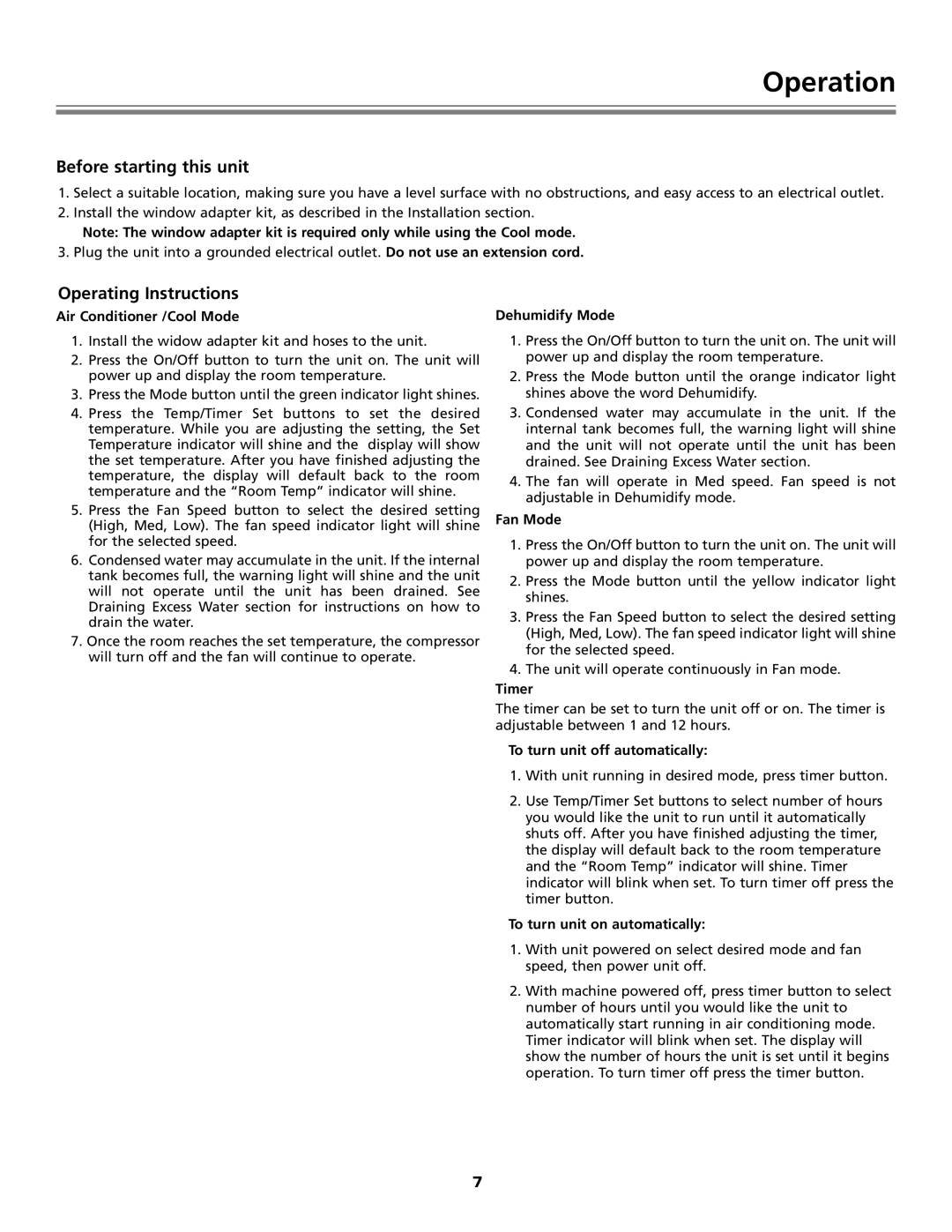Portable Dehumidifier specifications
The Fedders Portable Dehumidifier is an essential appliance designed to enhance indoor air quality by efficiently removing excess moisture, thus preventing the growth of mold and mildew. This unit is particularly beneficial for areas prone to high humidity, such as basements, bathrooms, and laundry rooms.One of the main features of the Fedders Portable Dehumidifier is its capacity to remove up to 30 pints of moisture from the air per day. This makes it ideal for small to medium-sized rooms, ensuring the space remains comfortable and healthy. The dehumidifier operates quietly, allowing it to function unobtrusively in living spaces, while its sleek and compact design ensures it can be easily moved from one room to another as needed.
In terms of technology, the Fedders Portable Dehumidifier utilizes advanced refrigerant-based dehumidification. This technology cools the air, allowing moisture to condensate on the coils, which is then collected in a water tank or drained continuously via a hose. This method is highly effective, ensuring consistent performance in maintaining optimal humidity levels.
The unit features an adjustable humidistat, giving users control over the desired humidity level within their space. Once the set humidity level is achieved, the dehumidifier automatically shuts off, which not only conserves energy but also prolongs the life of the appliance. Additionally, it has a convenient continuous drain option, allowing for hassle-free operation without the need to frequently empty the water tank.
Other notable characteristics of the Fedders Portable Dehumidifier include its user-friendly controls and an LED display that provides real-time information about the current humidity level. The removable and washable filter ensures that clean air is cycled back into the room, enhancing air quality while also making maintenance simple and straightforward.
In summary, the Fedders Portable Dehumidifier combines efficiency, convenience, and advanced technology, making it an excellent choice for homeowners seeking to combat excessive humidity indoors. Its powerful moisture removal capabilities, user-friendly features, and portable design make it a top contender in the market for dehumidifying solutions.