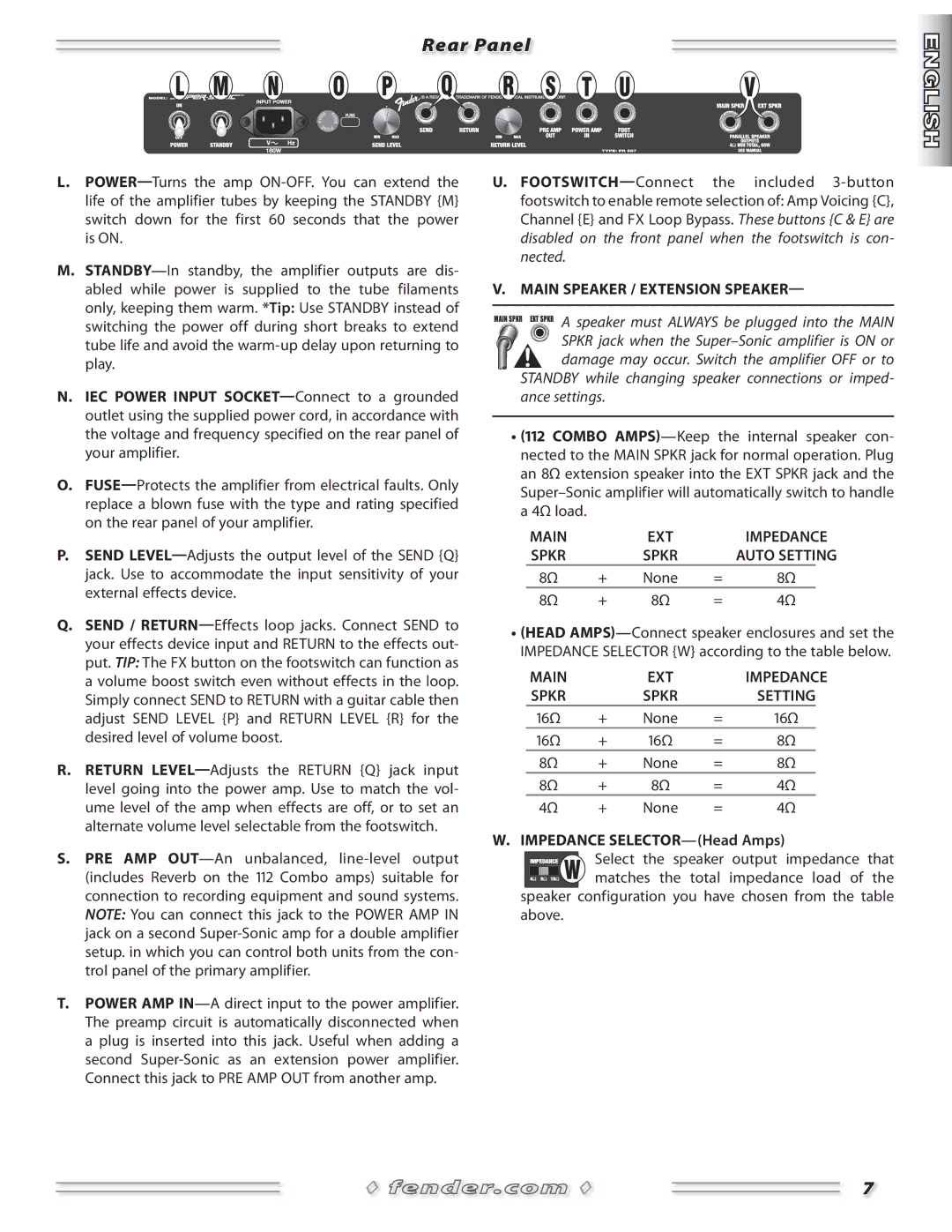Combo Amplifiers specifications
Fender combo amplifiers have long been a staple in the music world, celebrated for their distinctive tone, versatility, and user-friendly design. These all-in-one units combine an amplifier and speakers into a single chassis, making them a popular choice among guitarists and bassists of all skill levels.One of the defining features of Fender combo amplifiers is their iconic tonal character. Drawing from decades of innovation, these amplifiers deliver warm, rich tones that are a hallmark of Fender's legacy. The Classic American tone, characterized by crisp highs and lush mids, makes these amplifiers ideal for a wide variety of genres, from rock and blues to jazz and country.
Fender offers a diverse range of combo amplifiers, catering to different musical styles and performance needs. The range includes everything from the compact Fender Mustang series, which embraces modern digital technology, to the classic tube-driven Hot Rod Deluxe, loved for its vintage-inspired sound. Each series typically includes models suited for practice, studio recording, and even live performance, ensuring guitarists have access to the right amp for their needs.
A standout feature of many Fender combo amps is their built-in effects and emulations. Digital models like the Mustang series allow musicians to tap into various effects, amp models, and pre-set configurations, making them incredibly versatile. This capability offers players the flexibility to experiment with sounds without needing a pedalboard full of gear. More traditional tube models often include simple gain, treble, and bass controls, allowing for straightforward tone shaping that emphasizes the player’s natural sound.
Another important characteristic is their robust construction. Fender combo amplifiers are designed to withstand the rigors of touring and gigging. Many models feature durable cabinets, high-quality speaker cones, and well-protected circuitry, ensuring reliability during performances.
Moreover, portabilty is a critical aspect of Fender combos. Their compact size and lighter weight compared to head-and-cabinet setups make them easy to transport. This is particularly beneficial for musicians who play gigs at multiple venues or need a reliable amp for practice sessions at home or in smaller settings.
In conclusion, Fender combo amplifiers blend classic tone and modern technology, making them versatile tools for musicians. With a variety of models available, each boasting unique features tailored to different playing styles, Fender ensures there’s a combo amplifier perfect for every guitarist’s needs. Whether you're a beginner looking for your first amp or a seasoned pro searching for your signature sound, Fender’s combo amps stand out as a top choice in the world of amplification.