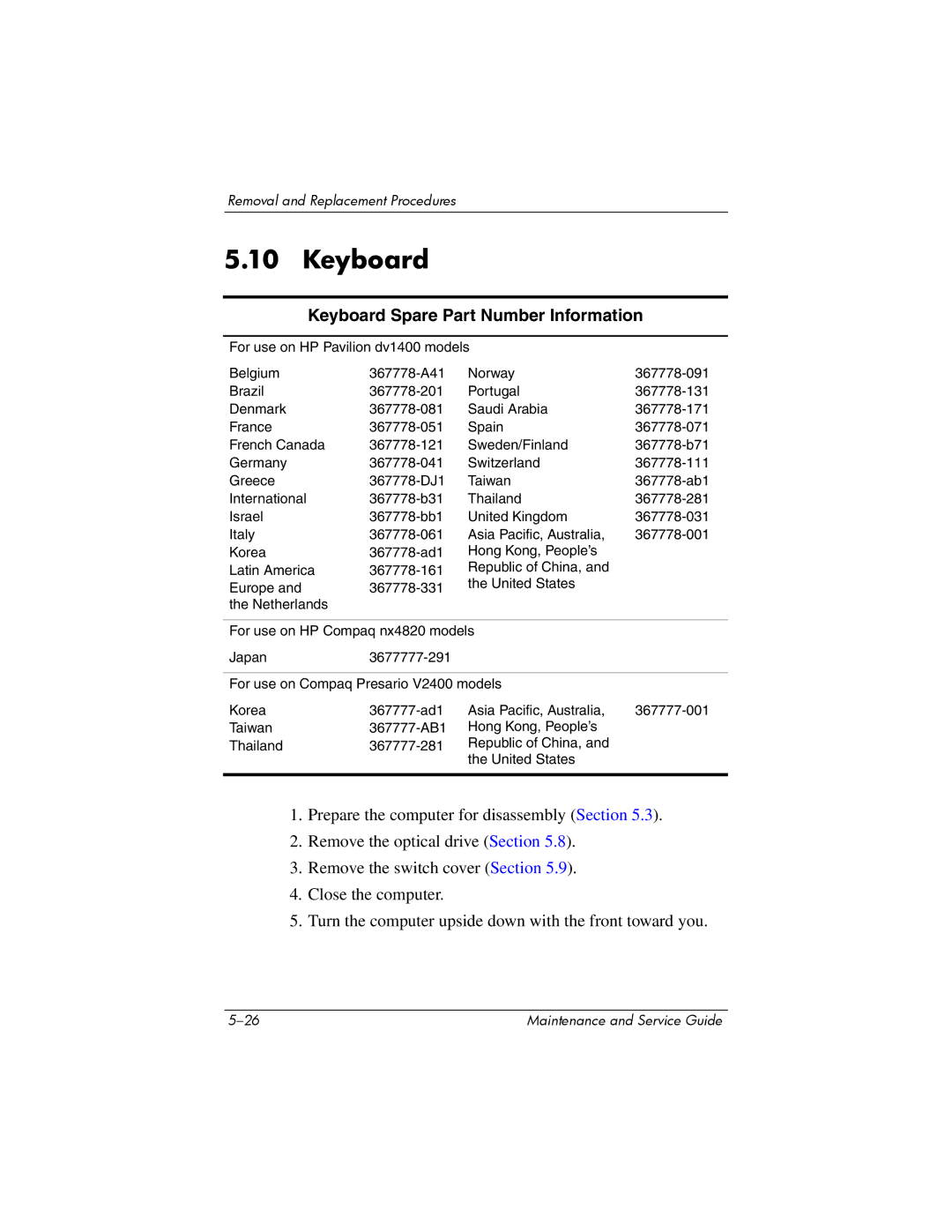Removal and Replacement Procedures
5.10 Keyboard
Keyboard Spare Part Number Information
For use on HP Pavilion dv1400 models |
| ||
Belgium | Norway | ||
Brazil | Portugal | ||
Denmark | Saudi Arabia | ||
France | Spain | ||
French Canada | Sweden/Finland | ||
Germany | Switzerland | ||
Greece | Taiwan | ||
International | Thailand | ||
Israel | United Kingdom | ||
Italy | Asia Pacific, Australia, | ||
Korea | Hong Kong, People’s |
| |
Latin America | Republic of China, and |
| |
Europe and | the United States |
| |
|
| ||
the Netherlands
For use on HP Compaq nx4820 models
Japan3677777-291
For use on Compaq Presario V2400 models
Korea | Asia Pacific, Australia, | ||
Taiwan | Hong Kong, People’s |
| |
Thailand | Republic of China, and |
| |
|
| the United States |
|
|
|
|
|
1.Prepare the computer for disassembly (Section 5.3).
2.Remove the optical drive (Section 5.8).
3.Remove the switch cover (Section 5.9).
4.Close the computer.
5.Turn the computer upside down with the front toward you.
Maintenance and Service Guide |