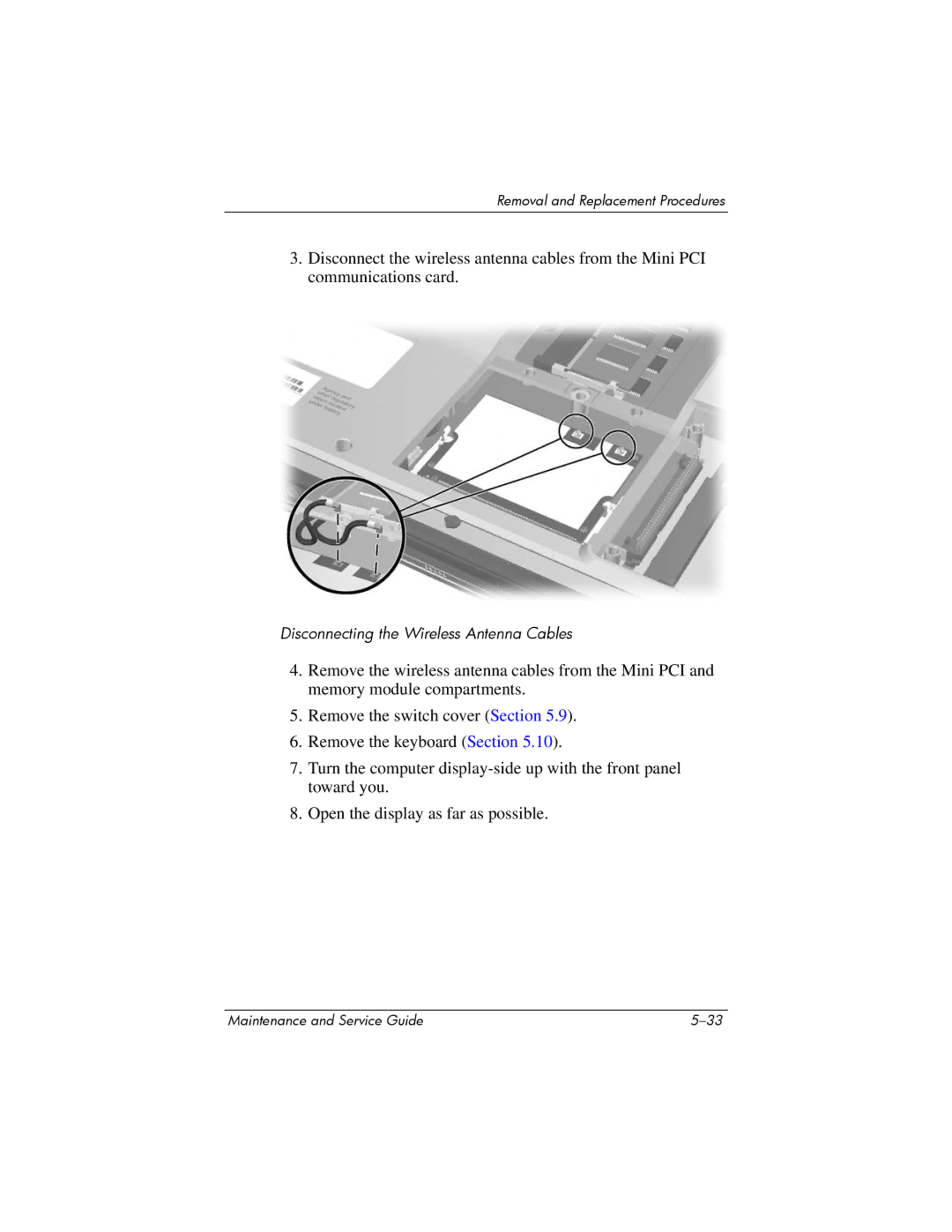Removal and Replacement Procedures
3.Disconnect the wireless antenna cables from the Mini PCI communications card.
Disconnecting the Wireless Antenna Cables
4.Remove the wireless antenna cables from the Mini PCI and memory module compartments.
5.Remove the switch cover (Section 5.9).
6.Remove the keyboard (Section 5.10).
7.Turn the computer
8.Open the display as far as possible.
Maintenance and Service Guide |