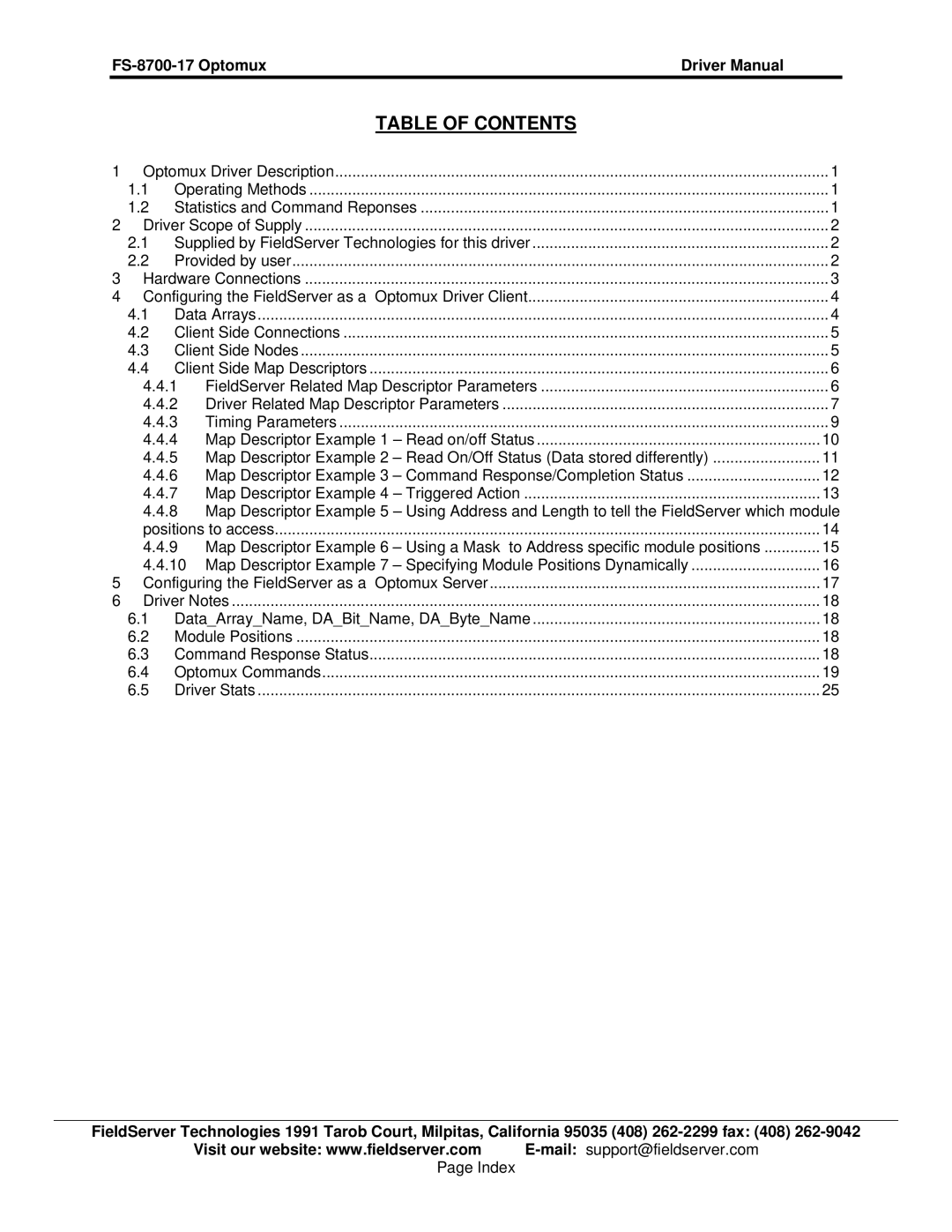Driver Manual |
TABLE OF CONTENTS
1 | Optomux Driver Description | 1 | ||
| 1.1 | Operating Methods | 1 | |
| 1.2 | Statistics and Command Reponses | 1 | |
2 | Driver Scope of Supply | 2 | ||
| 2.1 | Supplied by FieldServer Technologies for this driver | 2 | |
| 2.2 | Provided by user | 2 | |
3 | Hardware Connections | 3 | ||
4 | Configuring the FieldServer as a Optomux Driver Client | 4 | ||
| 4.1 | Data Arrays | 4 | |
| 4.2 | Client Side Connections | 5 | |
| 4.3 | Client Side Nodes | 5 | |
| 4.4 | Client Side Map Descriptors | 6 | |
| 4.4.1 | FieldServer Related Map Descriptor Parameters | 6 | |
| 4.4.2 | Driver Related Map Descriptor Parameters | 7 | |
| 4.4.3 | Timing Parameters | 9 | |
| 4.4.4 | Map Descriptor Example 1 – Read on/off Status | 10 | |
| 4.4.5 | Map Descriptor Example 2 – Read On/Off Status (Data stored differently) | 11 | |
| 4.4.6 | Map Descriptor Example 3 – Command Response/Completion Status | 12 | |
| 4.4.7 | Map Descriptor Example 4 – Triggered Action | 13 | |
4.4.8Map Descriptor Example 5 – Using Address and Length to tell the FieldServer which module
| positions to access | 14 | ||
| 4.4.9 | Map Descriptor Example 6 – Using a Mask to Address specific module positions | 15 | |
| 4.4.10 Map Descriptor Example 7 – Specifying Module Positions Dynamically | 16 | ||
5 | Configuring the FieldServer as a Optomux Server | 17 | ||
6 | Driver Notes | 18 | ||
| 6.1 | Data_Array_Name, DA_Bit_Name, DA_Byte_Name | 18 | |
| 6.2 | Module Positions | 18 | |
| 6.3 | Command Response Status | 18 | |
| 6.4 | Optomux Commands | 19 | |
| 6.5 | Driver Stats | 25 | |
FieldServer Technologies 1991 Tarob Court, Milpitas, California 95035 (408)
Visit our website: www.fieldserver.com
Page Index