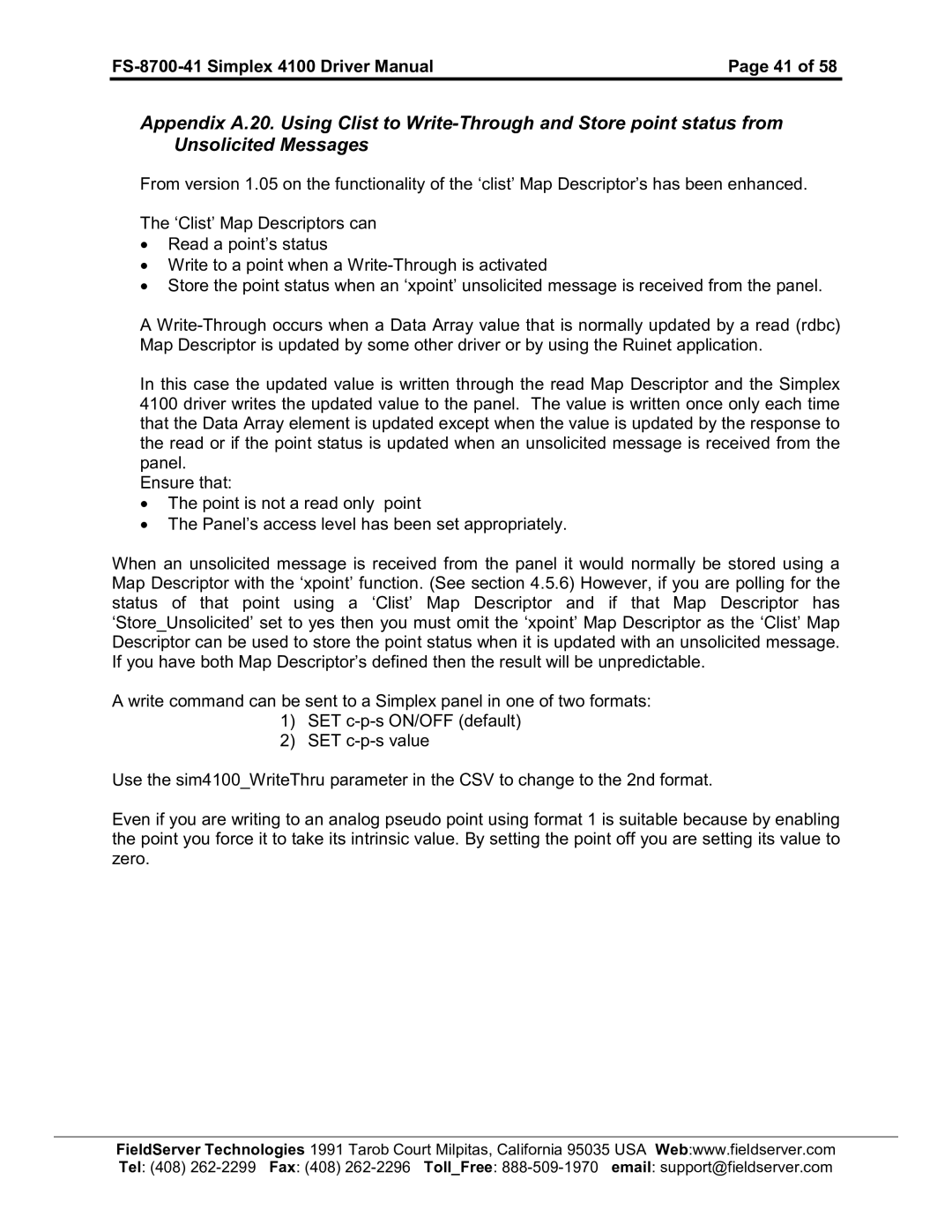FS-8700-41 specifications
The FieldServer FS-8700-41 is an advanced data acquisition and control device designed for a variety of industrial automation applications. Known for its versatility and reliability, the FS-8700-41 serves as a critical component in enhancing communication between disparate devices and systems within HVAC, energy management, and water treatment sectors.One of the main features of the FS-8700-41 is its ability to interface with multiple protocols simultaneously. The device supports a wide range of communication protocols, including Modbus, BACnet, Johnson Controls N2, and many others. This multi-protocol support allows for seamless integration in diverse environments where different devices may be using different communication standards.
The FS-8700-41 is equipped with robust hardware specifications that ensure high-performance data processing and collection. It features a powerful processor capable of handling complex data operations while maintaining a user-friendly interface. The device also has multiple input/output configurations, allowing for flexible deployment in various operational scenarios.
Security is another paramount characteristic of the FS-8700-41. With built-in encryption and secure authentication protocols, the device helps to protect sensitive data from unauthorized access and cyber threats. This feature is particularly important in industries focused on critical infrastructure and sensitive operational data.
In terms of connectivity, the FS-8700-41 offers both wired and wireless options, giving users the freedom to implement the device into their existing systems with ease. The inclusion of Ethernet connectivity and support for wireless communication protocols allows for easy integration into cloud-based platforms for real-time monitoring and data analysis.
Additionally, the FS-8700-41 provides extensive diagnostic and troubleshooting capabilities. Users can access comprehensive logging and reporting tools that help identify issues quickly, minimizing downtime and enhancing operational efficiency.
Furthermore, the FS-8700-41 is designed with a rugged housing to withstand harsh industrial environments, making it suitable for installation in a variety of settings, from factories to outdoor applications. Its ease of installation and configuration significantly reduces setup time, allowing for rapid deployment.
Overall, the FieldServer FS-8700-41 stands out as a powerful solution for integrating various technologies in a cohesive manner, making it a preferred choice for professionals seeking reliable data communication solutions in industrial environments.