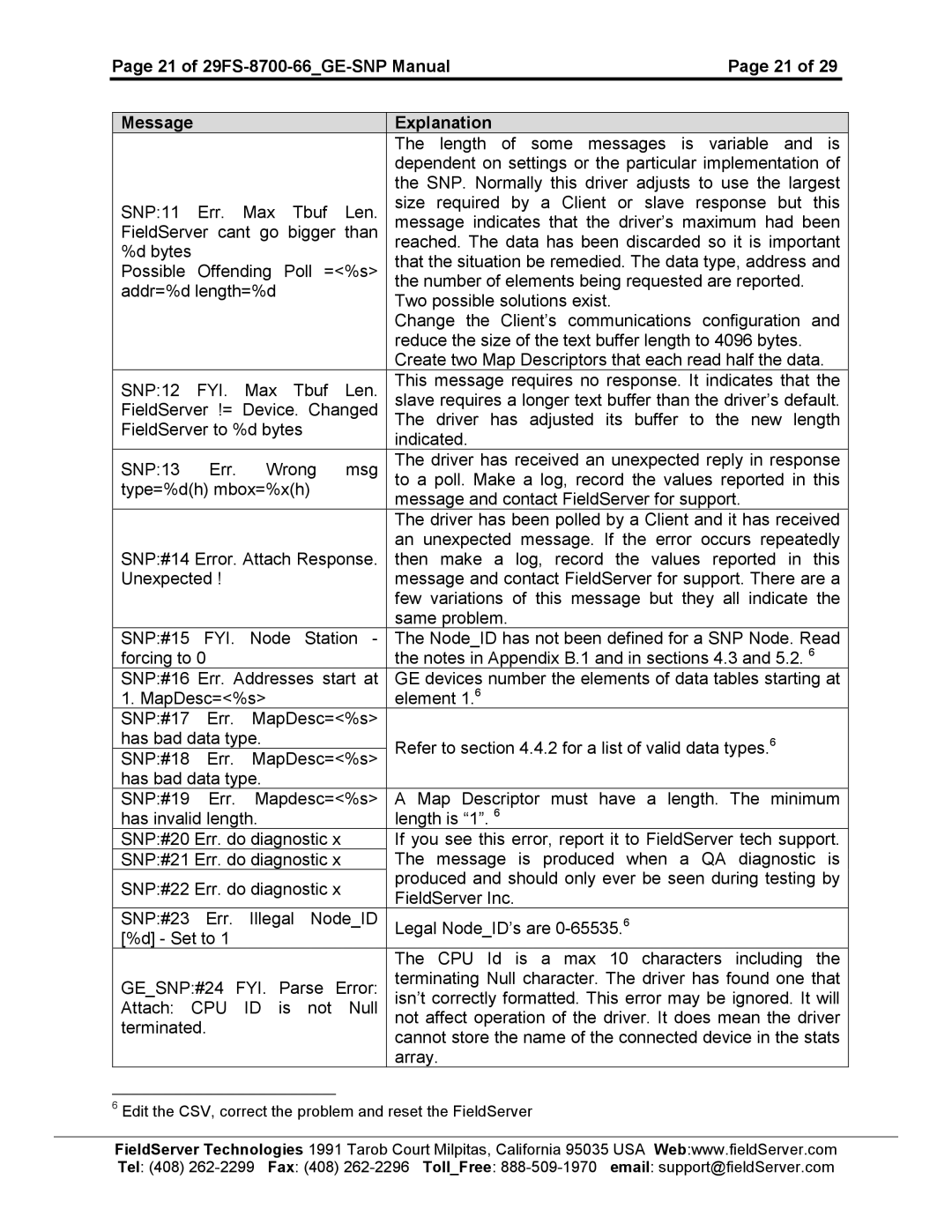Page 21 of | Page 21 of 29 |
| |||||||
|
|
|
|
|
|
|
|
|
|
|
| Message |
|
|
|
| Explanation |
|
|
|
|
|
|
|
|
| The length of some messages is variable and is |
| |
|
|
|
|
|
|
| dependent on settings or the particular implementation of |
| |
|
|
|
|
|
|
| the SNP. Normally this driver adjusts to use the largest |
| |
|
| SNP:11 Err. Max Tbuf Len. |
| size required by a Client or slave response but this |
| ||||
|
|
| message indicates that the driver’s maximum had been |
| |||||
|
| FieldServer cant go bigger than |
| reached. The data has been discarded so it is important |
| ||||
|
| %d bytes |
|
|
|
| that the situation be remedied. The data type, address and |
| |
|
| Possible | Offending Poll | =<%s> |
|
| |||
|
|
| the number of elements being requested are reported. |
| |||||
|
| addr=%d length=%d |
|
| Two possible solutions exist. |
|
| ||
|
|
|
|
|
|
|
|
| |
|
|
|
|
|
|
| Change the Client’s communications configuration and |
| |
|
|
|
|
|
|
| reduce the size of the text buffer length to 4096 bytes. |
| |
|
|
|
|
|
|
| Create two Map Descriptors that each read half the data. |
| |
|
| SNP:12 FYI. Max Tbuf Len. |
| This message requires no response. It indicates that the |
| ||||
|
|
| slave requires a longer text buffer than the driver’s default. |
| |||||
|
| FieldServer != | Device. Changed |
| The driver has adjusted its buffer | to the new length |
| ||
|
| FieldServer to %d bytes |
|
| indicated. |
|
| ||
|
|
|
|
|
|
|
|
| |
|
| SNP:13 | Err. | Wrong | msg |
| The driver has received an unexpected reply in response |
| |
|
| type=%d(h) mbox=%x(h) |
|
| to a poll. Make a log, record the values reported in this |
| |||
|
|
|
| message and contact FieldServer for support. |
| ||||
|
|
|
|
|
|
|
| ||
|
|
|
|
|
|
| The driver has been polled by a Client and it has received |
| |
|
|
|
|
|
|
| an unexpected message. If the error occurs repeatedly |
| |
|
| SNP:#14 Error. Attach Response. |
| then make a log, record the values reported in this |
| ||||
|
| Unexpected ! |
|
|
| message and contact FieldServer for support. There are a |
| ||
|
|
|
|
|
|
| few variations of this message but they all indicate the |
| |
|
|
|
|
|
|
| same problem. |
|
|
|
| SNP:#15 FYI. Node Station - |
| The Node_ID has not been defined for a SNP Node. Read |
| ||||
|
| forcing to 0 |
|
|
| the notes in Appendix B.1 and in sections 4.3 and 5.2. 6 |
| ||
|
| SNP:#16 Err. Addresses start at |
| GE devices number the elements of data tables starting at |
| ||||
|
| 1. MapDesc=<%s> |
|
| element 1.6 |
|
| ||
|
| SNP:#17 | Err. | MapDesc=<%s> |
|
|
|
| |
|
| has bad data type. |
|
|
| 6 |
| ||
|
|
|
|
|
| Refer to section 4.4.2 for a list of valid data types. |
| ||
|
| SNP:#18 | Err. | MapDesc=<%s> |
|
| |||
|
| has bad data type. |
|
|
|
|
| ||
|
| SNP:#19 | Err. | Mapdesc=<%s> | A Map Descriptor must have a length. The minimum |
| |||
|
| has invalid length. |
|
| length is “1”. 6 |
|
| ||
|
| SNP:#20 Err. do diagnostic x |
| If you see this error, report it to FieldServer tech support. |
| ||||
|
| SNP:#21 Err. do diagnostic x |
| The message is produced when a QA diagnostic is |
| ||||
|
| SNP:#22 Err. do diagnostic x |
| produced and should only ever be seen during testing by |
| ||||
|
|
| FieldServer Inc. |
|
| ||||
|
|
|
|
|
|
|
|
| |
|
| SNP:#23 Err. Illegal Node_ID |
| Legal Node_ID’s are |
|
| |||
|
| [%d] - Set to 1 |
|
|
|
|
|
| |
|
|
|
|
|
|
| The CPU Id is a max 10 characters including the |
| |
|
| GE_SNP:#24 FYI. Parse | Error: |
| terminating Null character. The driver has found one that |
| |||
| Attach: CPU ID is not Null |
| isn’t correctly formatted. This error may be ignored. It will |
| |||||
|
| not affect operation of the driver. It does mean the driver |
| ||||||
|
| terminated. |
|
|
| cannot store the name of the connected device in the stats |
| ||
|
|
|
|
|
|
|
| ||
|
|
|
|
|
|
| array. |
|
|
6Edit the CSV, correct the problem and reset the FieldServer
FieldServer Technologies 1991 Tarob Court Milpitas, California 95035 USA Web:www.fieldServer.com Tel: (408)