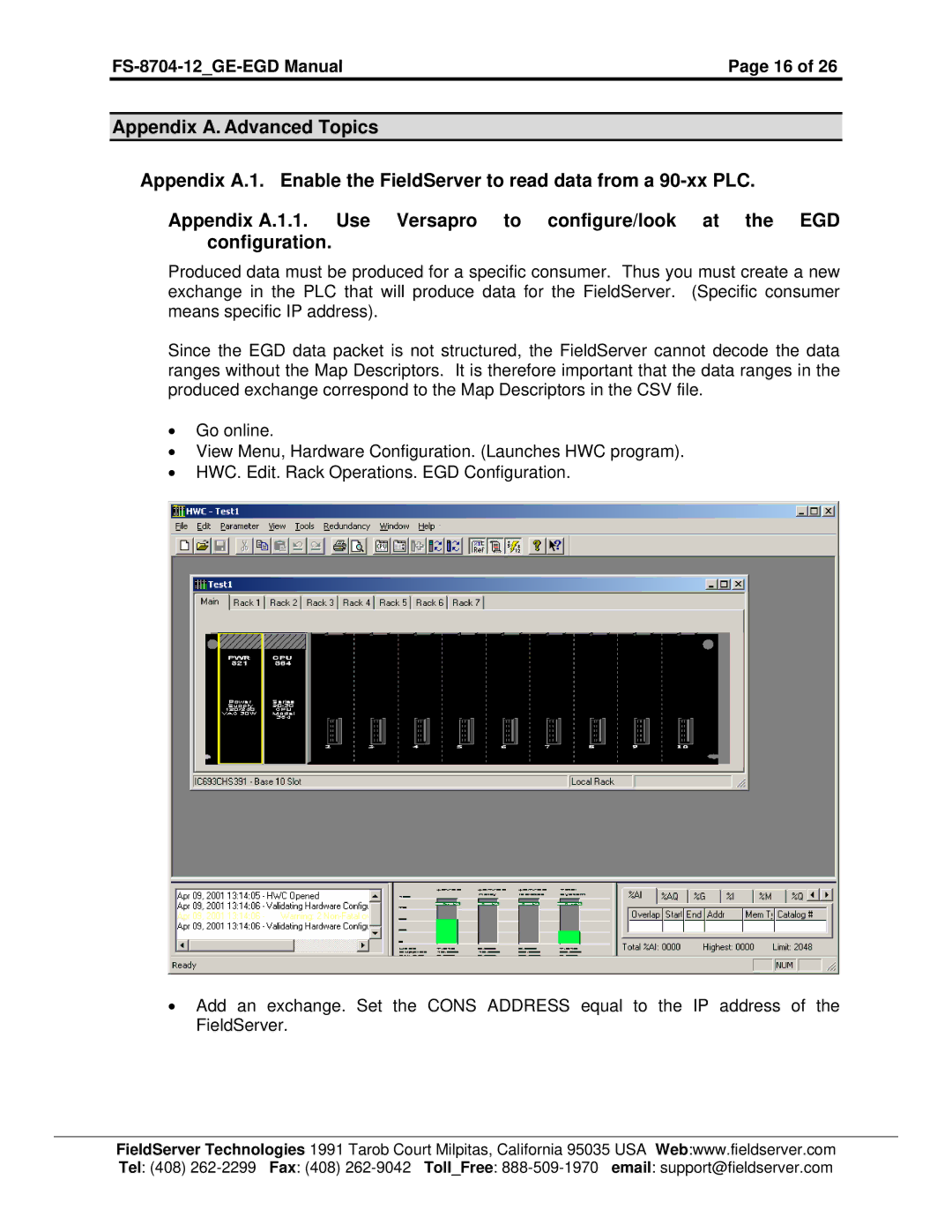FS-8704-12_GE-EGD ManualPage 16 of 26
Appendix A. Advanced Topics
Appendix A.1. Enable the FieldServer to read data from a
Appendix A.1.1. Use Versapro to configure/look at the EGD configuration.
Produced data must be produced for a specific consumer. Thus you must create a new exchange in the PLC that will produce data for the FieldServer. (Specific consumer means specific IP address).
Since the EGD data packet is not structured, the FieldServer cannot decode the data ranges without the Map Descriptors. It is therefore important that the data ranges in the produced exchange correspond to the Map Descriptors in the CSV file.
•Go online.
•View Menu, Hardware Configuration. (Launches HWC program).
•HWC. Edit. Rack Operations. EGD Configuration.
•Add an exchange. Set the CONS ADDRESS equal to the IP address of the FieldServer.
FieldServer Technologies 1991 Tarob Court Milpitas, California 95035 USA Web:www.fieldserver.com Tel: (408)