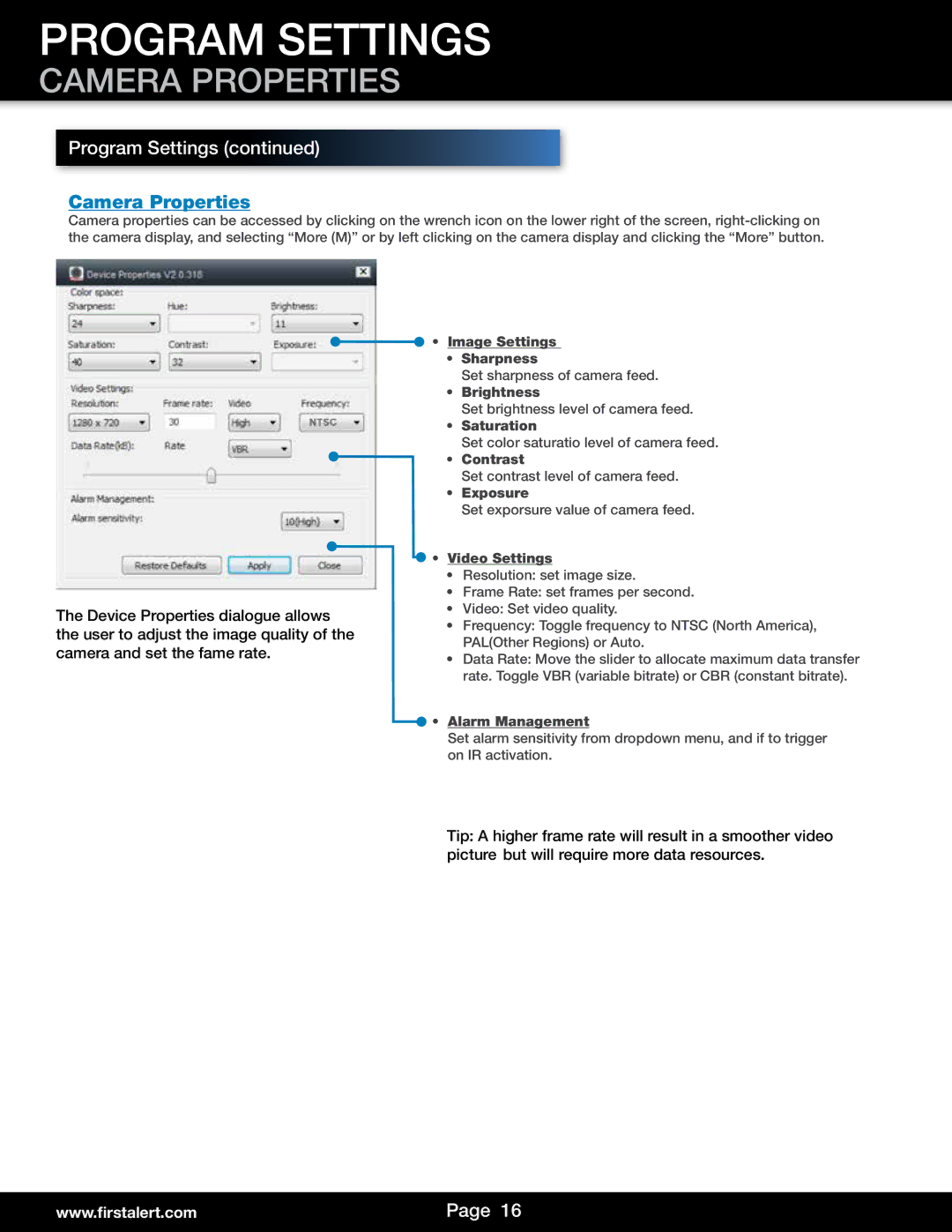PROGRAM SETTINGS
CAMERA PROPERTIES
Program Settings (continued)
Camera Properties
Camera properties can be accessed by clicking on the wrench icon on the lower right of the screen,
![]()
![]() • Image Settings
• Image Settings
• Sharpness
Set sharpness of camera feed.
• Brightness
Set brightness level of camera feed.
• Saturation
Set color saturatio level of camera feed.
• Contrast
Set contrast level of camera feed.
• Exposure
Set exporsure value of camera feed.
The Device Properties dialogue allows the user to adjust the image quality of the camera and set the fame rate.
 • Video Settings
• Video Settings
•Resolution: set image size.
•Frame Rate: set frames per second.
•Video: Set video quality.
•Frequency: Toggle frequency to NTSC (North America), PAL(Other Regions) or Auto.
•Data Rate: Move the slider to allocate maximum data transfer rate. Toggle VBR (variable bitrate) or CBR (constant bitrate).
![]() • Alarm Management
• Alarm Management
Set alarm sensitivity from dropdown menu, and if to trigger on IR activation.
Tip: A higher frame rate will result in a smoother video picture but will require more data resources.
www.firstalert.com | Page 16 |
|
|