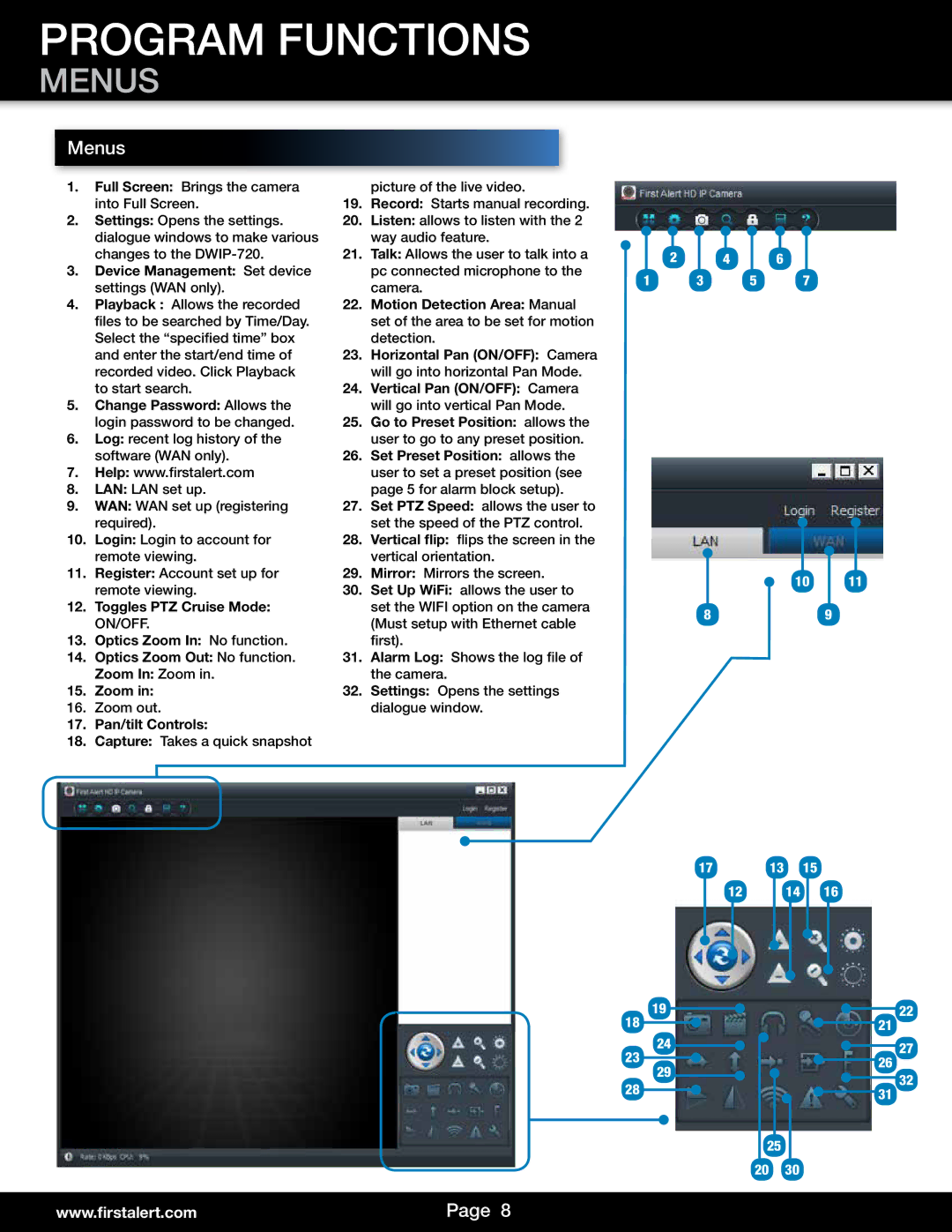PROGRAM FUNCTIONS
MENUS
Menus
1. | Full Screen: Brings the camera |
| picture of the live video. |
|
|
|
|
|
|
|
|
|
|
|
|
|
|
|
|
| into Full Screen. | 19. | Record: Starts manual recording. |
|
|
|
|
|
|
|
|
|
|
|
|
|
|
|
|
2. | Settings: Opens the settings. | 20. | Listen: allows to listen with the 2 |
|
|
|
|
|
|
|
|
|
|
|
|
|
|
|
|
| dialogue windows to make various |
| way audio feature. |
|
|
|
|
|
|
|
|
|
|
|
|
|
|
|
|
|
|
|
|
|
|
|
|
|
|
|
|
|
|
|
|
|
| ||
| changes to the | 21. | Talk: Allows the user to talk into a |
|
| 2 |
| 4 |
|
| 6 |
|
|
|
| ||||
3. | Device Management: Set device |
| pc connected microphone to the |
|
|
|
|
|
|
|
|
|
|
|
|
|
|
|
|
|
|
|
|
|
|
|
|
|
|
|
|
|
|
|
|
| |||
| 1 |
|
| 3 |
|
| 5 | 7 |
|
|
| ||||||||
| settings (WAN only). |
| camera. |
|
|
|
|
|
|
| |||||||||
|
|
|
|
|
|
|
|
|
|
|
|
|
|
|
|
|
| ||
4. | Playback : Allows the recorded | 22. | Motion Detection Area: Manual |
|
|
|
|
|
|
|
|
|
|
|
|
|
|
|
|
| files to be searched by Time/Day. |
| set of the area to be set for motion |
|
|
|
|
|
|
|
|
|
|
|
|
|
|
|
|
| Select the “specified time” box |
| detection. |
|
|
|
|
|
|
|
|
|
|
|
|
|
|
|
|
| and enter the start/end time of | 23. | Horizontal Pan (ON/OFF): Camera |
|
|
|
|
|
|
|
|
|
|
|
|
|
|
|
|
| recorded video. Click Playback |
| will go into horizontal Pan Mode. |
|
|
|
|
|
|
|
|
|
|
|
|
|
|
|
|
| to start search. | 24. | Vertical Pan (ON/OFF): Camera |
|
|
|
|
|
|
|
|
|
|
|
|
|
|
|
|
5. | Change Password: Allows the |
| will go into vertical Pan Mode. |
|
|
|
|
|
|
|
|
|
|
|
|
|
|
|
|
| login password to be changed. | 25. | Go to Preset Position: allows the |
|
|
|
|
|
|
|
|
|
|
|
|
|
|
|
|
6. | Log: recent log history of the |
| user to go to any preset position. |
|
|
|
|
|
|
|
|
|
|
|
|
|
|
|
|
| software (WAN only). | 26. | Set Preset Position: allows the |
|
|
|
|
|
|
|
|
|
|
|
|
|
|
|
|
7. | Help: www.firstalert.com |
| user to set a preset position (see |
|
|
|
|
|
|
|
|
|
|
|
|
|
|
|
|
8. | LAN: LAN set up. |
| page 5 for alarm block setup). |
|
|
|
|
|
|
|
|
|
|
|
|
|
|
|
|
9. | WAN: WAN set up (registering | 27. | Set PTZ Speed: allows the user to |
|
|
|
|
|
|
|
|
|
|
|
|
|
|
|
|
| required). |
| set the speed of the PTZ control. |
|
|
|
|
|
|
|
|
|
|
|
|
|
|
|
|
|
|
|
|
|
|
|
|
|
|
|
|
|
|
|
|
|
| ||
10. | Login: Login to account for | 28. | Vertical flip: flips the screen in the |
|
|
|
|
|
|
|
|
|
|
|
|
|
|
|
|
| remote viewing. |
| vertical orientation. |
|
|
|
|
|
|
|
|
|
|
|
|
|
|
|
|
|
|
|
|
|
|
|
|
|
|
|
|
|
|
|
|
|
| ||
11. | Register: Account set up for | 29. | Mirror: Mirrors the screen. |
|
|
|
|
|
|
|
|
|
|
|
|
|
|
|
|
|
|
|
|
|
|
|
|
|
| 10 |
| 11 | |||||||
| remote viewing. | 30. | Set Up WiFi: allows the user to |
|
|
|
|
|
|
|
|
|
|
| |||||
|
|
|
|
|
|
|
|
|
|
|
|
|
|
|
|
| |||
12. | Toggles PTZ Cruise Mode: |
| set the WIFI option on the camera |
|
|
|
|
|
|
|
|
|
|
|
|
|
|
|
|
|
|
|
|
| 8 |
|
|
|
|
|
| 9 |
| ||||||
| ON/OFF. |
| (Must setup with Ethernet cable |
|
|
|
|
|
|
|
|
|
|
| |||||
|
|
|
|
|
|
|
|
|
|
|
|
|
|
|
|
|
| ||
13. | Optics Zoom In: No function. |
| first). |
|
|
|
|
|
|
|
|
|
|
|
|
|
|
|
|
14. | Optics Zoom Out: No function. | 31. | Alarm Log: Shows the log file of |
|
|
|
|
|
|
|
|
|
|
|
|
|
|
|
|
| Zoom In: Zoom in. |
| the camera. |
|
|
|
|
|
|
|
|
|
|
|
|
|
|
|
|
15. | Zoom in: | 32. | Settings: Opens the settings |
|
|
|
|
|
|
|
|
|
|
|
|
|
|
|
|
16. | Zoom out. |
| dialogue window. |
|
|
|
|
|
|
|
|
|
|
|
|
|
|
|
|
17.Pan/tilt Controls:
18.Capture: Takes a quick snapshot
17 | 13 | 15 |
12
14 16
19 |
|
|
|
|
|
|
|
|
|
|
| 22 | ||
|
|
|
|
|
| |||||||||
18 |
|
|
|
|
|
|
|
|
|
|
| 21 |
| |
|
|
|
|
|
|
|
|
| ||||||
24 |
|
|
|
|
|
|
|
|
|
|
| |||
|
|
|
|
|
|
|
|
|
|
| ||||
23 |
|
|
|
|
|
|
|
|
|
| 27 | |||
|
|
|
|
|
|
|
| 26 |
| |||||
29 |
|
|
|
|
|
|
| |||||||
|
|
|
|
|
|
|
|
|
|
| 32 | |||
28 |
|
|
|
|
|
|
|
|
|
|
|
|
| |
|
|
|
|
|
|
|
|
| 31 |
| ||||
|
|
|
|
|
|
|
|
|
|
| ||||
|
|
|
|
|
|
|
|
|
| |||||
|
|
|
|
|
|
|
|
|
|
|
|
|
|
|
|
|
|
|
|
| 25 |
|
|
|
|
|
| ||
20 |
| 30 |
|
|
|
| ||||||||
www.firstalert.com | Page 8 |
|
|