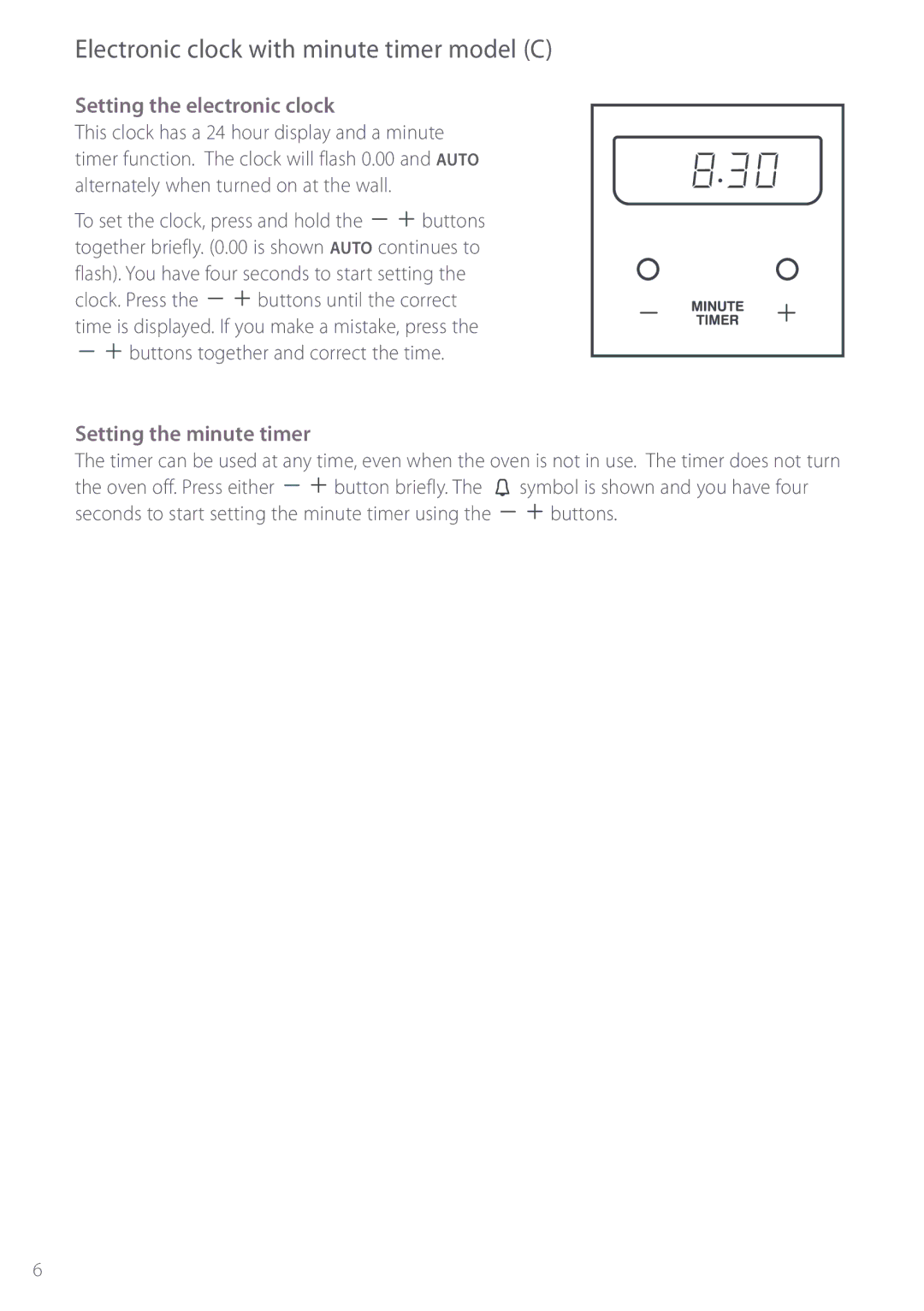Electronic clock with minute timer model (C)
Setting the electronic clock
This clock has a 24 hour display and a minute timer function. The clock will flash 0.00 and AUTO alternately when turned on at the wall.
To set the clock, press and hold the ![]()
![]() buttons together briefly. (0.00 is shown AUTO continues to flash). You have four seconds to start setting the
buttons together briefly. (0.00 is shown AUTO continues to flash). You have four seconds to start setting the
clock. Press the ![]()
![]() buttons until the correct time is displayed. If you make a mistake, press the
buttons until the correct time is displayed. If you make a mistake, press the
![]()
![]() buttons together and correct the time.
buttons together and correct the time.
Setting the minute timer
The timer can be used at any time, even when the oven is not in use. The timer does not turn
the oven off. Press either ![]()
![]() button briefly. The
button briefly. The ![]() symbol is shown and you have four
symbol is shown and you have four
seconds to start setting the minute timer using the ![]()
![]() buttons.
buttons.
6