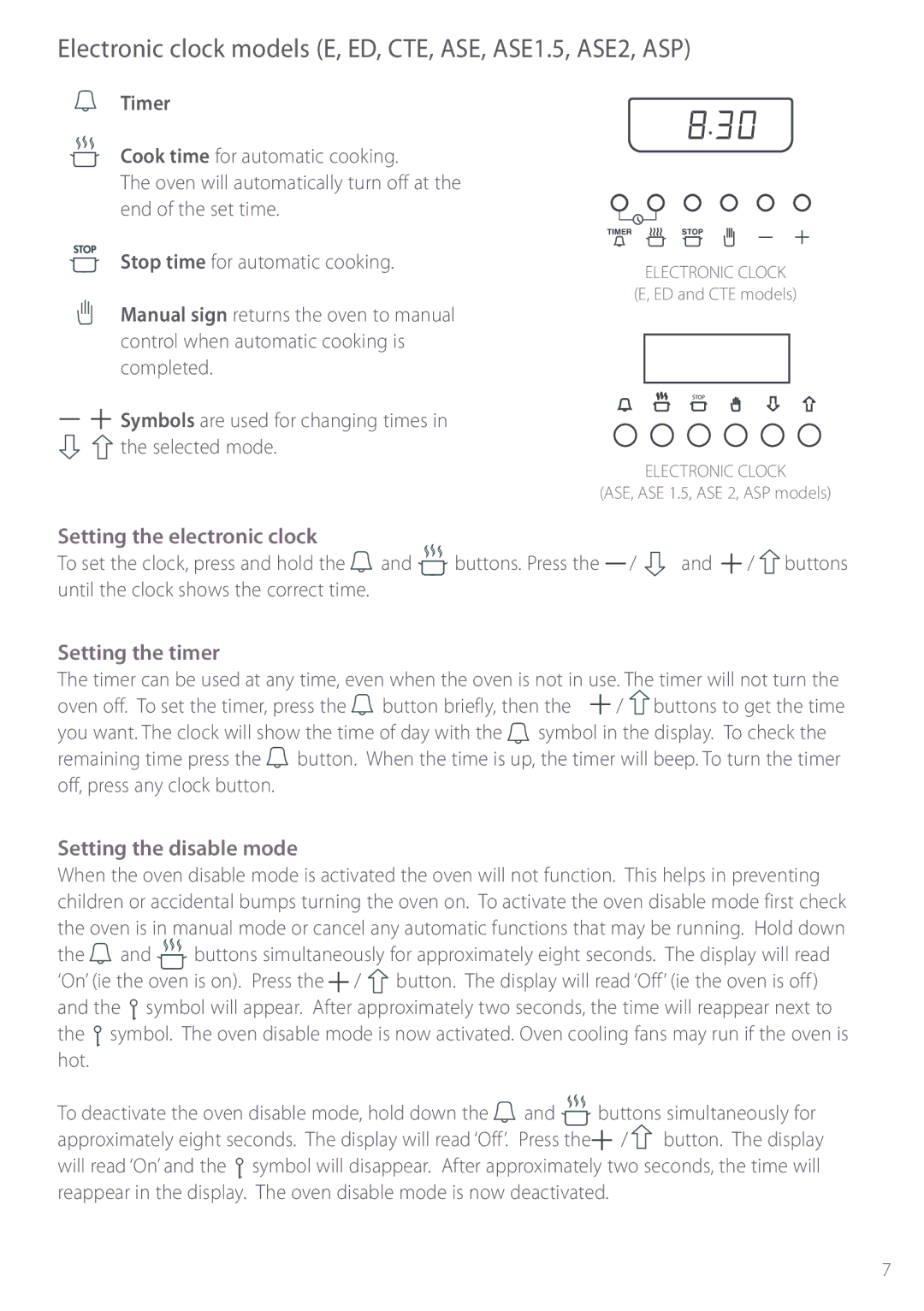Electronic clock models (E, ED, CTE, ASE, ASE1.5, ASE2, ASP)
Timer
Cook time for automatic cooking.
The oven will automatically turn off at the end of the set time.
Stop time for automatic cooking.
Manual sign returns the oven to manual control when automatic cooking is completed.
![]() Symbols are used for changing times in the selected mode.
Symbols are used for changing times in the selected mode.
ELECTRONIC CLOCK
(E, ED and CTE models)
ELECTRONIC CLOCK
(ASE, ASE 1.5, ASE 2, ASP models)
Setting the electronic clock
To set the clock, press and hold the | and | buttons. Press the / | and | / buttons |
until the clock shows the correct time. |
|
|
|
|
Setting the timer
The timer can be used at any time, even when the oven is not in use. The timer will not turn the
oven off. To set the timer, press the ![]() button briefly, then the
button briefly, then the ![]() /
/ ![]() buttons to get the time you want. The clock will show the time of day with the
buttons to get the time you want. The clock will show the time of day with the ![]() symbol in the display. To check the remaining time press the
symbol in the display. To check the remaining time press the ![]() button. When the time is up, the timer will beep. To turn the timer off, press any clock button.
button. When the time is up, the timer will beep. To turn the timer off, press any clock button.
Setting the disable mode
When the oven disable mode is activated the oven will not function. This helps in preventing children or accidental bumps turning the oven on. To activate the oven disable mode first check the oven is in manual mode or cancel any automatic functions that may be running. Hold down
the ![]() and
and ![]() buttons simultaneously for approximately eight seconds. The display will read ‘On’ (ie the oven is on). Press the /
buttons simultaneously for approximately eight seconds. The display will read ‘On’ (ie the oven is on). Press the / ![]() button. The display will read ‘Off’ (ie the oven is off ) and the
button. The display will read ‘Off’ (ie the oven is off ) and the ![]() symbol will appear. After approximately two seconds, the time will reappear next to the
symbol will appear. After approximately two seconds, the time will reappear next to the ![]() symbol. The oven disable mode is now activated. Oven cooling fans may run if the oven is hot.
symbol. The oven disable mode is now activated. Oven cooling fans may run if the oven is hot.
To deactivate the oven disable mode, hold down the ![]() and
and ![]() buttons simultaneously for approximately eight seconds. The display will read ‘Off’. Press the /
buttons simultaneously for approximately eight seconds. The display will read ‘Off’. Press the /![]() button. The display will read ‘On’ and the
button. The display will read ‘On’ and the ![]() symbol will disappear. After approximately two seconds, the time will reappear in the display. The oven disable mode is now deactivated.
symbol will disappear. After approximately two seconds, the time will reappear in the display. The oven disable mode is now deactivated.
7