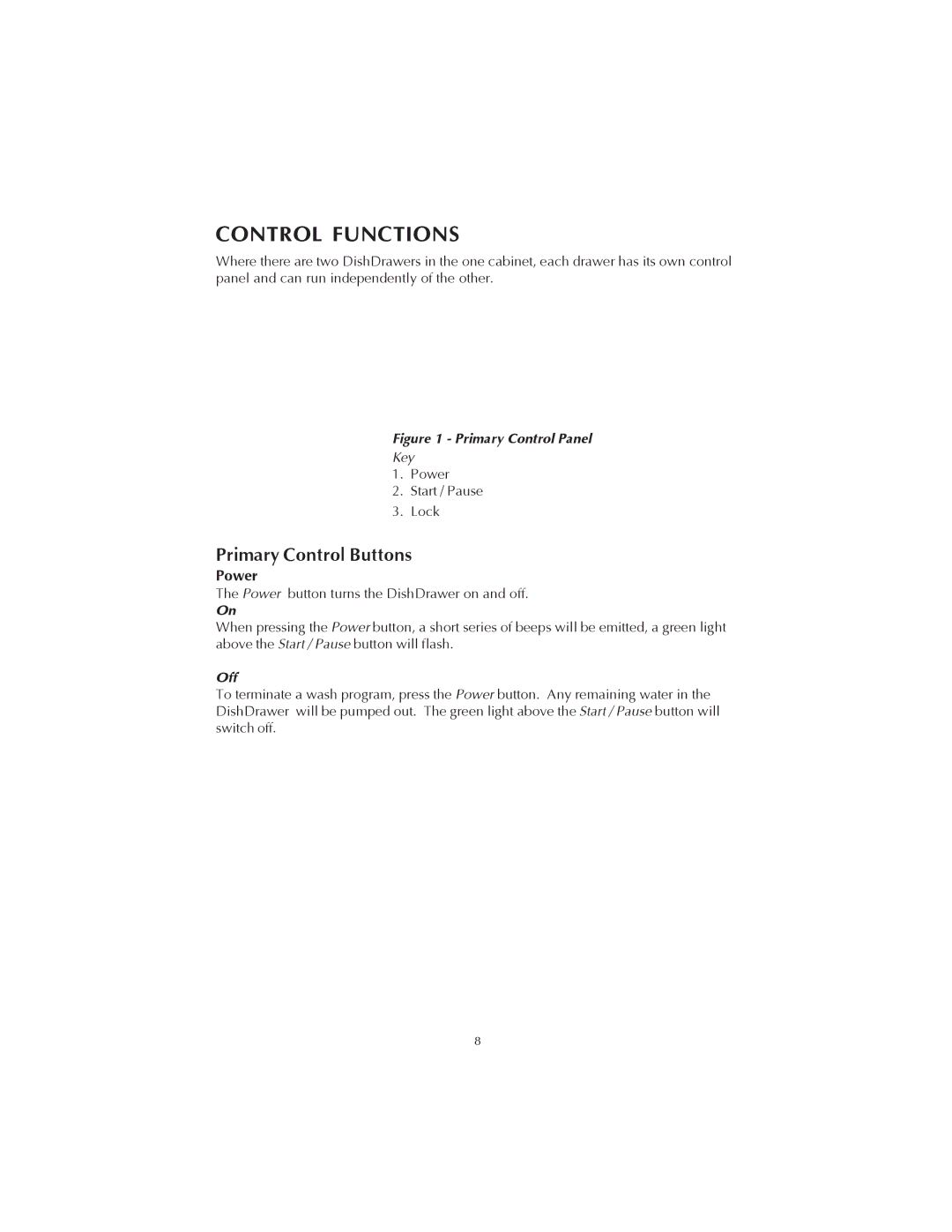CONTROL FUNCTIONS
Where there are two DishDrawers in the one cabinet, each drawer has its own control panel and can run independently of the other.
Figure 1 - Primary Control Panel
Key
1.Power
2.Start / Pause
3.Lock
Primary Control Buttons
Power
The Power button turns the DishDrawer on and off.
On
When pressing the Power button, a short series of beeps will be emitted, a green light above the Start / Pause button will flash.
Off
To terminate a wash program, press the Power button. Any remaining water in the DishDrawer will be pumped out. The green light above the Start / Pause button will switch off.
8