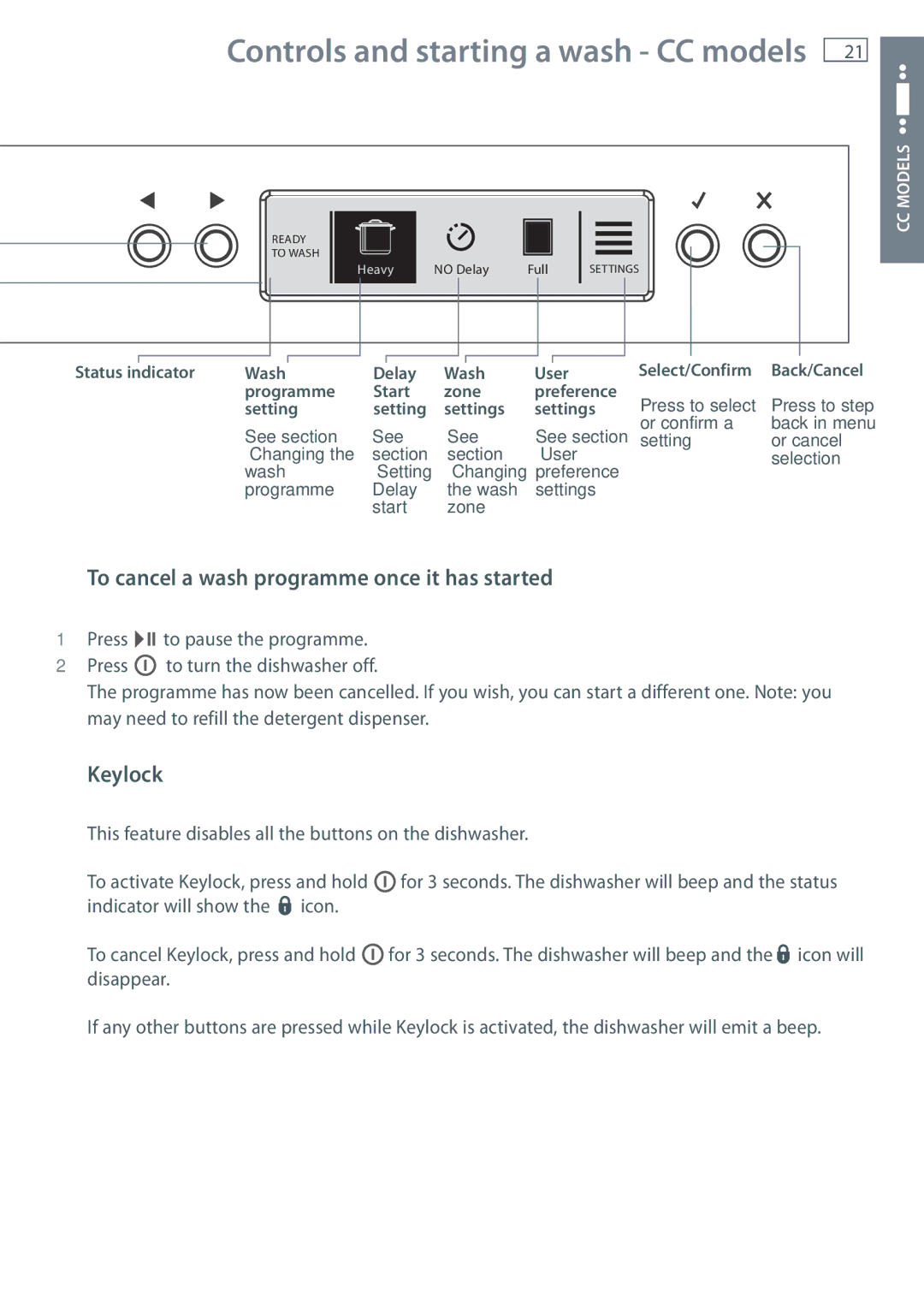DW60CE, DW60CC specifications
Fisher & Paykel is known for producing high-quality, innovative kitchen appliances, and their DW60CC and DW60CE dishwashers are no exception. These models are designed to deliver exceptional cleaning performance while ensuring ease of use and energy efficiency.One of the standout features of the DW60CC and DW60CE is their advanced SmartDrive technology. This unique system employs a direct drive motor that optimizes wash cycles while reducing noise. As a result, users can enjoy a quieter dishwashing experience without compromising on cleanliness. The SmartDrive system also offers superior reliability, as it contains fewer moving parts compared to traditional dishwashers.
Both models come equipped with a flexible and adjustable rack system. This allows users to maximize loading space with ease, accommodating everything from large pots and pans to delicate glassware. The adjustable tines and foldable racks make it easy to customize the interior layout, ensuring that no item is left unwashed.
The DW60CC and DW60CE feature a range of wash programs to cater to different cleaning needs. With multiple options including a heavy-duty cycle for stubborn stains, a quick wash for lightly soiled dishes, and a gentle cycle for delicate items, these dishwashers provide tailored cleaning solutions for every situation. The Eco mode helps to conserve water and energy, making these appliances environmentally friendly choices for modern households.
In terms of water efficiency, both models hold high ratings, as they are designed to use minimal water per cycle while still delivering exceptional cleaning performance. This is particularly beneficial for environmentally conscious consumers looking to reduce their water footprint.
The installation of the DW60CC and DW60CE is also user-friendly, with the ability to fit under standard kitchen counters. The sleek design and contemporary finishes make them a stylish addition to any kitchen.
In summary, the Fisher & Paykel DW60CC and DW60CE dishwashers combine innovative technology with user-friendly features, offering a reliable solution for all dishwashing needs. With SmartDrive technology, flexible loading options, energy efficiency, and a variety of wash programs, these models are designed to make dishwashing effortless and effective, appealing to both households and culinary enthusiasts alike.