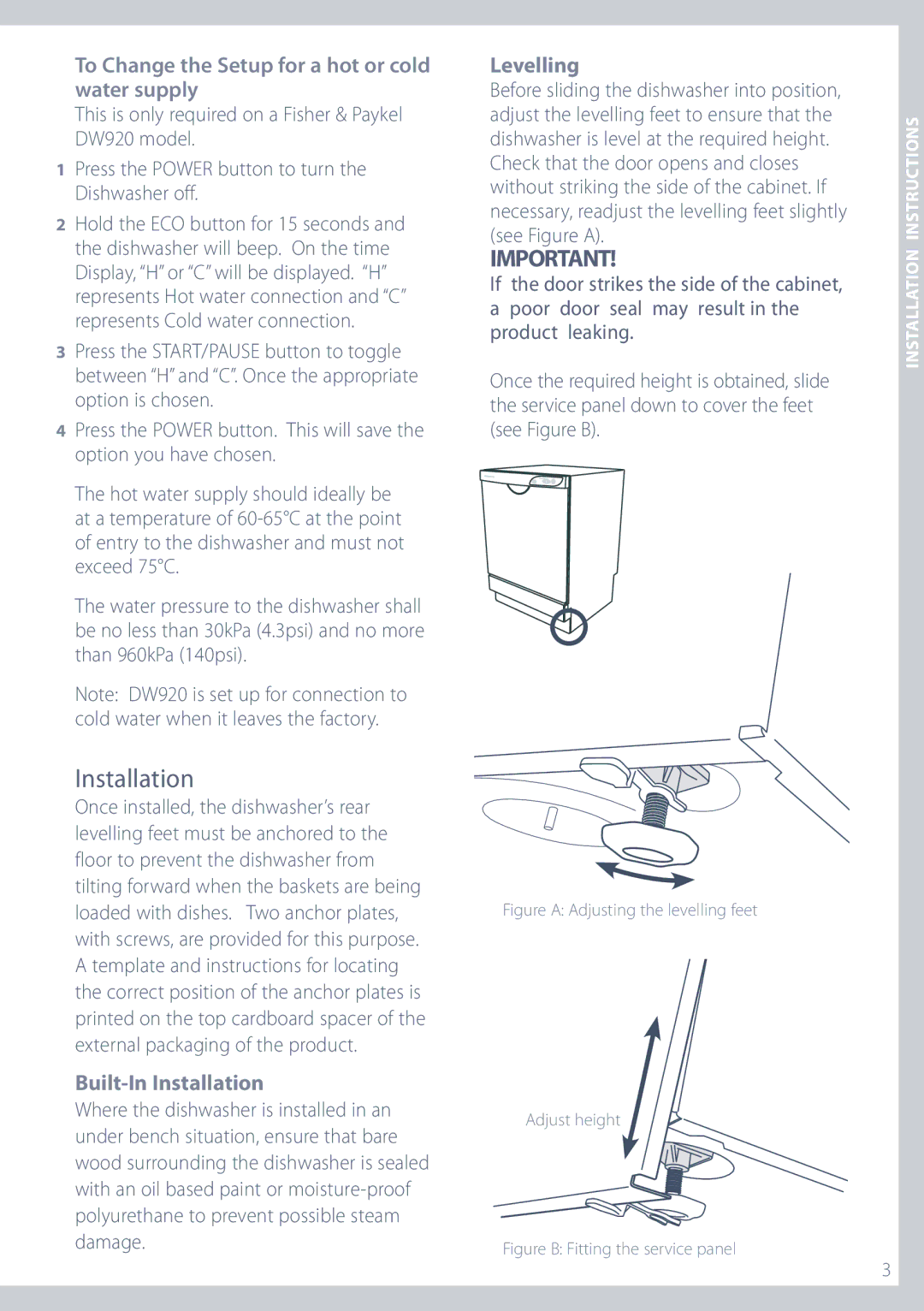To Change the Setup for a hot or cold water supply
This is only required on a Fisher & Paykel DW920 model.
1Press the POWER button to turn the Dishwasher off.
2Hold the ECO button for 15 seconds and the dishwasher will beep. On the time Display, “H” or “C” will be displayed. “H” represents Hot water connection and “C” represents Cold water connection.
3Press the START/PAUSE button to toggle between “H” and “C”. Once the appropriate option is chosen.
4Press the POWER button. This will save the option you have chosen.
The hot water supply should ideally be at a temperature of
The water pressure to the dishwasher shall be no less than 30kPa (4.3psi) and no more than 960kPa (140psi).
Note: DW920 is set up for connection to cold water when it leaves the factory.
Installation
Once installed, the dishwasher’s rear levelling feet must be anchored to the floor to prevent the dishwasher from tilting forward when the baskets are being loaded with dishes. Two anchor plates, with screws, are provided for this purpose. A template and instructions for locating the correct position of the anchor plates is printed on the top cardboard spacer of the external packaging of the product.
Built-In Installation
Where the dishwasher is installed in an under bench situation, ensure that bare wood surrounding the dishwasher is sealed with an oil based paint or
Levelling
Before sliding the dishwasher into position, adjust the levelling feet to ensure that the dishwasher is level at the required height.
Check that the door opens and closes without striking the side of the cabinet. If necessary, readjust the levelling feet slightly (see Figure A).
IMPORTANT!
If the door strikes the side of the cabinet, a poor door seal may result in the product leaking.
Once the required height is obtained, slide the service panel down to cover the feet (see Figure B).
Figure A: Adjusting the levelling feet
Adjust height
Figure B: Fitting the service panel
INSTALLATION INSTRUCTIONS
3