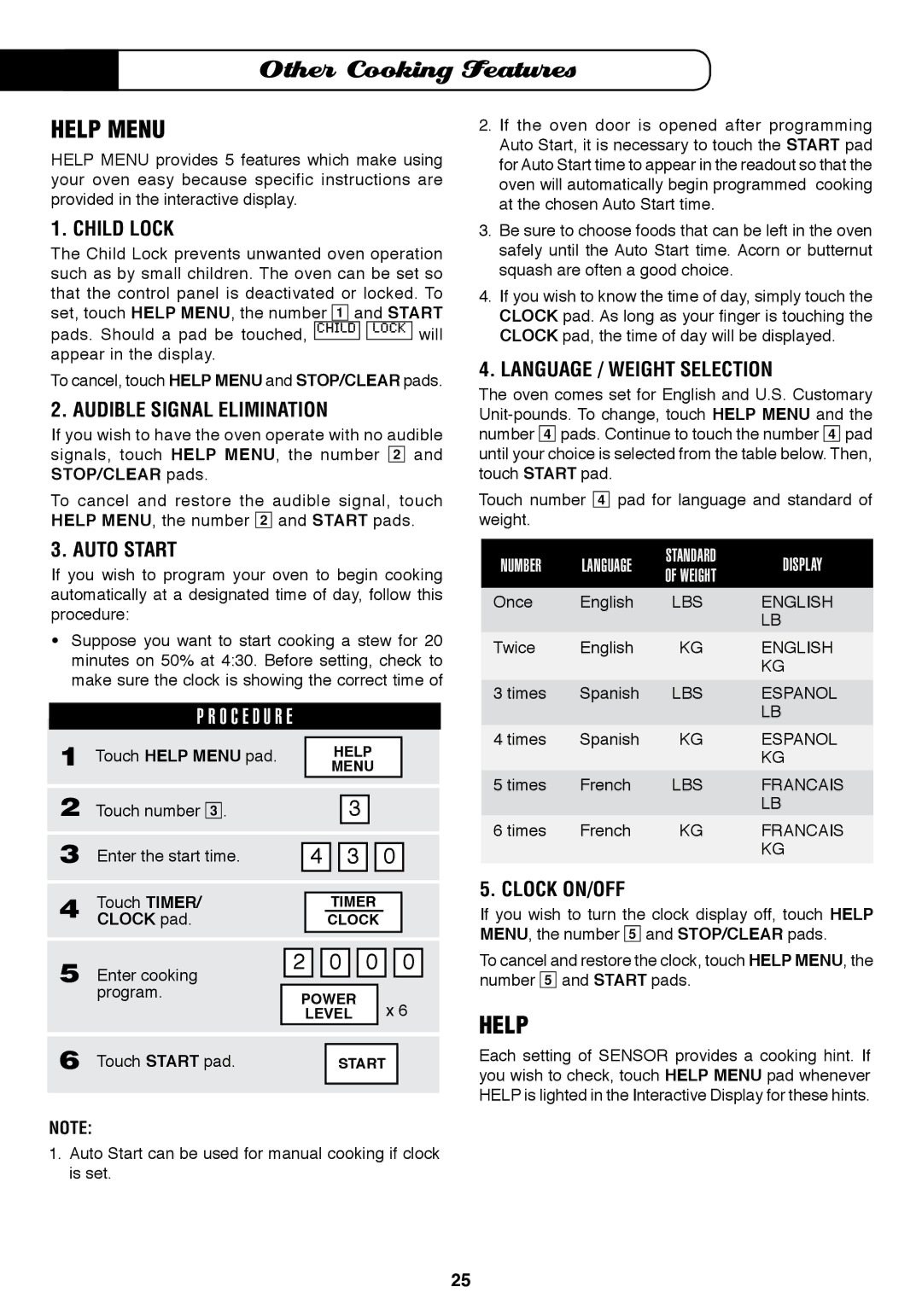MO-24SS specifications
The Fisher & Paykel MO-24SS is a sophisticated built-in microwave that combines advanced technology with sleek design, making it a standout addition to modern kitchens. With a width of 24 inches, this unit is designed to fit seamlessly into cabinetry, providing a streamlined look that complements any kitchen aesthetic.One of the main features of the MO-24SS is its powerful 1.2 cubic feet capacity, allowing for versatile cooking options. The microwave offers multiple cooking modes, including reheat, defrost, and auto-cook programs, which make meal preparation quick and effortless. This is particularly beneficial for busy households where time is of the essence.
In addition to its cooking capabilities, the Fisher & Paykel MO-24SS is equipped with an intuitive interface that features a user-friendly control panel. The easy-to-read display simplifies navigation between settings and cooking options, ensuring a hassle-free experience. The unit also boasts a built-in timer, which helps keep track of cooking times without the need for external devices.
The MO-24SS incorporates advanced sensor cooking technology, which adjusts cooking times and power levels based on the food being prepared. This innovative feature ensures optimal results, preventing over or undercooking and enhancing the overall cooking experience. Moreover, the convection cooking option allows users to achieve even heating and browning, further expanding the range of culinary possibilities.
Another noteworthy characteristic of the Fisher & Paykel MO-24SS is its stainless steel exterior, which not only provides durability but also makes it easy to clean. The sleek finish enhances its aesthetic appeal, ensuring that it remains a stylish focal point in any kitchen. Additionally, the unit’s interior cavity is designed to be easy to maintain, allowing for quick clean-up after cooking.
The Fisher & Paykel MO-24SS stands out with its combination of functionality, design, and cutting-edge technology. Whether reheating leftovers or preparing gourmet meals, this built-in microwave offers an impressive array of features that simplify cooking while enhancing flavor and convenience. Ideal for those who appreciate quality and performance, the MO-24SS is a valuable investment for any contemporary kitchen.