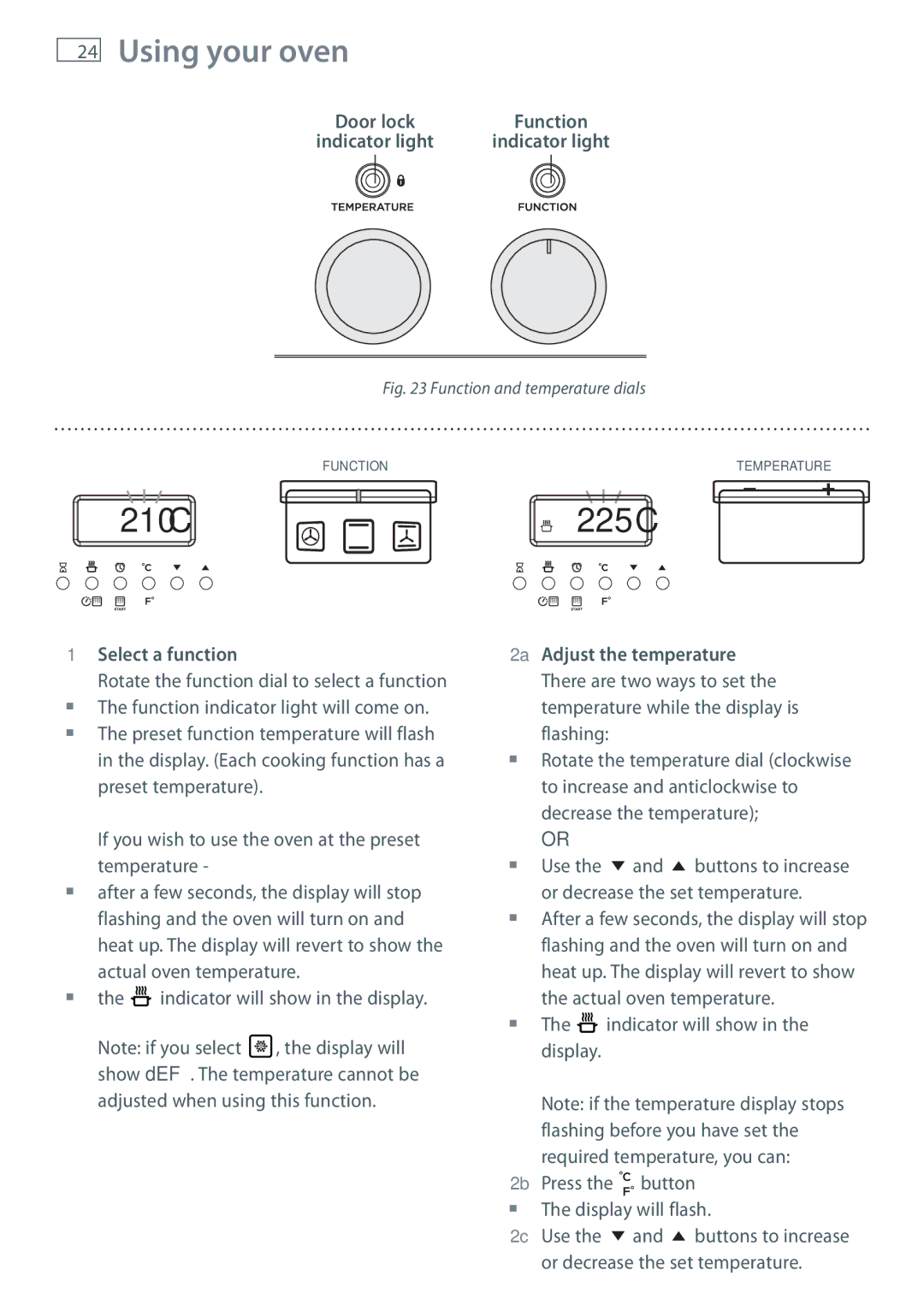OR90SDBGFPX specifications
The Fisher & Paykel OR90SDBGFPX is an impressive range cooker that combines modern styling with advanced functionality, making it an essential addition to any kitchen. This model showcases Fisher & Paykel's commitment to quality and innovation, offering a variety of features that cater to both amateur cooks and professional chefs alike.At the heart of the OR90SDBGFPX is its spacious 90 cm width, providing ample cooking space for multiple dishes simultaneously. The oven features two separate cavities, allowing users to cook at different temperatures or utilize the two different cooking styles offered. A key highlight is the self-cleaning function, which reduces the burden of maintenance, ensuring that your cooker remains pristine with minimal effort.
One notable technology incorporated into the OR90SDBGFPX is the Multifunctional oven capability. This advanced feature enables users to choose from a variety of cooking modes including bake, roast, grill, and fan bake. This versatility ensures that every dish can be prepared to perfection, tailored to specific requirements. Moreover, the oven boasts a powerful 4.0kW broil function, ideal for achieving that perfect crust on meats or browning toppings.
Another standout characteristic is the precise temperature control ensured by the digital display. Users can easily set their desired cooking temperatures, and the built-in temperature probe allows for accurate measurements for meats, making it easier to avoid overcooking. The OR90SDBGFPX also offers a focus on energy efficiency, equipped with an A+ energy rating that reduces electricity consumption without compromising performance.
The design of the OR90SDBGFPX is both functional and aesthetically appealing, featuring a sleek stainless-steel finish that adds a modern touch to any kitchen decor. The ergonomic control knobs are simple to use and intuitive, ensuring a hassle-free cooking experience. The removable warming drawer is an added convenience, keeping dishes warm until ready to serve.
In summary, the Fisher & Paykel OR90SDBGFPX redefines what it means to have a professional-grade cooker at home. With its innovative technologies, versatile cooking options, and user-centric design, it stands out as a premier choice for anyone looking to elevate their culinary ventures. Whether baking, roasting, or grilling, this range cooker is equipped to handle any task and exceed expectations.