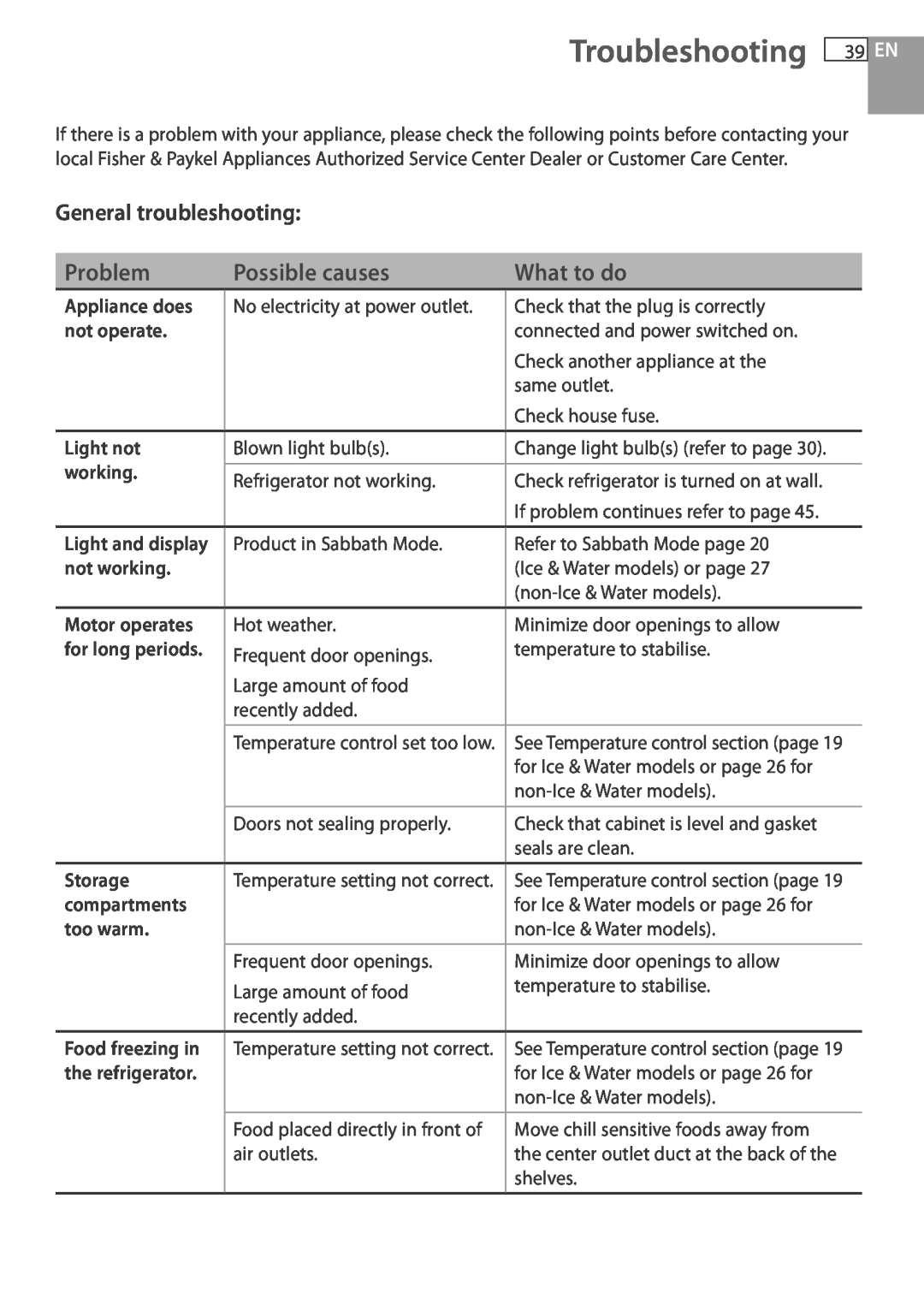Troubleshooting 39 EN
If there is a problem with your appliance, please check the following points before contacting your local Fisher & Paykel Appliances Authorized Service Center Dealer or Customer Care Center.
General troubleshooting:
Problem | Possible causes | What to do | |
Appliance does | No electricity at power outlet. | Check that the plug is correctly | |
not operate. |
| connected and power switched on. | |
|
| Check another appliance at the | |
|
| same outlet. | |
|
| Check house fuse. | |
Light not | Blown light bulb(s). | Change light bulb(s) (refer to page 30). | |
working. |
|
| |
Refrigerator not working. | Check refrigerator is turned on at wall. | ||
| |||
|
| If problem continues refer to page 45. | |
|
|
|
Light and display not working.
Product in Sabbath Mode.
Refer to Sabbath Mode page 20 (Ice & Water models) or page 27
Motor operates for long periods.
Hot weather. | Minimize door openings to allow |
Frequent door openings. | temperature to stabilise. |
| |
Large amount of food |
|
recently added. |
|
|
|
Temperature control set too low. | See Temperature control section (page 19 |
| for Ice & Water models or page 26 for |
| |
|
|
Doors not sealing properly. | Check that cabinet is level and gasket |
| seals are clean. |
Storage | Temperature setting not correct. | See Temperature control section (page 19 |
compartments |
| for Ice & Water models or page 26 for |
too warm. |
| |
|
|
|
| Frequent door openings. | Minimize door openings to allow |
| Large amount of food | temperature to stabilise. |
|
| |
| recently added. |
|
Food freezing in | Temperature setting not correct. | See Temperature control section (page 19 |
the refrigerator. |
| for Ice & Water models or page 26 for |
|
| |
|
|
|
| Food placed directly in front of | Move chill sensitive foods away from |
| air outlets. | the center outlet duct at the back of the |
|
| shelves. |
|
|
|