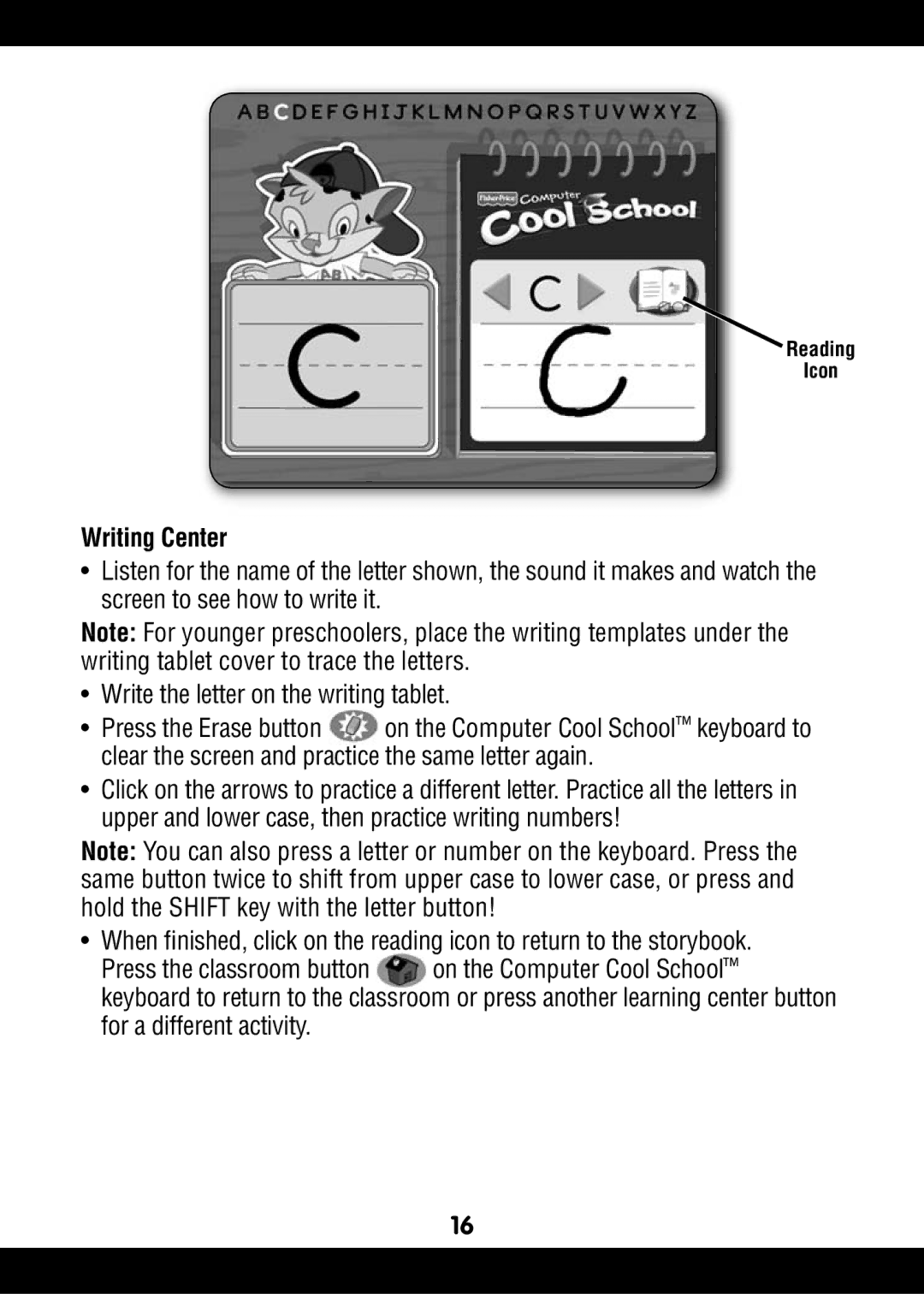Reading
Icon
Writing Center
•Listen for the name of the letter shown, the sound it makes and watch the screen to see how to write it.
Note: For younger preschoolers, place the writing templates under the writing tablet cover to trace the letters.
•Write the letter on the writing tablet.
•Press the Erase button ![]() on the Computer Cool School™ keyboard to clear the screen and practice the same letter again.
on the Computer Cool School™ keyboard to clear the screen and practice the same letter again.
•Click on the arrows to practice a different letter. Practice all the letters in upper and lower case, then practice writing numbers!
Note: You can also press a letter or number on the keyboard. Press the same button twice to shift from upper case to lower case, or press and hold the SHIFT key with the letter button!
• When finished, click on the reading icon to return to the storybook.
Press the classroom button on the Computer Cool School™ keyboard to return to the classroom or press another learning center button for a different activity.
16