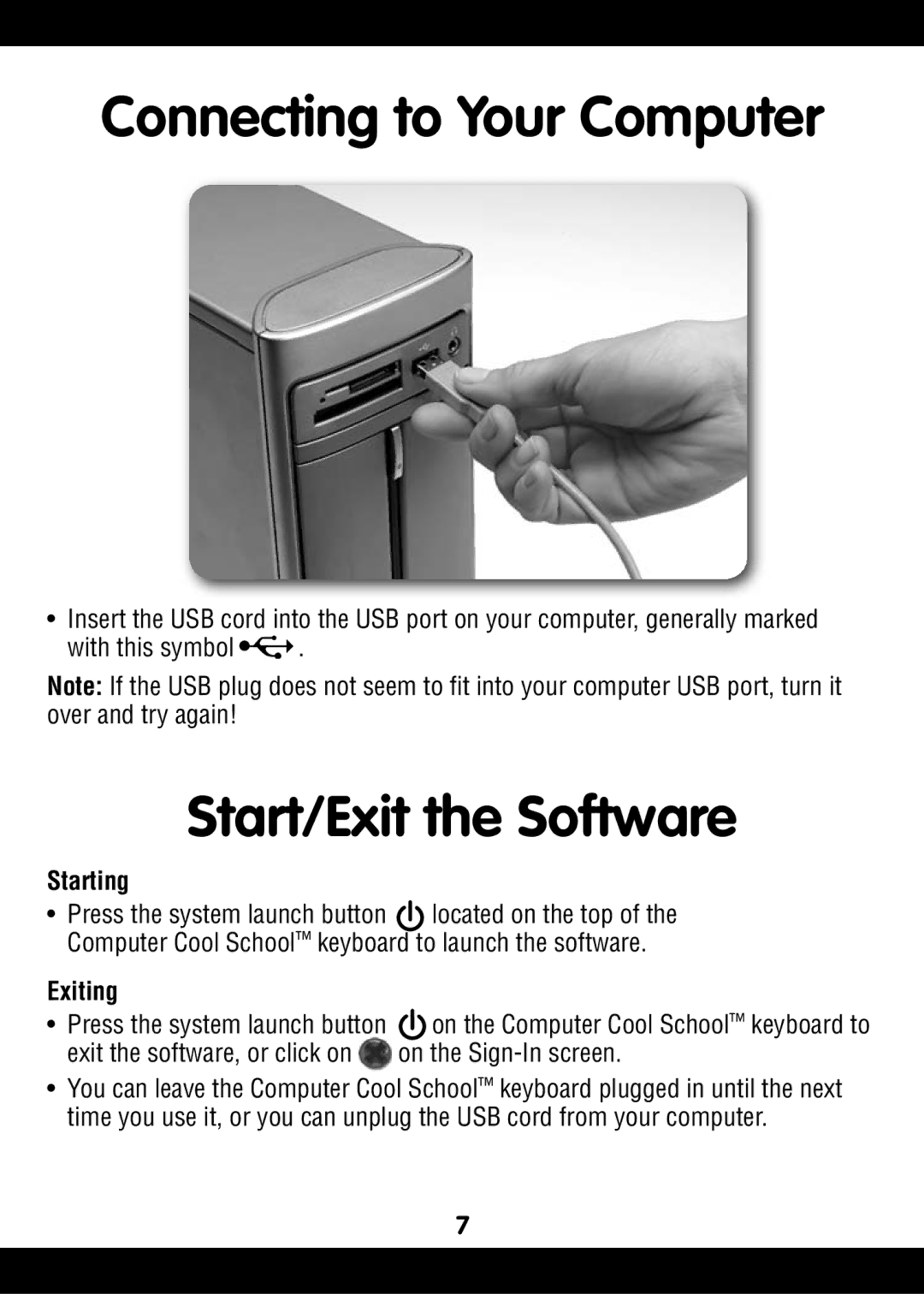Connecting to Your Computer
•Insert the USB cord into the USB port on your computer, generally marked
with this symbol ![]()
![]()
![]() .
.
Note: If the USB plug does not seem to fit into your computer USB port, turn it over and try again!
Start/Exit the Software
Starting
•Press the system launch button ![]() located on the top of the Computer Cool School™ keyboard to launch the software.
located on the top of the Computer Cool School™ keyboard to launch the software.
Exiting
•Press the system launch button exit the software, or click on ![]()
![]() on the Computer Cool School™ keyboard to on the
on the Computer Cool School™ keyboard to on the
•You can leave the Computer Cool School™ keyboard plugged in until the next time you use it, or you can unplug the USB cord from your computer.
7