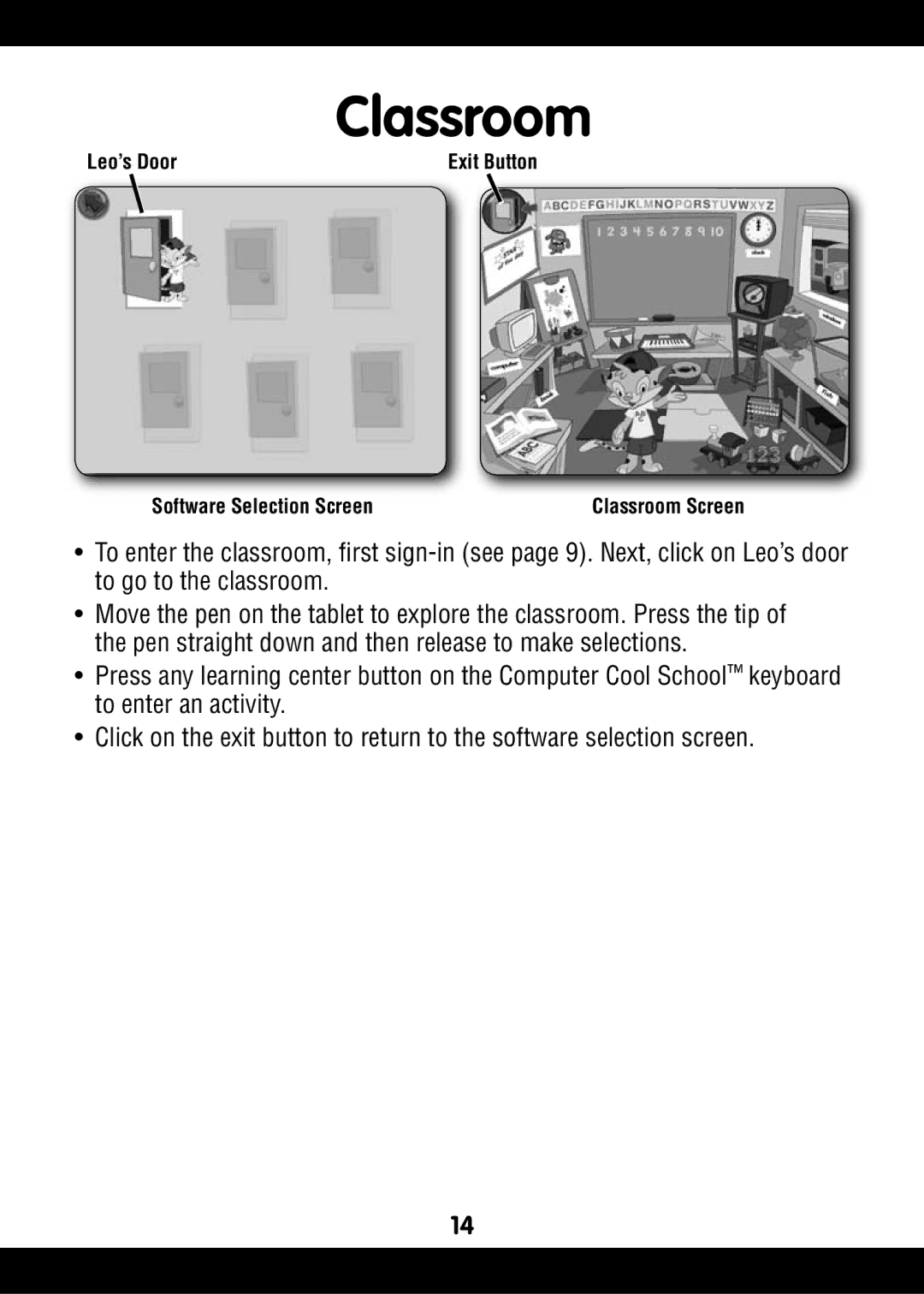Classroom
Leo’s Door | Exit Button |
Software Selection Screen | Classroom Screen |
•To enter the classroom, first
•Move the pen on the tablet to explore the classroom. Press the tip of the pen straight down and then release to make selections.
•Press any learning center button on the Computer Cool School™ keyboard to enter an activity.
•Click on the exit button to return to the software selection screen.
14