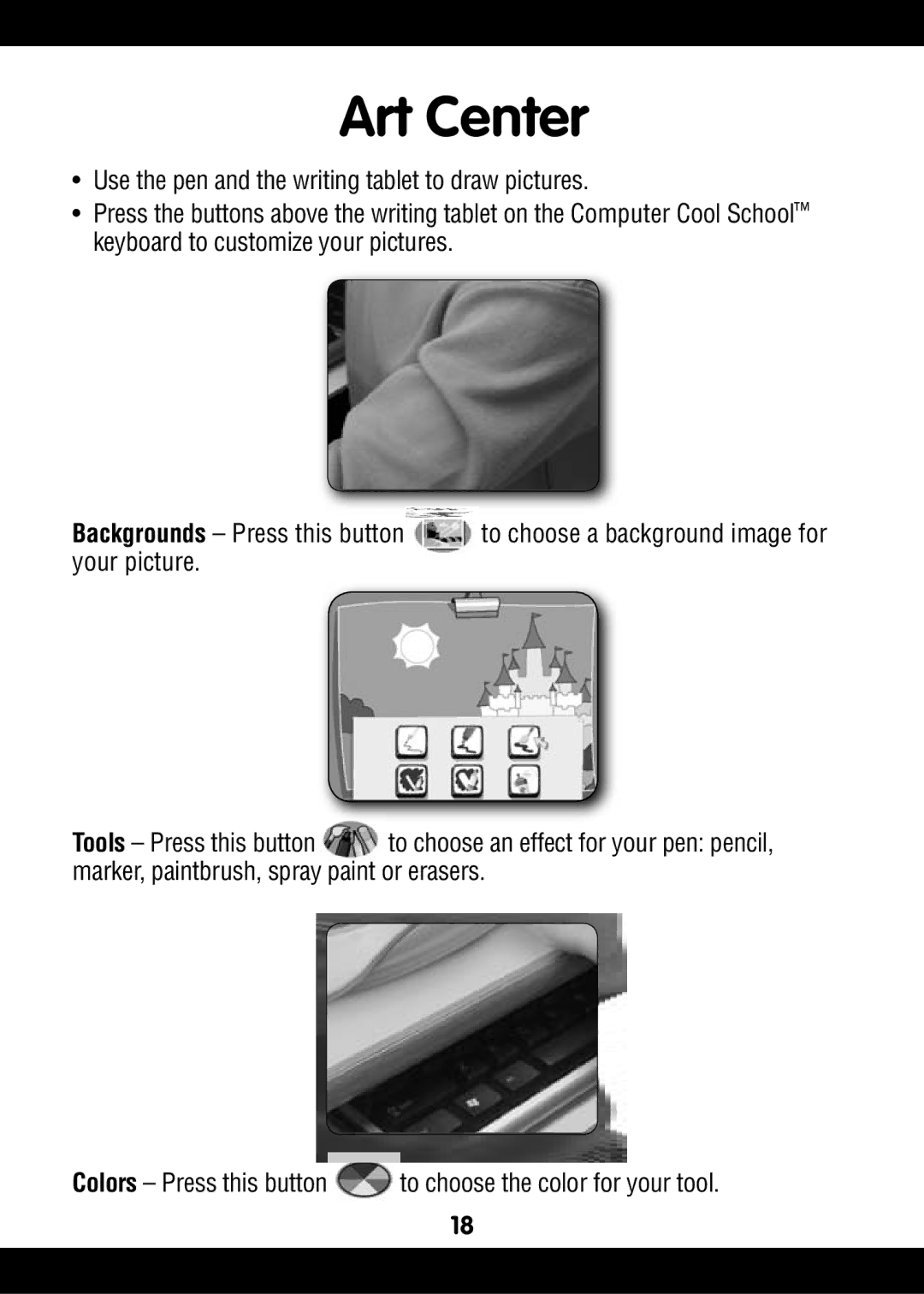Art Center
•Use the pen and the writing tablet to draw pictures.
•Press the buttons above the writing tablet on the Computer Cool School™ keyboard to customize your pictures.
Backgrounds – Press this button | to choose a background image for |
your picture. |
|
Tools – Press this button to choose an effect for your pen: pencil, marker, paintbrush, spray paint or erasers.
Colors – Press this button | to choose the color for your tool. |
18