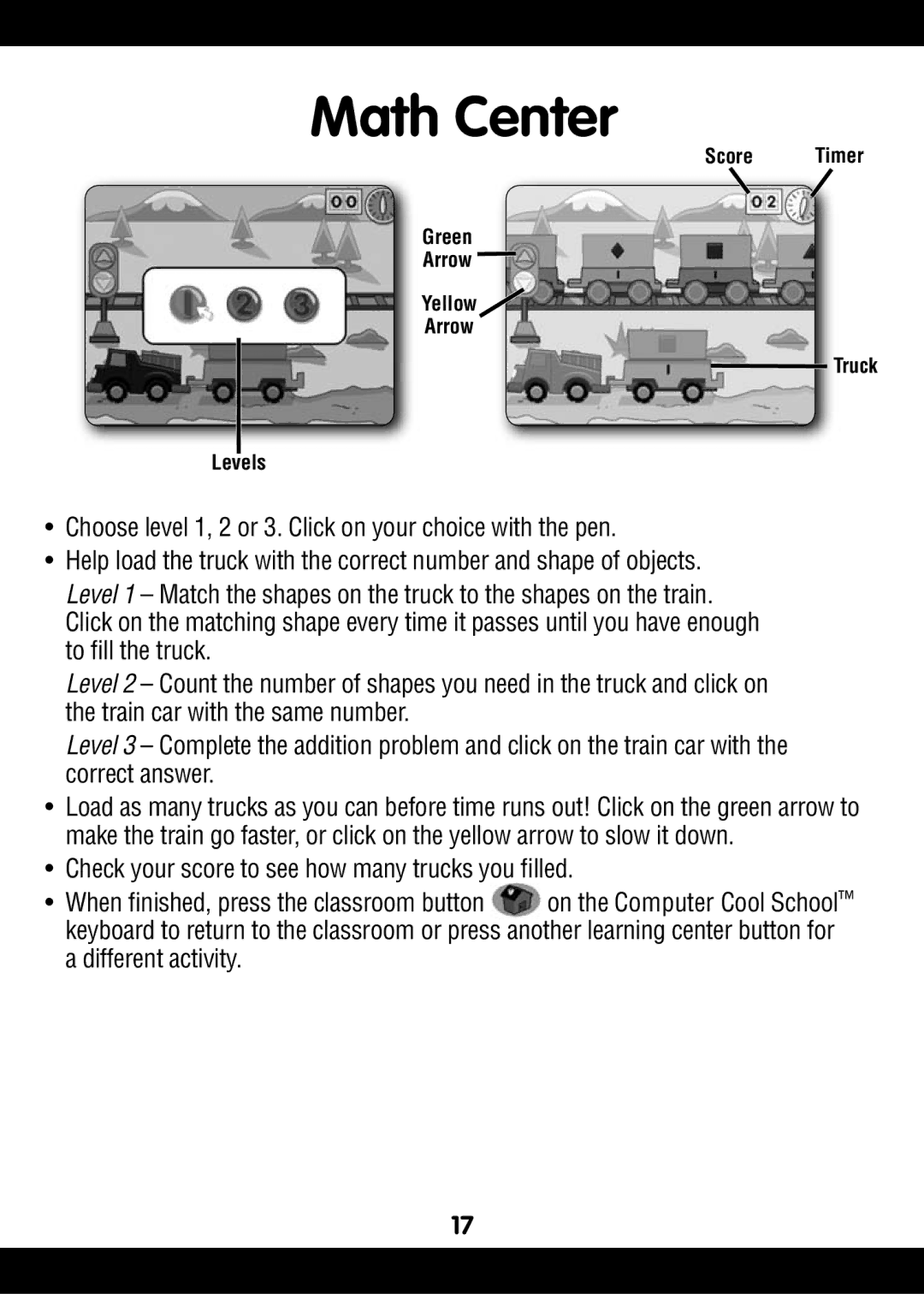Math Center
Score Timer
Green
Arrow ![]()
Yellow![]()
Arrow
![]() Truck
Truck
Levels
•Choose level 1, 2 or 3. Click on your choice with the pen.
•Help load the truck with the correct number and shape of objects.
Level 1 – Match the shapes on the truck to the shapes on the train. Click on the matching shape every time it passes until you have enough to fill the truck.
Level 2 – Count the number of shapes you need in the truck and click on the train car with the same number.
Level 3 – Complete the addition problem and click on the train car with the correct answer.
•Load as many trucks as you can before time runs out! Click on the green arrow to make the train go faster, or click on the yellow arrow to slow it down.
•Check your score to see how many trucks you filled.
•When finished, press the classroom button ![]() on the Computer Cool School™ keyboard to return to the classroom or press another learning center button for a different activity.
on the Computer Cool School™ keyboard to return to the classroom or press another learning center button for a different activity.
17