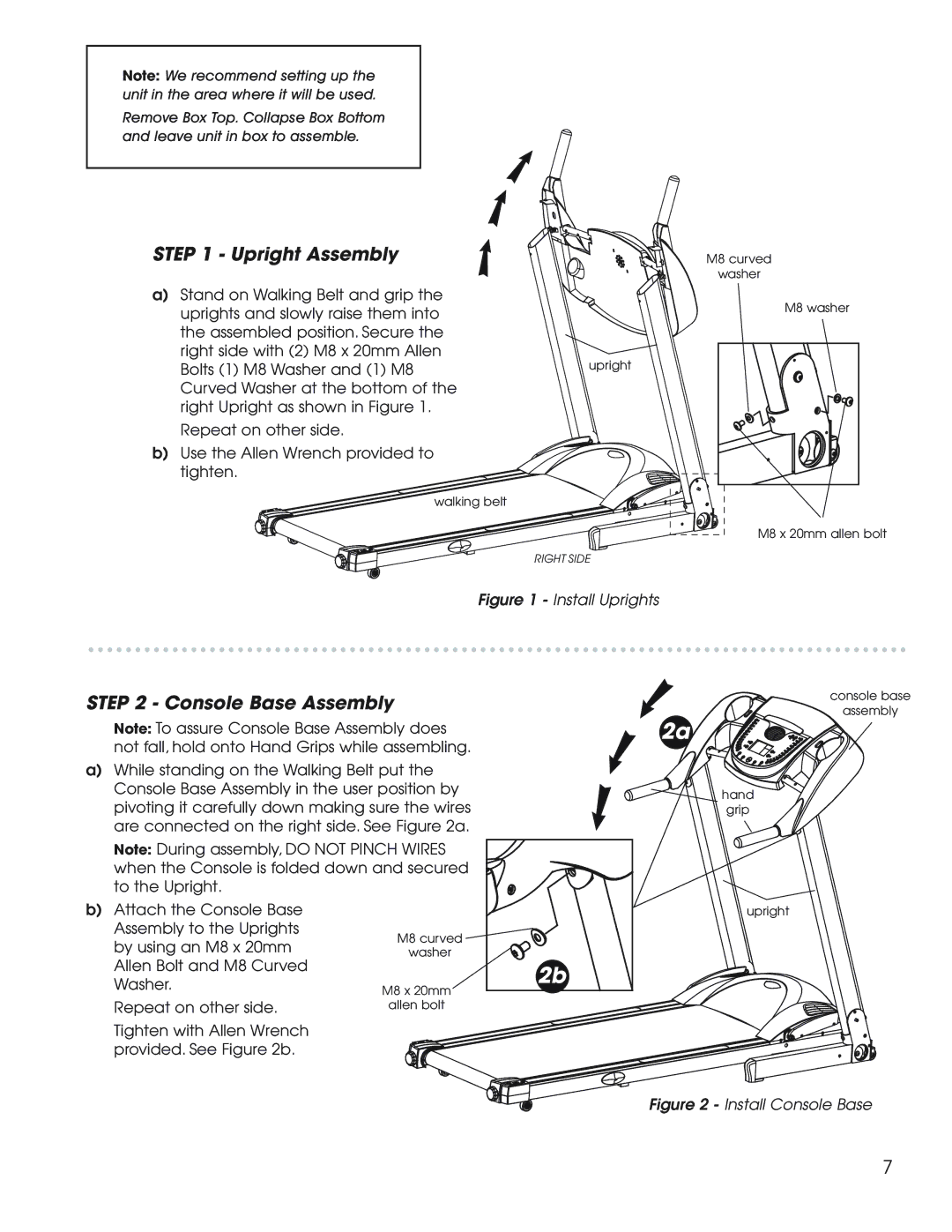Note: We recommend setting up the unit in the area where it will be used.
Remove Box Top. Collapse Box Bottom and leave unit in box to assemble.
STEP 1 - Upright Assembly
a)Stand on Walking Belt and grip the uprights and slowly raise them into the assembled position. Secure the right side with (2) M8 x 20mm Allen Bolts (1) M8 Washer and (1) M8 Curved Washer at the bottom of the right Upright as shown in Figure 1.
Repeat on other side.
b)Use the Allen Wrench provided to tighten.
walking belt
M8 curved
washer
M8 washer
upright
M8 x 20mm allen bolt
RIGHT SIDE
Figure 1 - Install Uprights
STEP 2 - Console Base Assembly
Note: To assure Console Base Assembly does not fall, hold onto Hand Grips while assembling.
a)While standing on the Walking Belt put the Console Base Assembly in the user position by pivoting it carefully down making sure the wires are connected on the right side. See Figure 2a.
Note: During assembly, DO NOT PINCH WIRES when the Console is folded down and secured to the Upright.
console base
assembly
2a
![]() hand grip
hand grip
b)Attach the Console Base Assembly to the Uprights by using an M8 x 20mm Allen Bolt and M8 Curved Washer.
Repeat on other side.
Tighten with Allen Wrench provided. See Figure 2b.
M8 curved ![]() washer
washer
2b
M8 x 20mm
allen bolt
upright
Figure 2 - Install Console Base
7