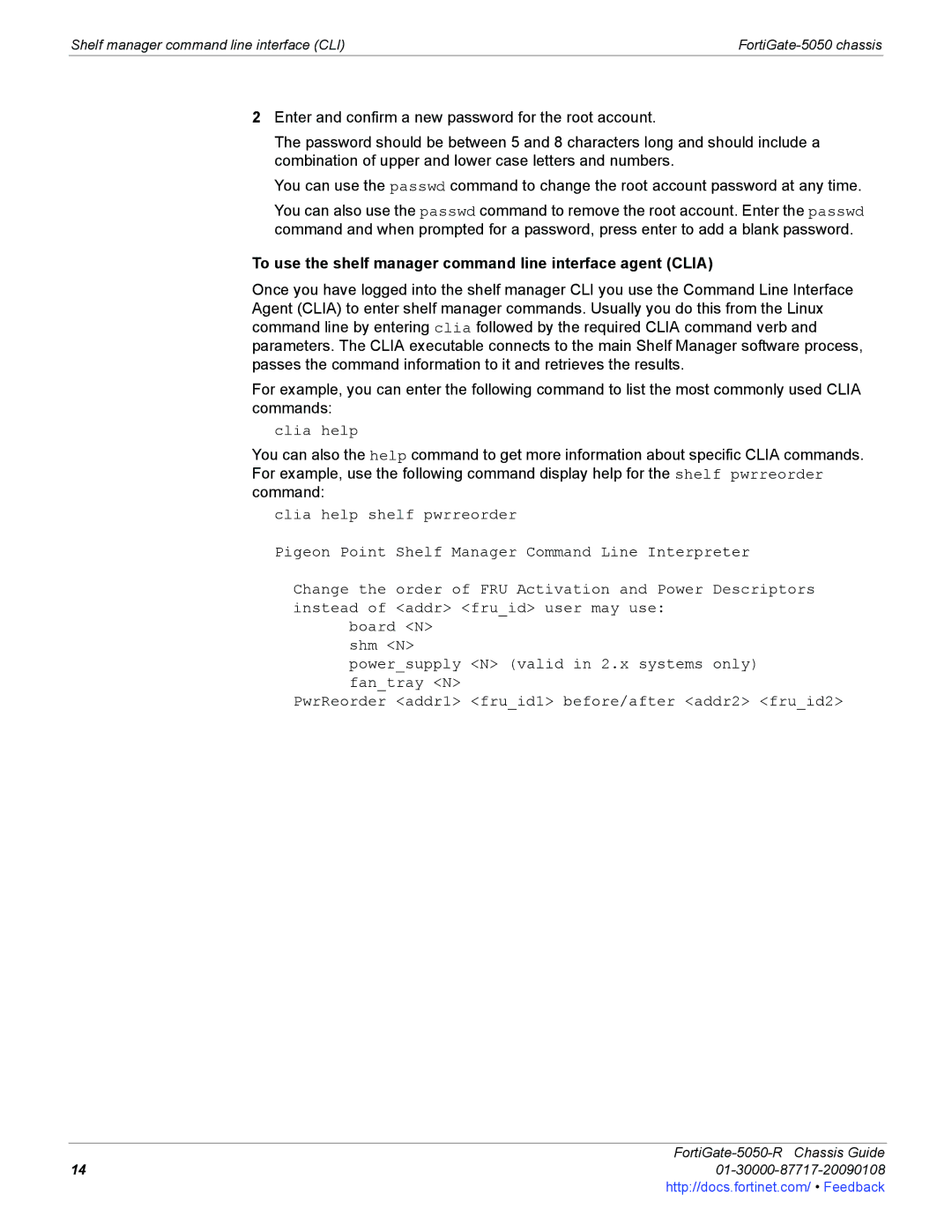Shelf manager command line interface (CLI) |
2Enter and confirm a new password for the root account.
The password should be between 5 and 8 characters long and should include a combination of upper and lower case letters and numbers.
You can use the passwd command to change the root account password at any time.
You can also use the passwd command to remove the root account. Enter the passwd command and when prompted for a password, press enter to add a blank password.
To use the shelf manager command line interface agent (CLIA)
Once you have logged into the shelf manager CLI you use the Command Line Interface Agent (CLIA) to enter shelf manager commands. Usually you do this from the Linux command line by entering clia followed by the required CLIA command verb and parameters. The CLIA executable connects to the main Shelf Manager software process, passes the command information to it and retrieves the results.
For example, you can enter the following command to list the most commonly used CLIA commands:
clia help
You can also the help command to get more information about specific CLIA commands. For example, use the following command display help for the shelf pwrreorder command:
clia help shelf pwrreorder
Pigeon Point Shelf Manager Command Line Interpreter
Change the order of FRU Activation and Power Descriptors instead of <addr> <fru_id> user may use:
board <N> shm <N>
power_supply <N> (valid in 2.x systems only) fan_tray <N>
PwrReorder <addr1> <fru_id1> before/after <addr2> <fru_id2>
FortiGate-5050-R Chassis Guide
1401-30000-87717-20090108http://docs.fortinet.com/ • Feedback