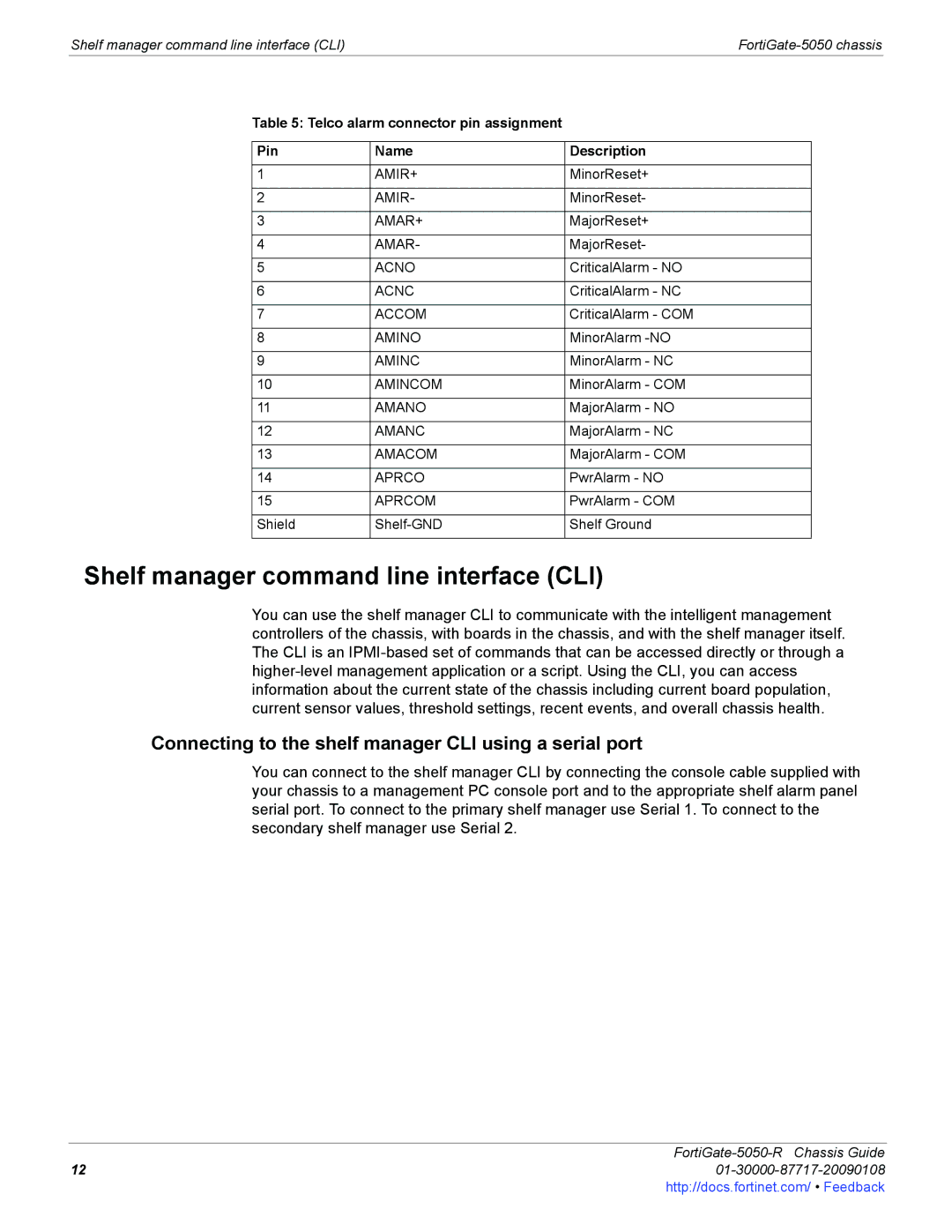Shelf manager command line interface (CLI) |
Table 5: Telco alarm connector pin assignment
Pin | Name | Description |
|
|
|
1 | AMIR+ | MinorReset+ |
|
|
|
2 | AMIR- | MinorReset- |
|
|
|
3 | AMAR+ | MajorReset+ |
|
|
|
4 | AMAR- | MajorReset- |
|
|
|
5 | ACNO | CriticalAlarm - NO |
|
|
|
6 | ACNC | CriticalAlarm - NC |
|
|
|
7 | ACCOM | CriticalAlarm - COM |
|
|
|
8 | AMINO | MinorAlarm |
|
|
|
9 | AMINC | MinorAlarm - NC |
|
|
|
10 | AMINCOM | MinorAlarm - COM |
|
|
|
11 | AMANO | MajorAlarm - NO |
|
|
|
12 | AMANC | MajorAlarm - NC |
|
|
|
13 | AMACOM | MajorAlarm - COM |
|
|
|
14 | APRCO | PwrAlarm - NO |
|
|
|
15 | APRCOM | PwrAlarm - COM |
|
|
|
Shield | Shelf Ground | |
|
|
|
Shelf manager command line interface (CLI)
You can use the shelf manager CLI to communicate with the intelligent management controllers of the chassis, with boards in the chassis, and with the shelf manager itself. The CLI is an
Connecting to the shelf manager CLI using a serial port
You can connect to the shelf manager CLI by connecting the console cable supplied with your chassis to a management PC console port and to the appropriate shelf alarm panel serial port. To connect to the primary shelf manager use Serial 1. To connect to the secondary shelf manager use Serial 2.
FortiGate-5050-R Chassis Guide
1201-30000-87717-20090108http://docs.fortinet.com/ • Feedback