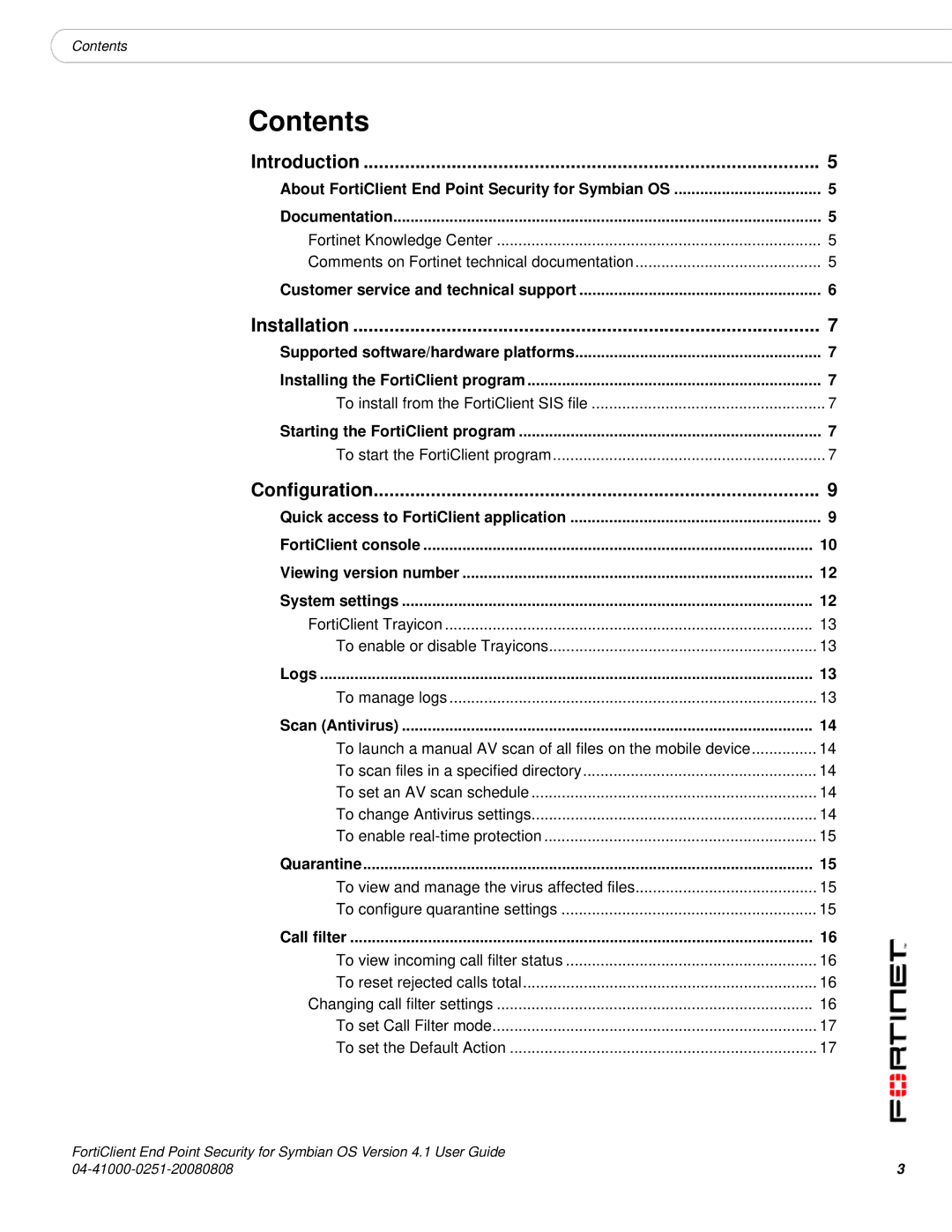Contents
Contents |
|
Introduction | 5 |
About FortiClient End Point Security for Symbian OS | 5 |
Documentation | 5 |
Fortinet Knowledge Center | 5 |
Comments on Fortinet technical documentation | 5 |
Customer service and technical support | 6 |
Installation | 7 |
Supported software/hardware platforms | 7 |
Installing the FortiClient program | 7 |
To install from the FortiClient SIS file | 7 |
Starting the FortiClient program | 7 |
To start the FortiClient program | 7 |
Configuration | 9 |
Quick access to FortiClient application | 9 |
FortiClient console | 10 |
Viewing version number | 12 |
System settings | 12 |
FortiClient Trayicon | 13 |
To enable or disable Trayicons | 13 |
Logs | 13 |
To manage logs | 13 |
Scan (Antivirus) | 14 |
To launch a manual AV scan of all files on the mobile device | 14 |
To scan files in a specified directory | 14 |
To set an AV scan schedule | 14 |
To change Antivirus settings | 14 |
To enable | 15 |
Quarantine | 15 |
To view and manage the virus affected files | 15 |
To configure quarantine settings | 15 |
Call filter | 16 |
To view incoming call filter status | 16 |
To reset rejected calls total | 16 |
Changing call filter settings | 16 |
To set Call Filter mode | 17 |
To set the Default Action | 17 |
FortiClient End Point Security for Symbian OS Version 4.1 User Guide |
|
3 |