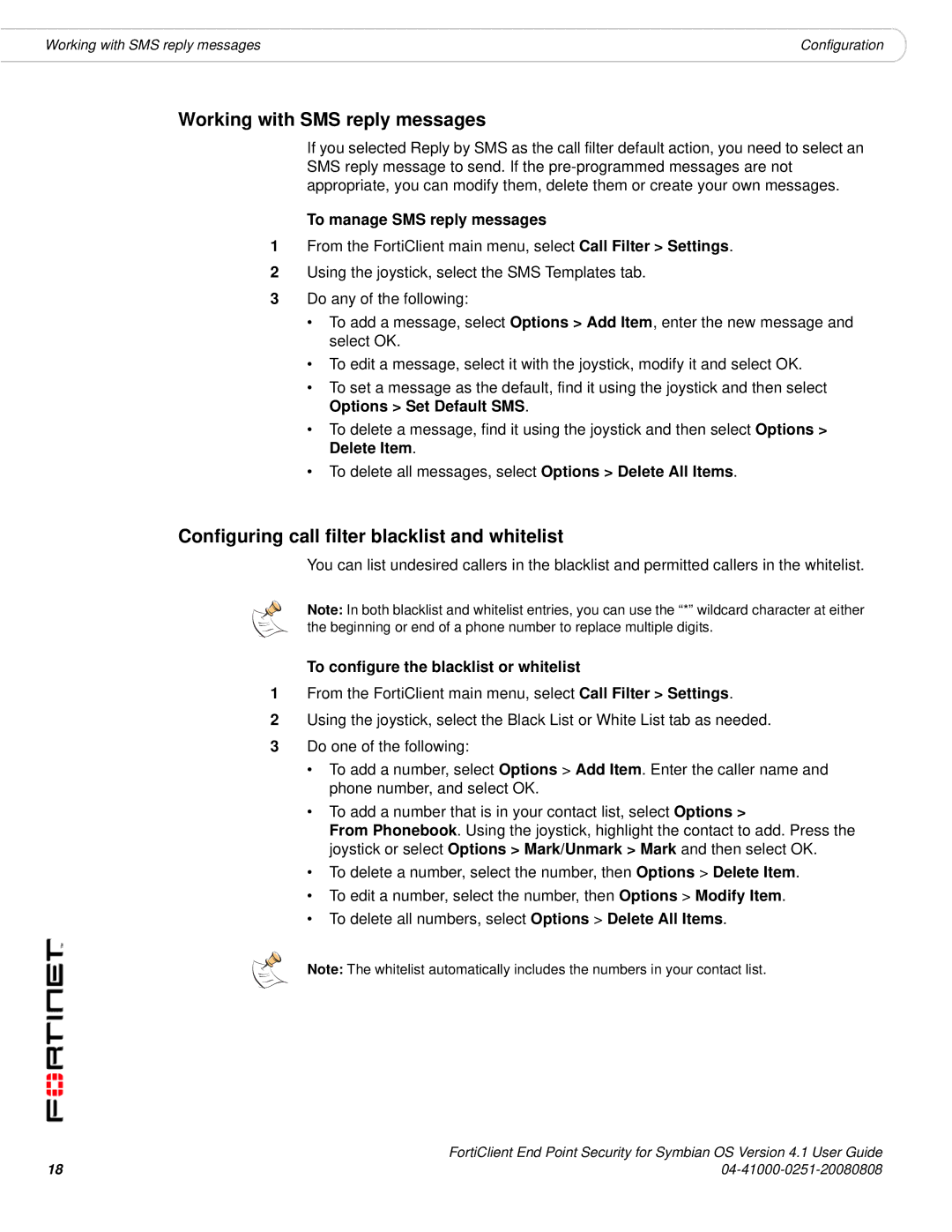Working with SMS reply messages | Configuration |
Working with SMS reply messages
If you selected Reply by SMS as the call filter default action, you need to select an SMS reply message to send. If the
To manage SMS reply messages
1From the FortiClient main menu, select Call Filter > Settings.
2Using the joystick, select the SMS Templates tab.
3Do any of the following:
•To add a message, select Options > Add Item, enter the new message and select OK.
•To edit a message, select it with the joystick, modify it and select OK.
•To set a message as the default, find it using the joystick and then select Options > Set Default SMS.
•To delete a message, find it using the joystick and then select Options > Delete Item.
•To delete all messages, select Options > Delete All Items.
Configuring call filter blacklist and whitelist
You can list undesired callers in the blacklist and permitted callers in the whitelist.
Note: In both blacklist and whitelist entries, you can use the “*” wildcard character at either the beginning or end of a phone number to replace multiple digits.
To configure the blacklist or whitelist
1From the FortiClient main menu, select Call Filter > Settings.
2Using the joystick, select the Black List or White List tab as needed.
3Do one of the following:
•To add a number, select Options > Add Item. Enter the caller name and phone number, and select OK.
•To add a number that is in your contact list, select Options >
From Phonebook. Using the joystick, highlight the contact to add. Press the joystick or select Options > Mark/Unmark > Mark and then select OK.
•To delete a number, select the number, then Options > Delete Item.
•To edit a number, select the number, then Options > Modify Item.
•To delete all numbers, select Options > Delete All Items.
Note: The whitelist automatically includes the numbers in your contact list.
| FortiClient End Point Security for Symbian OS Version 4.1 User Guide |
18 |