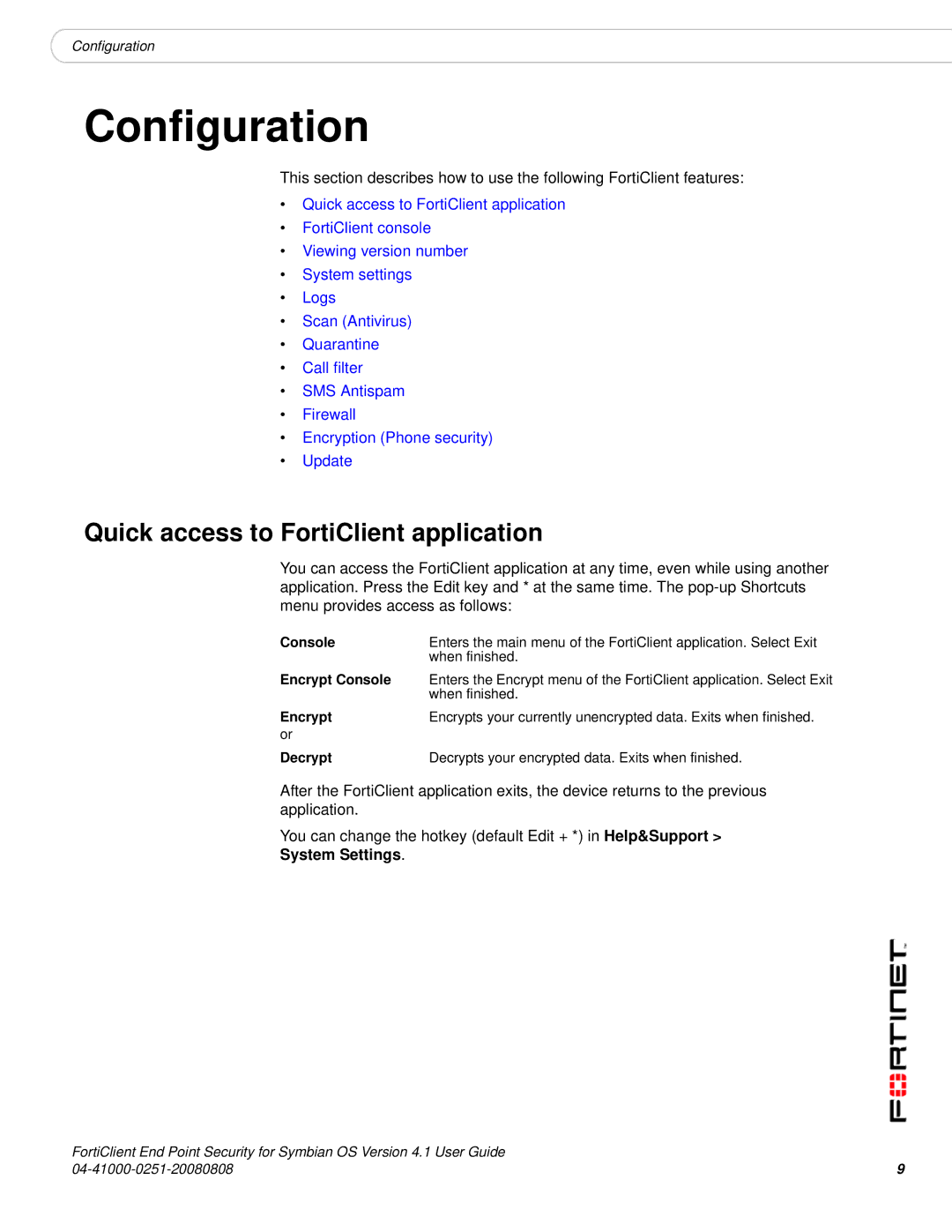Configuration
Configuration
This section describes how to use the following FortiClient features:
•Quick access to FortiClient application
•FortiClient console
•Viewing version number
•System settings
•Logs
•Scan (Antivirus)
•Quarantine
•Call filter
•SMS Antispam
•Firewall
•Encryption (Phone security)
•Update
Quick access to FortiClient application
You can access the FortiClient application at any time, even while using another application. Press the Edit key and * at the same time. The
Console | Enters the main menu of the FortiClient application. Select Exit |
| when finished. |
Encrypt Console | Enters the Encrypt menu of the FortiClient application. Select Exit |
| when finished. |
Encrypt | Encrypts your currently unencrypted data. Exits when finished. |
or |
|
Decrypt | Decrypts your encrypted data. Exits when finished. |
After the FortiClient application exits, the device returns to the previous application.
You can change the hotkey (default Edit + *) in Help&Support > System Settings.
FortiClient End Point Security for Symbian OS Version 4.1 User Guide |
|
9 |