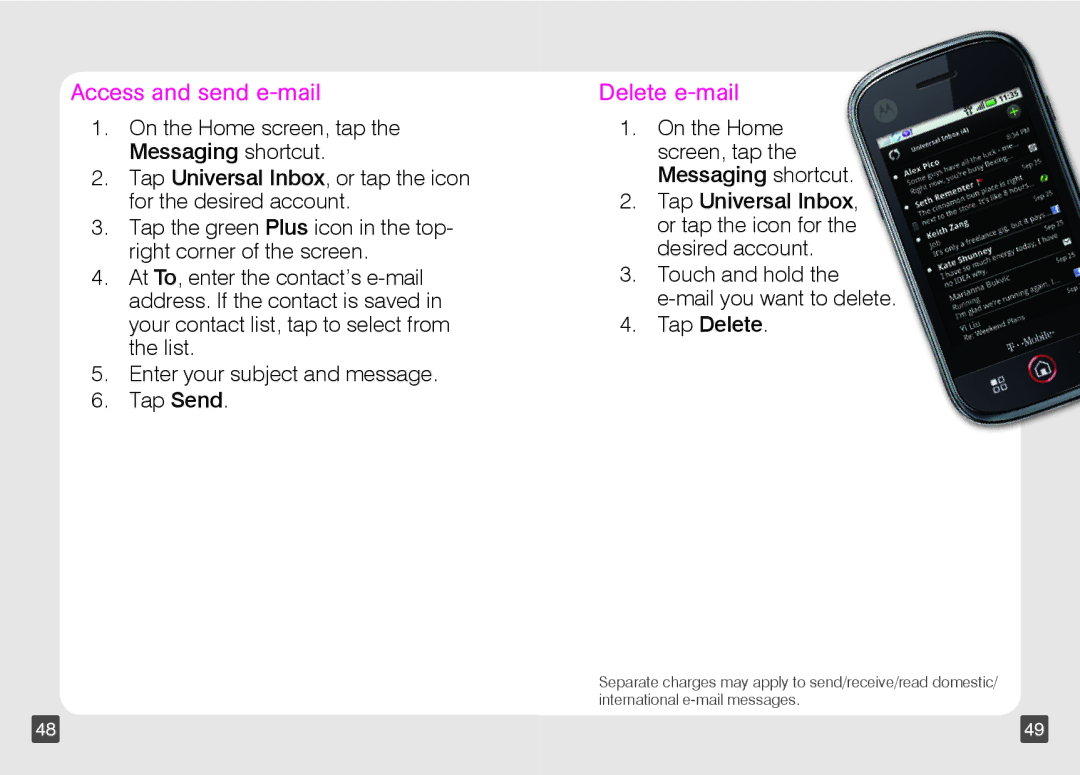Access and send e-mail
1.On the Home screen, tap the Messaging shortcut.
2.Tap Universal Inbox, or tap the icon for the desired account.
3.Tap the green Plus icon in the top- right corner of the screen.
4.At To, enter the contact’s
5.Enter your subject and message.
6.Tap Send.
Delete e-mail
1.On the Home screen, tap the Messaging shortcut.
2.Tap Universal Inbox, or tap the icon for the desired account.
3.Touch and hold the
4.Tap Delete.
Separate charges may apply to send/receive/read domestic/ international
48 | 49 |