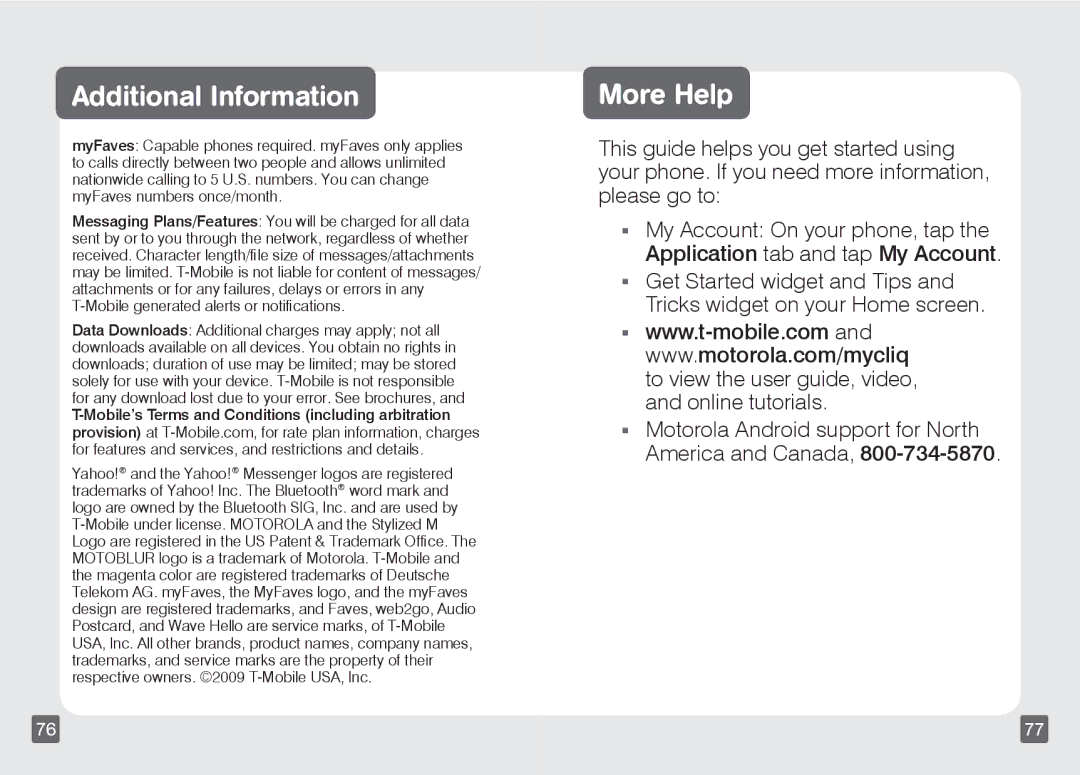Additional Information
myFaves: Capable phones required. myFaves only applies to calls directly between two people and allows unlimited nationwide calling to 5 U.S. numbers. You can change myFaves numbers once/month.
Messaging Plans/Features: You will be charged for all data sent by or to you through the network, regardless of whether received. Character length/file size of messages/attachments may be limited.
Data Downloads: Additional charges may apply; not all downloads available on all devices. You obtain no rights in downloads; duration of use may be limited; may be stored solely for use with your device.
Yahoo!® and the Yahoo!® Messenger logos are registered trademarks of Yahoo! Inc. The Bluetooth® word mark and logo are owned by the Bluetooth SIG, Inc. and are used by
More Help
This guide helps you get started using your phone. If you need more information, please go to:
nMy Account: On your phone, tap the Application tab and tap My Account.
nGet Started widget and Tips and Tricks widget on your Home screen.
n
nMotorola Android support for North America and Canada,
76 | 77 |