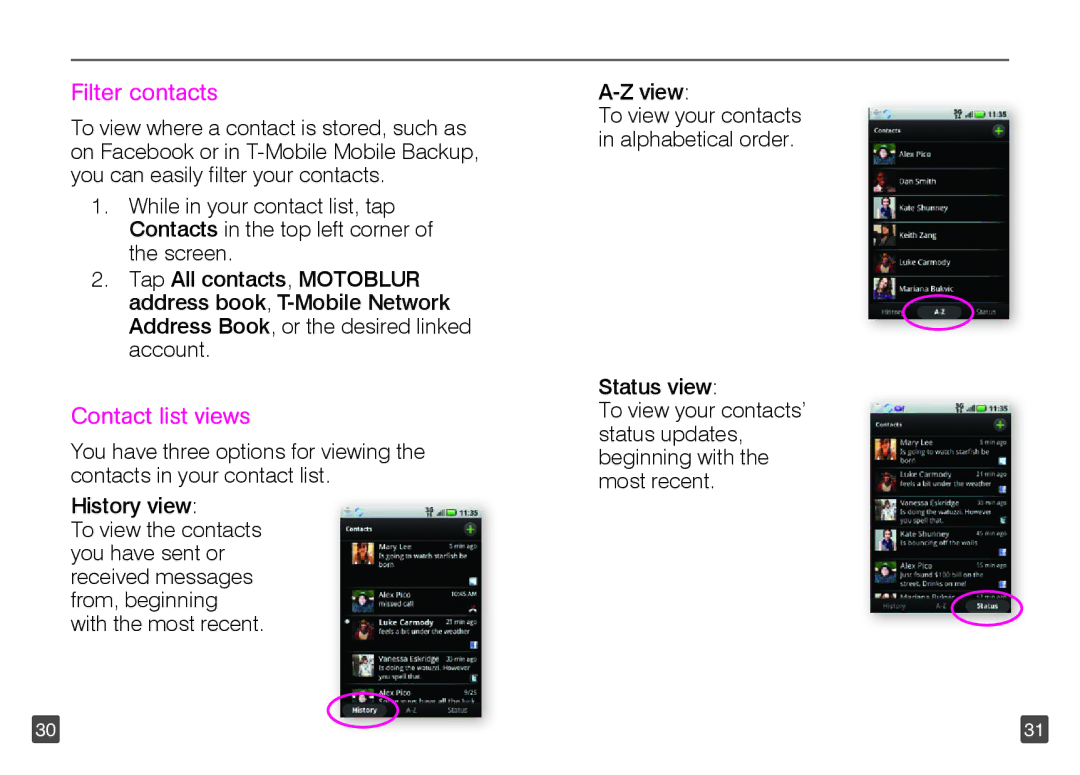Filter contacts
To view where a contact is stored, such as on Facebook or in
1.While in your contact list, tap Contacts in the top left corner of the screen.
2.Tap All contacts, MOTOBLUR address book,
Contact list views
You have three options for viewing the contacts in your contact list.
History view:
To view the contacts you have sent or received messages from, beginning with the most recent.
To view your contacts in alphabetical order.
Status view:
To view your contacts’ status updates, beginning with the most recent.
30 | 31 |