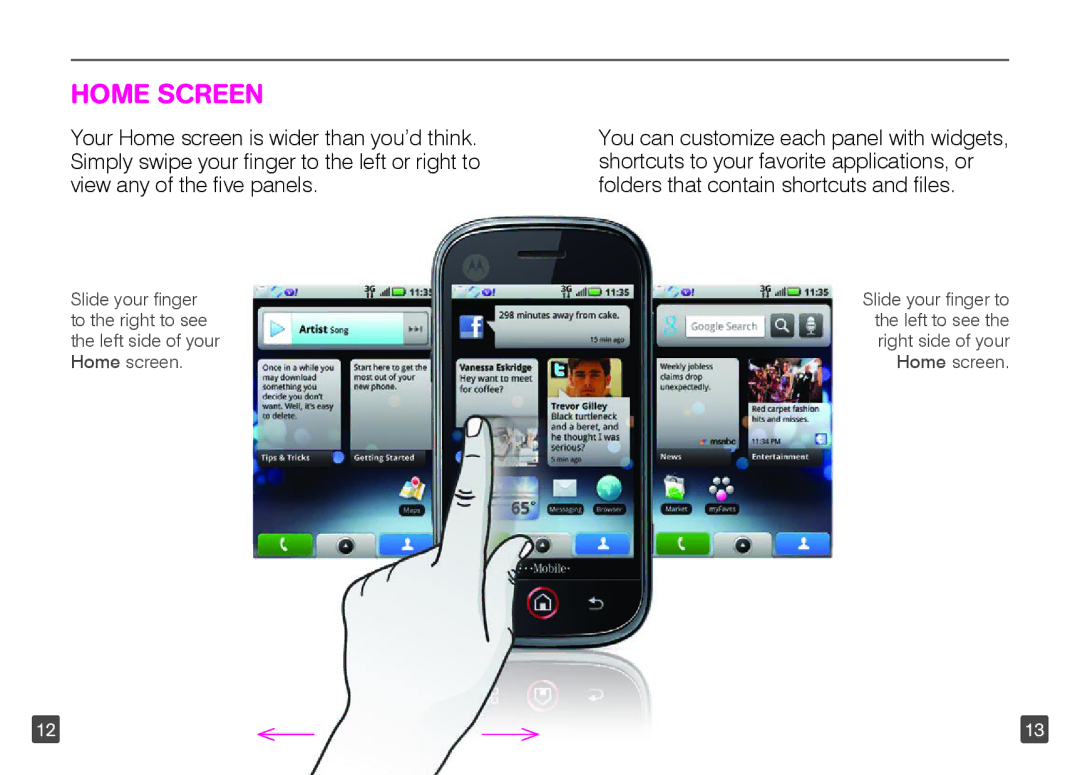home screen
Your Home screen is wider than you’d think. Simply swipe your finger to the left or right to view any of the five panels.
Slide your finger to the right to see the left side of your Home screen.
12
You can customize each panel with widgets, shortcuts to your favorite applications, or folders that contain shortcuts and files.
Slide your finger to the left to see the right side of your Home screen.
13