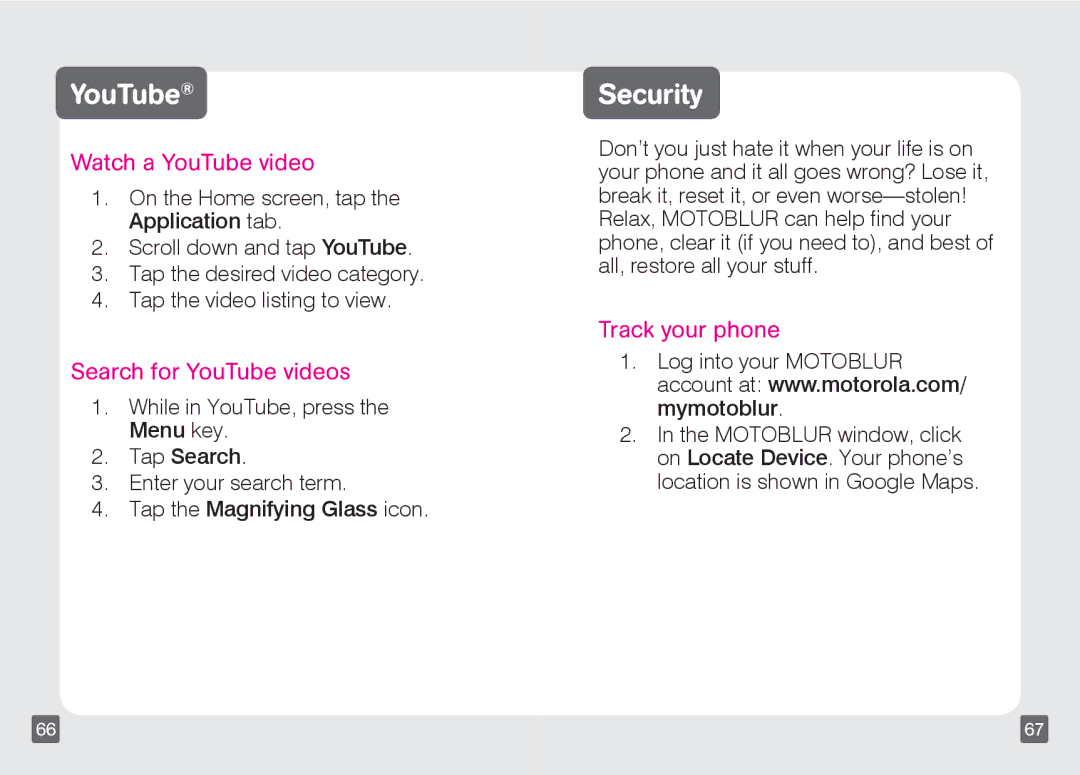YouTube®
Watch a YouTube video
1.On the Home screen, tap the Application tab.
2.Scroll down and tap YouTube.
3.Tap the desired video category.
4.Tap the video listing to view.
Search for YouTube videos
1.While in YouTube, press the Menu key.
2.Tap Search.
3.Enter your search term.
4.Tap the Magnifying Glass icon.
Security
Don’t you just hate it when your life is on your phone and it all goes wrong? Lose it, break it, reset it, or even
Track your phone
1.Log into your MOTOBLUR account at: www.motorola.com/ mymotoblur.
2.In the MOTOBLUR window, click on Locate Device. Your phone’s location is shown in Google Maps.
66 | 67 |