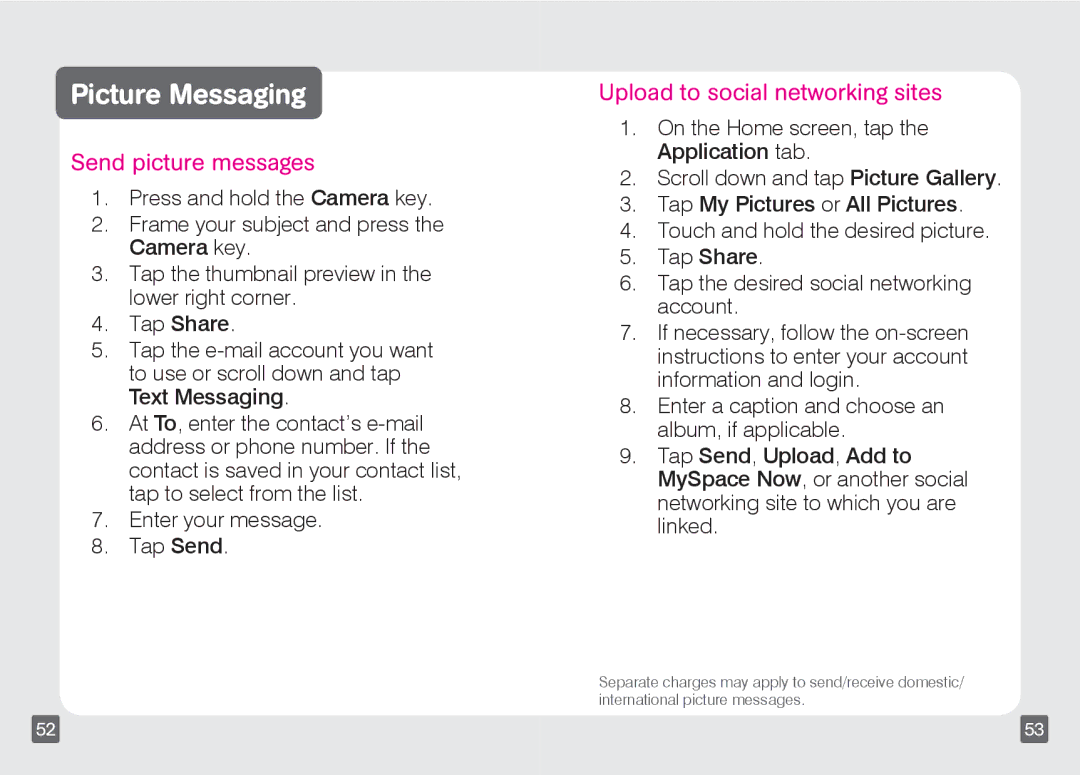Picture Messaging
Send picture messages
1.Press and hold the Camera key.
2.Frame your subject and press the Camera key.
3.Tap the thumbnail preview in the lower right corner.
4.Tap Share.
5.Tap the
6.At To, enter the contact’s
7.Enter your message.
8.Tap Send.
Upload to social networking sites
1.On the Home screen, tap the Application tab.
2.Scroll down and tap Picture Gallery.
3.Tap My Pictures or All Pictures.
4.Touch and hold the desired picture.
5.Tap Share.
6.Tap the desired social networking account.
7.If necessary, follow the
8.Enter a caption and choose an album, if applicable.
9.Tap Send, Upload, Add to MySpace Now, or another social networking site to which you are linked.
Separate charges may apply to send/receive domestic/ international picture messages.
52 | 53 |