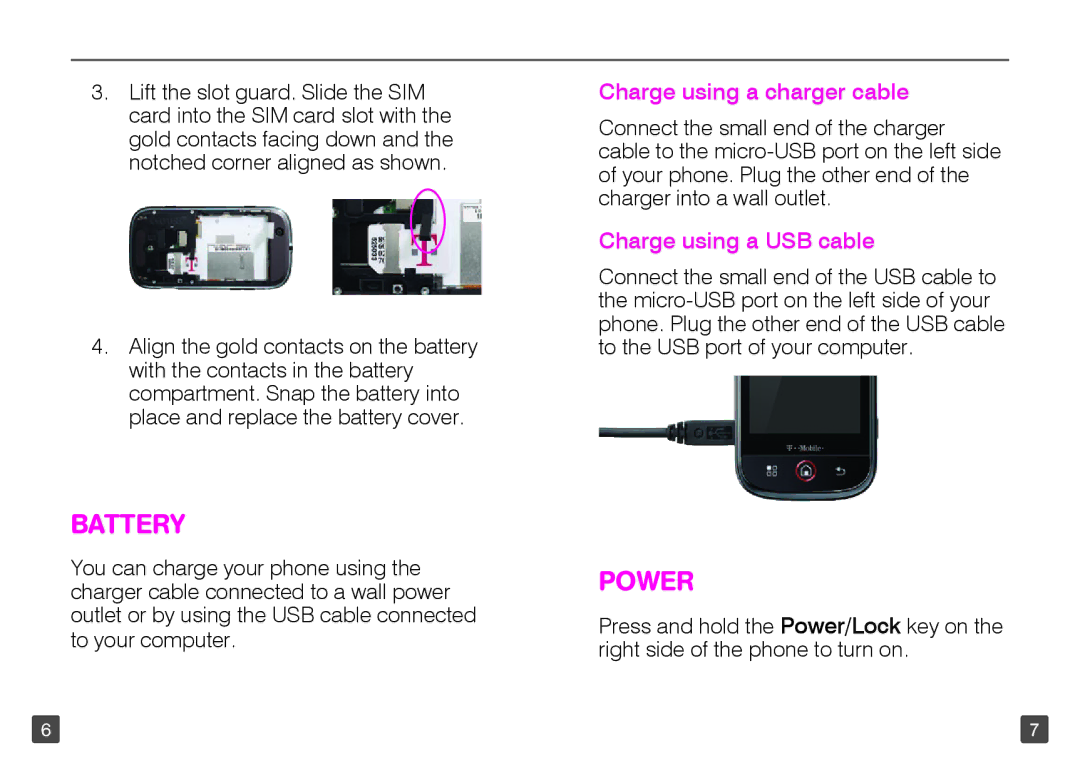3.Lift the slot guard. Slide the SIM card into the SIM card slot with the gold contacts facing down and the notched corner aligned as shown.
4.Align the gold contacts on the battery with the contacts in the battery compartment. Snap the battery into place and replace the battery cover.
Charge using a charger cable
Connect the small end of the charger cable to the
Charge using a USB cable
Connect the small end of the USB cable to the
battery
You can charge your phone using the charger cable connected to a wall power outlet or by using the USB cable connected to your computer.
Power
Press and hold the Power/Lock key on the right side of the phone to turn on.
6 | 7 |