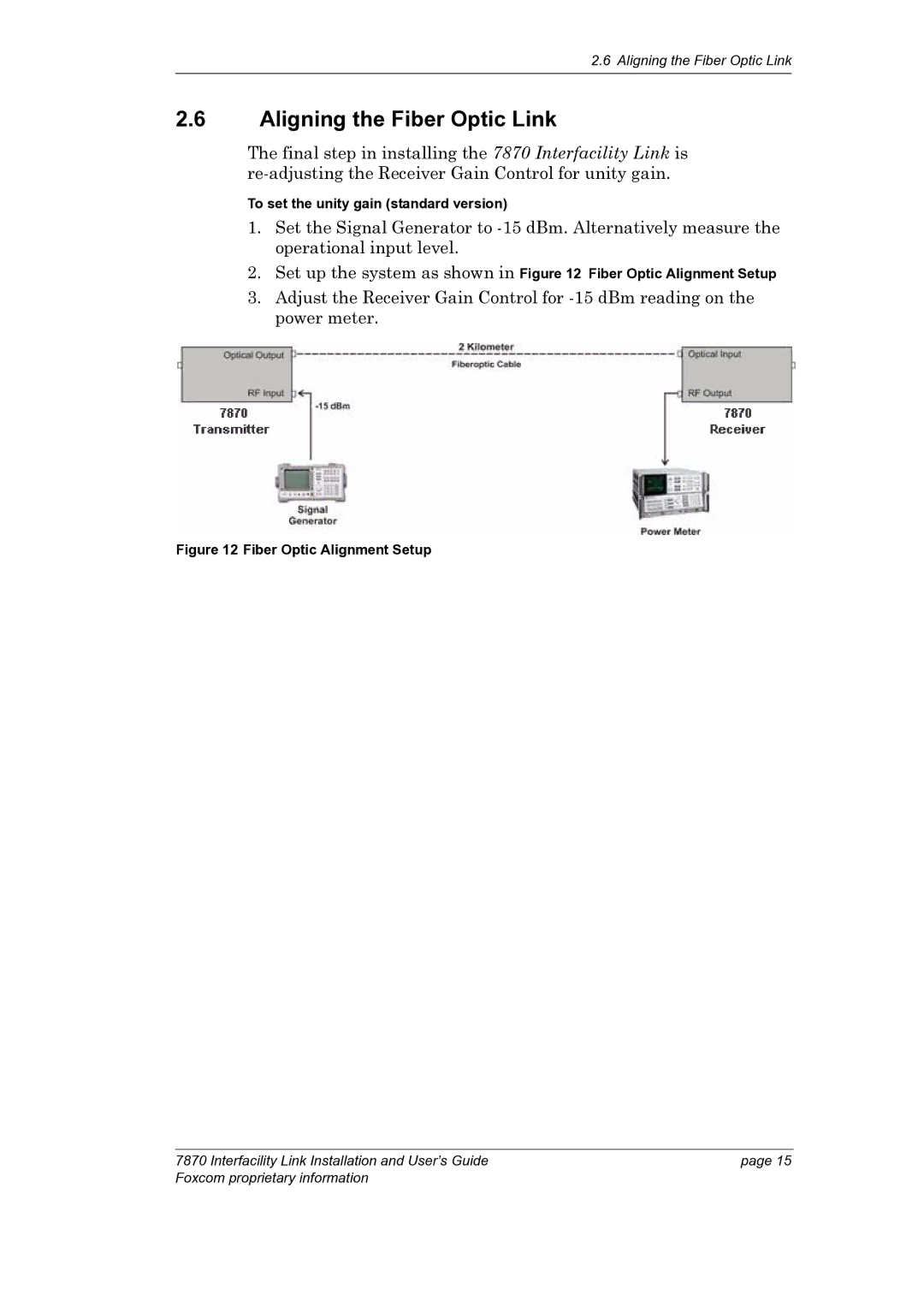2.6 Aligning the Fiber Optic Link
2.6Aligning the Fiber Optic Link
The final step in installing the 7870 Interfacility Link is
To set the unity gain (standard version)
1.Set the Signal Generator to
2.Set up the system as shown in Figure 12 Fiber Optic Alignment Setup
3.Adjust the Receiver Gain Control for
Figure 12 Fiber Optic Alignment Setup
7870 Interfacility Link Installation and User’s Guide | page 15 |
Foxcom proprietary information |
|