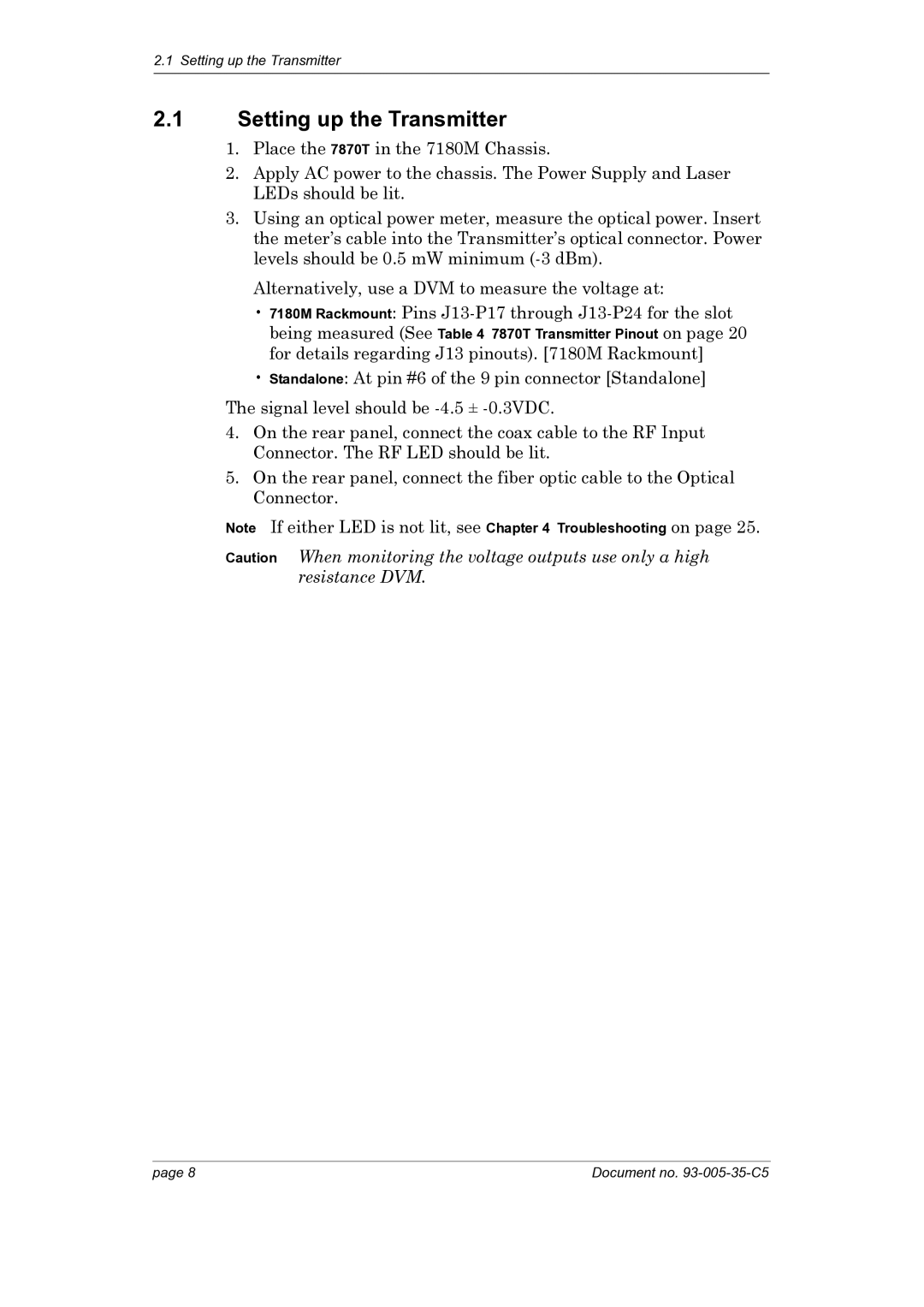2.1 Setting up the Transmitter
2.1Setting up the Transmitter
1.Place the 7870T in the 7180M Chassis.
2.Apply AC power to the chassis. The Power Supply and Laser LEDs should be lit.
3.Using an optical power meter, measure the optical power. Insert the meter’s cable into the Transmitter’s optical connector. Power levels should be 0.5 mW minimum
Alternatively, use a DVM to measure the voltage at:
•7180M Rackmount: Pins
•Standalone: At pin #6 of the 9 pin connector [Standalone]
The signal level should be
4.On the rear panel, connect the coax cable to the RF Input Connector. The RF LED should be lit.
5.On the rear panel, connect the fiber optic cable to the Optical Connector.
Note If either LED is not lit, see Chapter 4 Troubleshooting on page 25.
Caution When monitoring the voltage outputs use only a high resistance DVM.
page 8 | Document no. |