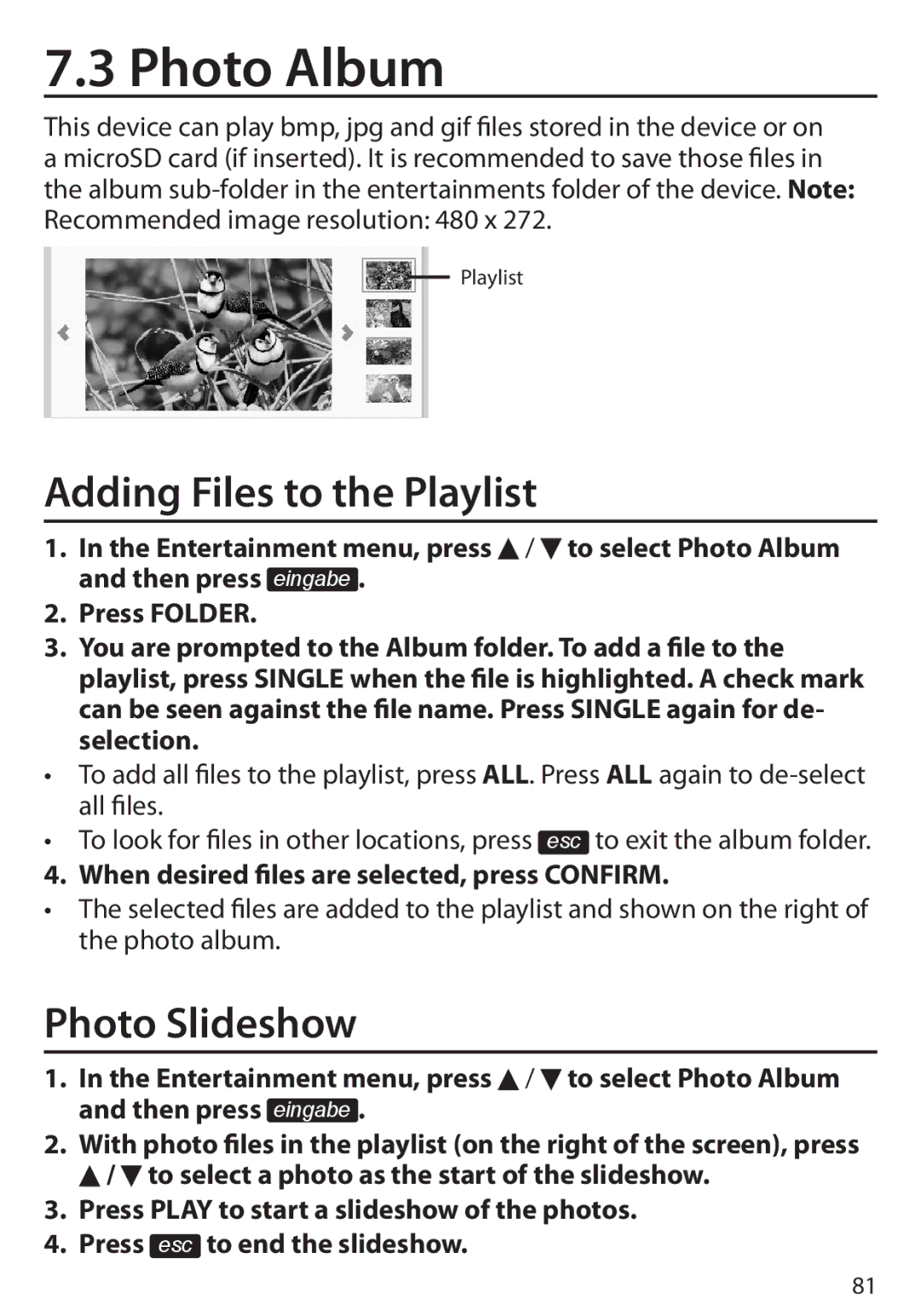7.3 Photo Album
This device can play bmp, jpg and gif files stored in the device or on a microSD card (if inserted). It is recommended to save those files in the album
Playlist
Adding Files to the Playlist
1.In the Entertainment menu, press ![]() /
/ ![]() to select Photo Album and then press eingabe .
to select Photo Album and then press eingabe .
2.Press FOLDER.
3.You are prompted to the Album folder. To add a file to the playlist, press SINGLE when the file is highlighted. A check mark can be seen against the file name. Press SINGLE again for de- selection.
•To add all files to the playlist, press ALL. Press ALL again to
•To look for files in other locations, press esc to exit the album folder.
4. When desired files are selected, press CONFIRM.
•The selected files are added to the playlist and shown on the right of the photo album.
Photo Slideshow
1.In the Entertainment menu, press ![]() /
/ ![]() to select Photo Album and then press eingabe .
to select Photo Album and then press eingabe .
2.With photo files in the playlist (on the right of the screen), press
![]() /
/ ![]() to select a photo as the start of the slideshow.
to select a photo as the start of the slideshow.
3.Press PLAY to start a slideshow of the photos.
4.Press esc to end the slideshow.
81