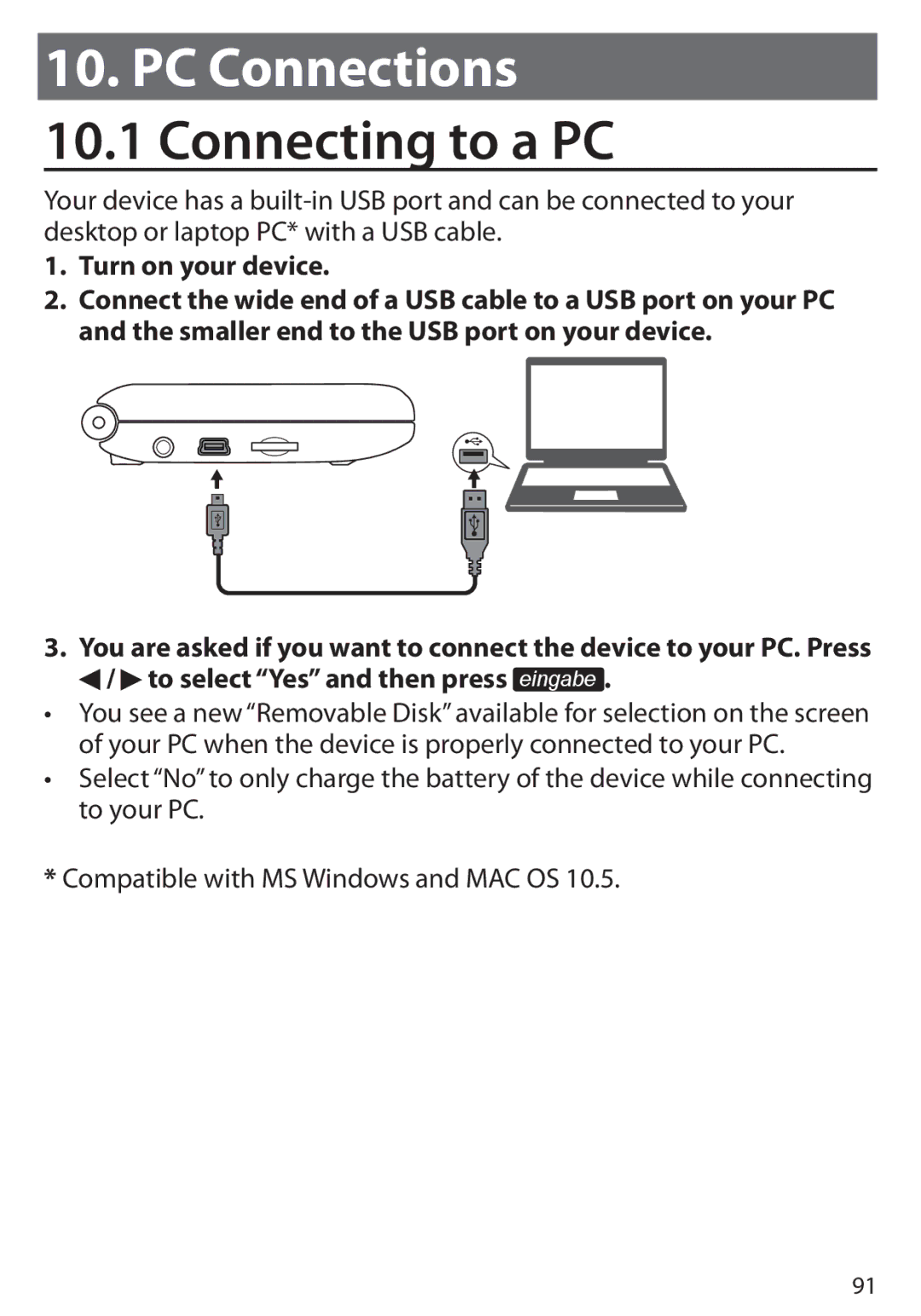10.PC Connections 10.1 Connecting to a PC
Your device has a
1.Turn on your device.
2.Connect the wide end of a USB cable to a USB port on your PC and the smaller end to the USB port on your device.
3.You are asked if you want to connect the device to your PC. Press
 /
/  to select “Yes” and then press eingabe .
to select “Yes” and then press eingabe .
•You see a new “Removable Disk” available for selection on the screen of your PC when the device is properly connected to your PC.
•Select “No” to only charge the battery of the device while connecting to your PC.
*Compatible with MS Windows and MAC OS 10.5.
91