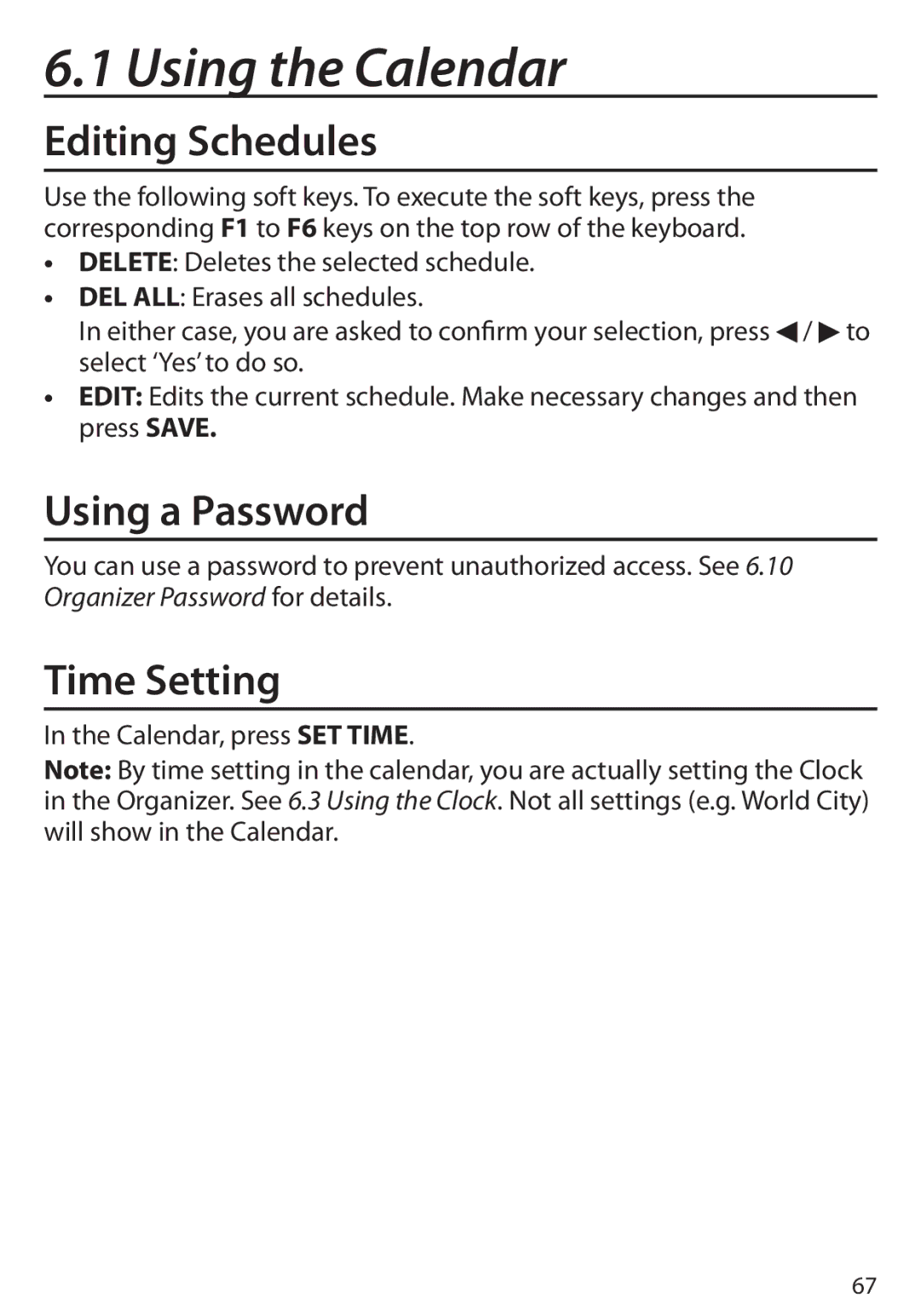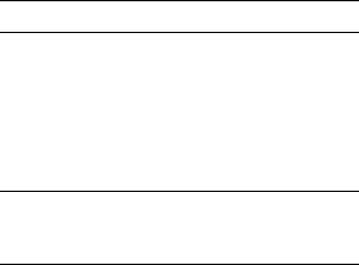
6.1 Using the Calendar
Editing Schedules
Use the following soft keys. To execute the soft keys, press the corresponding F1 to F6 keys on the top row of the keyboard.
•DELETE: Deletes the selected schedule.
•DEL ALL: Erases all schedules.
In either case, you are asked to confirm your selection, press![]() /
/ ![]() to select ‘Yes’ to do so.
to select ‘Yes’ to do so.
•EDIT: Edits the current schedule. Make necessary changes and then press SAVE.
Using a Password
You can use a password to prevent unauthorized access. See 6.10 Organizer Password for details.
Time Setting
In the Calendar, press SET TIME.
Note: By time setting in the calendar, you are actually setting the Clock in the Organizer. See 6.3 Using the Clock. Not all settings (e.g. World City) will show in the Calendar.
67