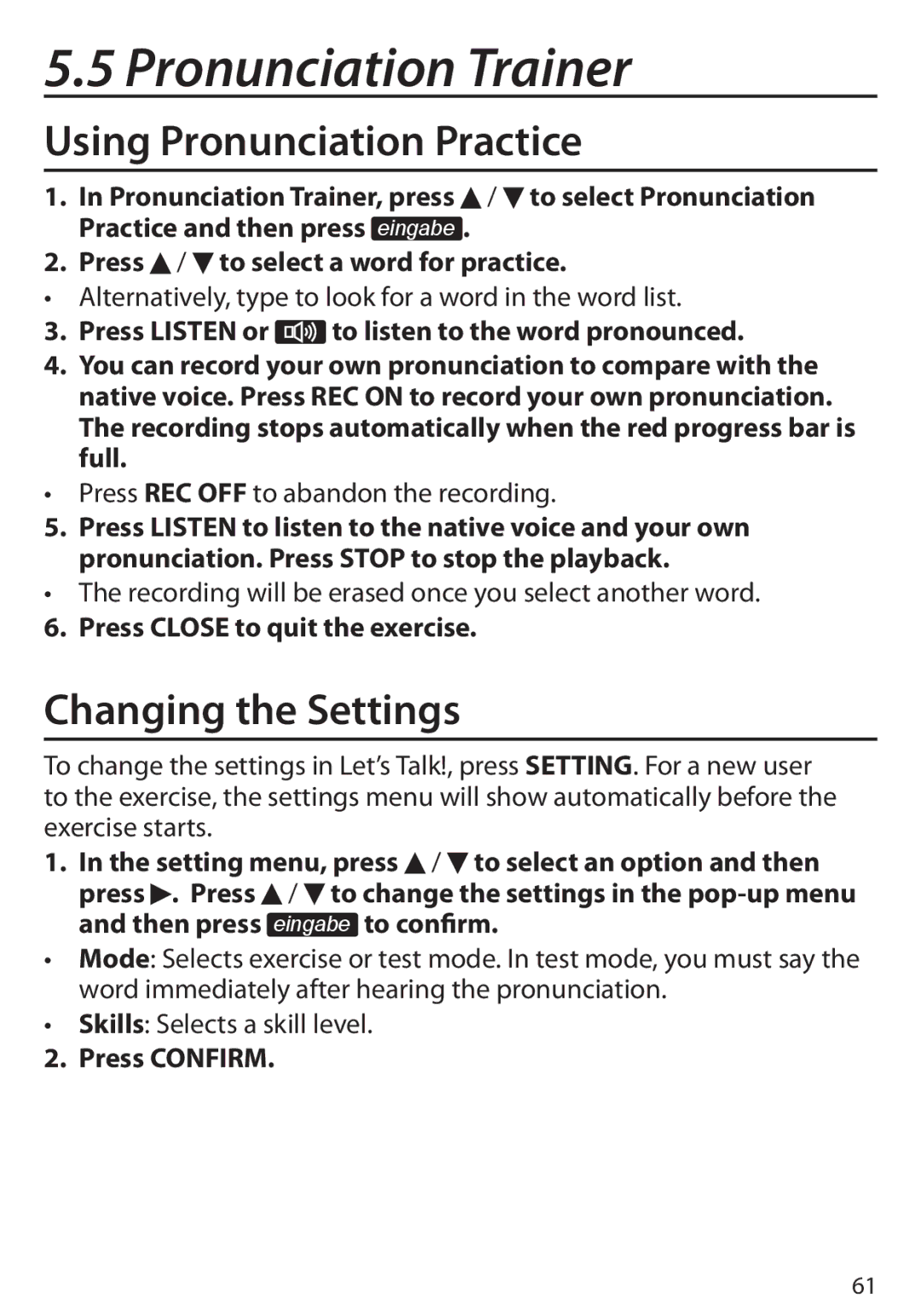5.5 Pronunciation Trainer
Using Pronunciation Practice
1.In Pronunciation Trainer, press ![]() /
/ ![]() to select Pronunciation Practice and then press eingabe .
to select Pronunciation Practice and then press eingabe .
2.Press ![]() /
/ ![]() to select a word for practice.
to select a word for practice.
• Alternatively, type to look for a word in the word list.
3.Press LISTEN or ![]() to listen to the word pronounced.
to listen to the word pronounced.
4.You can record your own pronunciation to compare with the native voice. Press REC ON to record your own pronunciation. The recording stops automatically when the red progress bar is full.
•Press REC OFF to abandon the recording.
5.Press LISTEN to listen to the native voice and your own pronunciation. Press STOP to stop the playback.
•The recording will be erased once you select another word.
6. Press CLOSE to quit the exercise.
Changing the Settings
To change the settings in Let’s Talk!, press SETTING. For a new user to the exercise, the settings menu will show automatically before the exercise starts.
1.In the setting menu, press ![]() /
/ ![]() to select an option and then press
to select an option and then press ![]() . Press
. Press ![]() /
/ ![]() to change the settings in the
to change the settings in the
•Mode: Selects exercise or test mode. In test mode, you must say the word immediately after hearing the pronunciation.
•Skills: Selects a skill level.
2. Press CONFIRM.
61