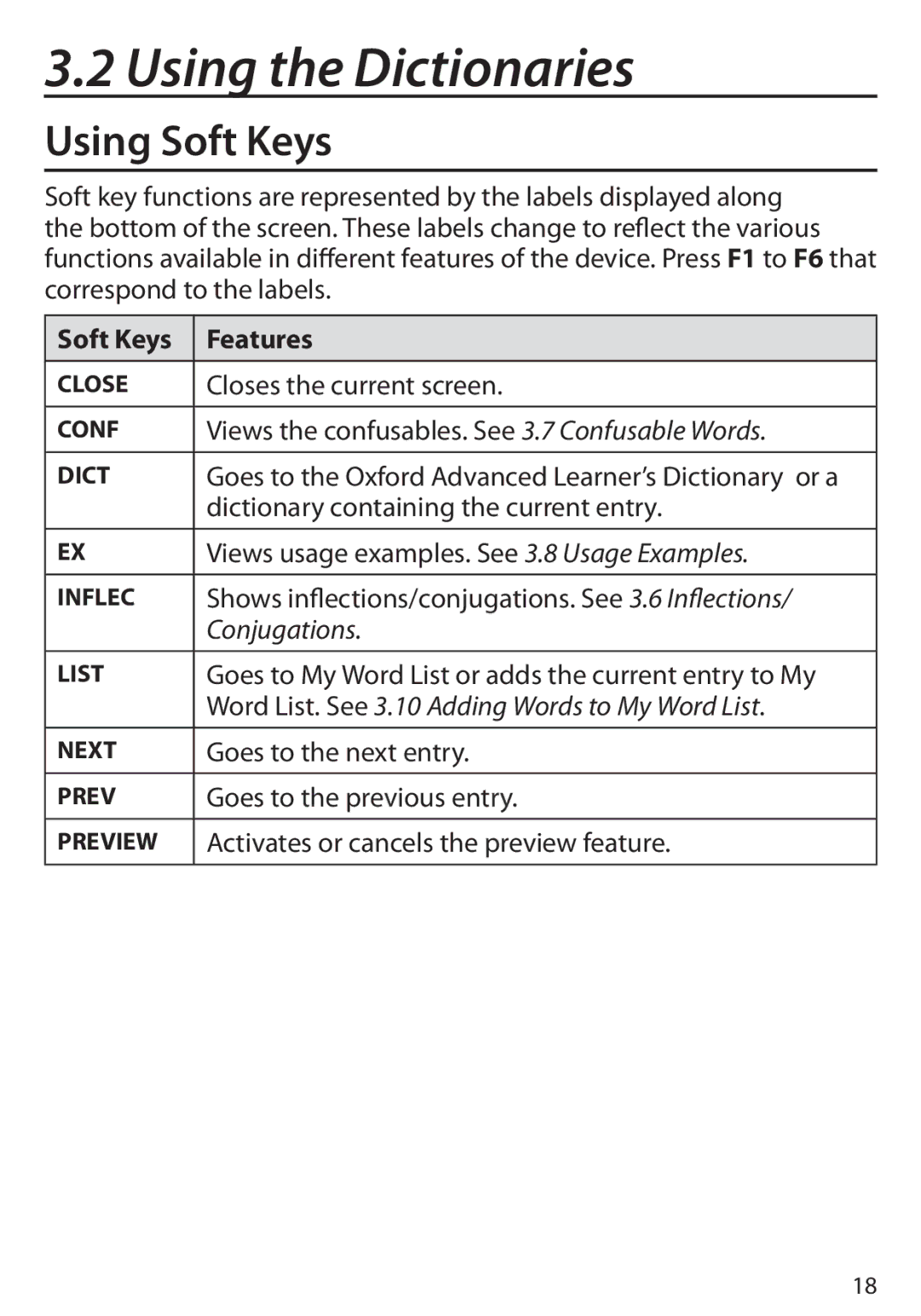User’s Guide
Quick Guide to Product Features
Entertainment Menu
Charging the Battery
Getting Started
Charging the Battery
Battery Precautions
Switching On and Off
Press / to select the language you want
Press eingabe
Using the Main Menu
Key Guide
Goes to the Books, Learn, Exercises or Organizer menu
Key Guide
Combination Keys
Browsing in the Device
Browsing in a List
Browsing in an Entry
Browsing in the Device
Product Registration
Reverting Back
Dictionaries and Searching
Dictionaries
Features Sections
Basic Features
Other Dictionary Features
Dictionaries and Searching
Other Useful Features
Using Global Search
Type a word
Dud
Oxd
Using Global Search
Oxt
Vis
Using the Dictionaries
Press eingabe to view the entry
Using the Dictionaries
Using Soft Keys
Soft Keys Features
They appear
Switches between the source and target languages
An option from the menu and then press eingabe
Search words, in the order as you typed
Searching Idioms, Usage Examples and Collocations
Misspelling Words
Uncertain Spellings
Inflections/Conjugations
Inflected Form Searching
Looking Up Inflections
Confusable Words
Usage Examples
Highlighting Words
At a text screen supporting word selection, press eingabe
Adding Words to My Word List
Press / to select an option, and then press eingabe
Using Pons Das große Bildwörterbuch
Using Pons Das große Bildwörterbuch
When done, press esc to close the pop-up window
Exercises
Press Confirm to submit the answer
Press Main to end the exercise
Hints on Inputting Words
Inputs Methods
Viewing Downloaded Dictionaries
Accessing the Guide
Pons Business Englisch
Press / to select a section and then press eingabe
Using Businessprachführer Englisch
Press eingabe to read the content of the selected topic
Pons Business Englisch
Using Überlebenswortschatz und Business Knigge
Wörterbuch, press / to select a word
Using Business Englisch Wörterbuch
Playing Games in Wörterbuch
Press Dict to view definition of the selected word
Pons Sprachtrainig
Phrasebook
Press / to select a category
Phrasebook
Searching for a Phrase
Grammar Guides
Quizzes
Press Previous / Next to view the previous or next topic
About EuroTalk
Studying with EuroTalk
Creating User Names
Press / to select your own language and then press eingabe
Using the Learn Section
Studying with EuroTalk
Selecting Chapters
FN + 6 Selects a playback mode. / Adjusts sound volume
Using the Quiz Section
Using the History Section
Using Retry
Looking for Additional Topics
Viewing Word Lists
My Word List
Adding Words to My Word List
Press Save or eingabe
Grouping Entries
Press eingabe when done
My Word List
Viewing Entries in Groups
Press Confirm when done
Press Rename Create a new name for the group
Press Delete
Delete
Personal Dictionary
Creating Dictionaries on the Device
Editing Personal Dictionaries on PC
Personal Dictionary
Viewing Personal Dictionaries
Editing Personal Dictionaries
Editing History
Search History
Viewing History
Press / to select an entry and then press eingabe
Creating User Names
Press ADD Create a user name and then press eingabe
Audio Dictation
Word is read out. Type the word in the space provided
Changing the Settings
Audio Dictation
Press Confirm
Phrase Builder
Phrase Builder
Picture Card Game
Press eingabe or Confirm to submit the answer
Picture Card Game
Press / or / to read the content
Pronunciation Trainer
Using Let’s Talk
Pronunciation Trainer
Using Pronunciation Practice
Press Close to quit the exercise
Press Confirm when all questions are done
Reading Comprehension
Reading Comprehension
Exercise Review
Adding Schedules from the Calendar
When done, press Save
Viewing the Calendar
Calendar, select a day and then press eingabe
Using the Calendar
Viewing Schedules
Using a Password
Time Setting
Editing Schedules
Using the Calculator
Using the Calculator Memory
Using the Clock
Setting the Clock
Clock, press SET Time Press / to move between fields
Deactivating the alarm
Using the Alarm
Setting the alarm
Press / to move between fields in order to set the alarm
Viewing Entries
Using Memo
Adding Entries
Editing Entries
Listening to Recordings
Using Voice Memo
Making Recordings
Editing Recordings
Metric Converter
Press clear to start a new conversion
Adjusting Exchange Rates
Currency Converter
Using Countdown Timer
Press Sound
Press Start
Changing the password
Organizer Password
Creating a password
Deleting the password
Adding Files to the Playlist
Playing Music
Music Player
Playback mode
Listening mode
Editing Playlist
When desired files are selected, press Confirm
Video Player
Playing Videos
Video Player
Press F3 to stop the playback
Photo Album
Photo Slideshow
Photo Slideshow Settings
Photo Album
Viewing Photos in Full Screen
Setting Photos as Desktop Image
Editing the Playlist
Press / to select ‘Yes’ and then press eingabe
EBooks
Reading eBooks
Checking Reading Progress
Using Bookmarks
EBooks
While reading, press Locate
Volume Control
Language Settings
Power Management
Disk Management
Use the following soft keys to manage files
Default Settings
Host Information
USB Port
Inserting microSD Card
Adjusting Sound Volume
Resetting Your Device
Help is Always at Hand
PC Connections 10.1 Connecting to a PC
To select Yes and then press eingabe
Using WordBytes
Copying Files to Your Device
Make sure your device is connected to your PC
About Your Device Folders
Backing Up Your Data
Restoring Your Data
Additional Information 11.1 Specifications
Weight 202 g
Product Care
Device Disposal
Battery Disposal
Recycling and Disposal
Packaging Disposal
FCC Notice U.S. only
License Agreement U.S
Limited Use License
Limited Warranty U.S. only
Warranty Information 12.1 Disclaimer of Warranties
Limited Warranty EU and Switzerland
Limited Warranty outside U.S., EU and Switzerland