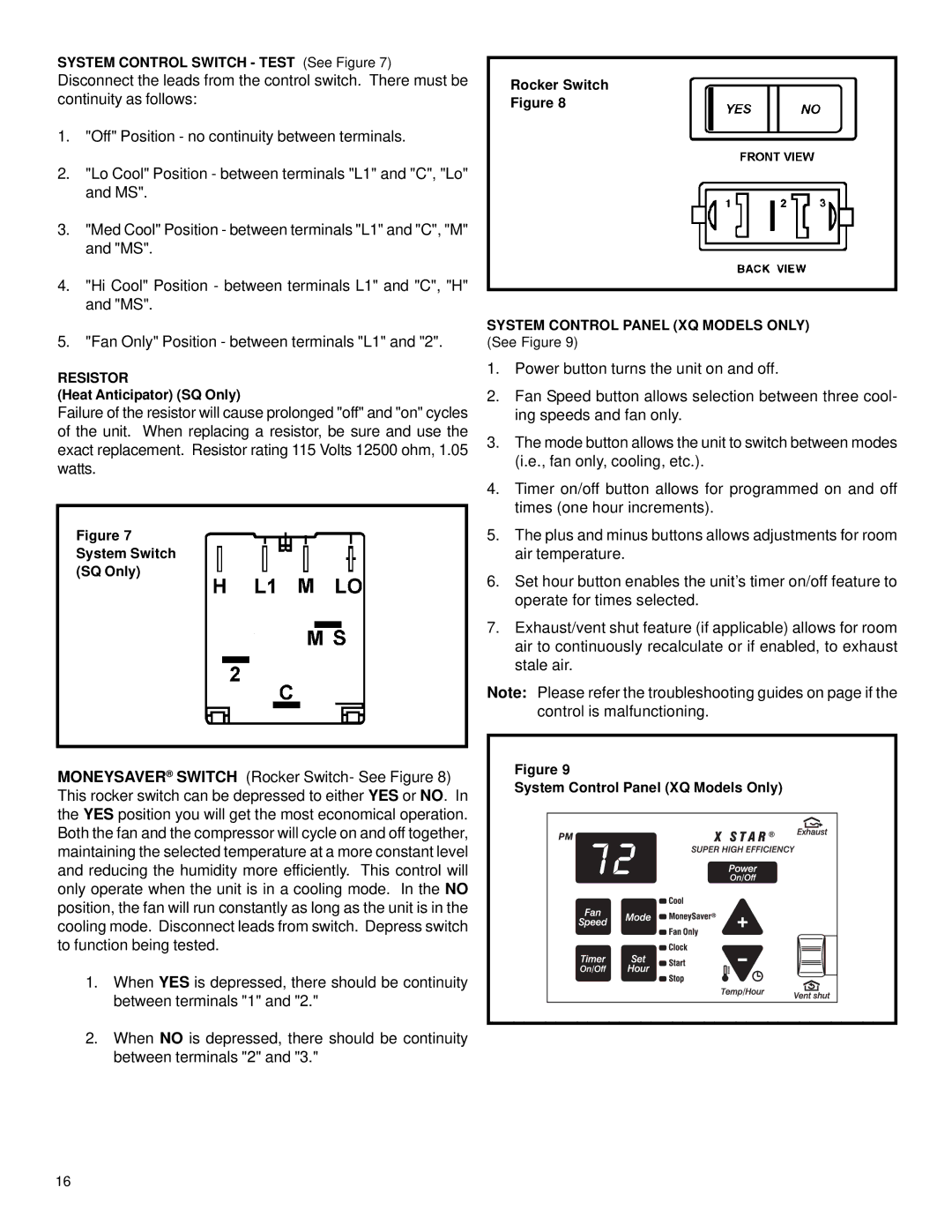SYSTEM CONTROL SWITCH - TEST (See Figure 7)
Disconnect the leads from the control switch. There must be continuity as follows:
1."Off" Position - no continuity between terminals.
2."Lo Cool" Position - between terminals "L1" and "C", "Lo" and MS".
3."Med Cool" Position - between terminals "L1" and "C", "M" and "MS".
4."Hi Cool" Position - between terminals L1" and "C", "H" and "MS".
5."Fan Only" Position - between terminals "L1" and "2".
RESISTOR
(Heat Anticipator) (SQ Only)
Failure of the resistor will cause prolonged "off" and "on" cycles of the unit. When replacing a resistor, be sure and use the exact replacement. Resistor rating 115 Volts 12500 ohm, 1.05 watts.
Figure 7
System Switch
(SQ Only)
MONEYSAVER® SWITCH (Rocker Switch- See Figure 8) This rocker switch can be depressed to either YES or NO. In the YES position you will get the most economical operation. Both the fan and the compressor will cycle on and off together, maintaining the selected temperature at a more constant level and reducing the humidity more efficiently. This control will only operate when the unit is in a cooling mode. In the NO position, the fan will run constantly as long as the unit is in the cooling mode. Disconnect leads from switch. Depress switch to function being tested.
1.When YES is depressed, there should be continuity between terminals "1" and "2."
2.When NO is depressed, there should be continuity between terminals "2" and "3."
Rocker Switch
Figure 8
SYSTEM CONTROL PANEL (XQ MODELS ONLY)
(See Figure 9)
1.Power button turns the unit on and off.
2.Fan Speed button allows selection between three cool- ing speeds and fan only.
3.The mode button allows the unit to switch between modes (i.e., fan only, cooling, etc.).
4.Timer on/off button allows for programmed on and off times (one hour increments).
5.The plus and minus buttons allows adjustments for room air temperature.
6.Set hour button enables the unit’s timer on/off feature to operate for times selected.
7.Exhaust/vent shut feature (if applicable) allows for room air to continuously recalculate or if enabled, to exhaust stale air.
Note: Please refer the troubleshooting guides on page if the control is malfunctioning.
Figure 9
System Control Panel (XQ Models Only)
16