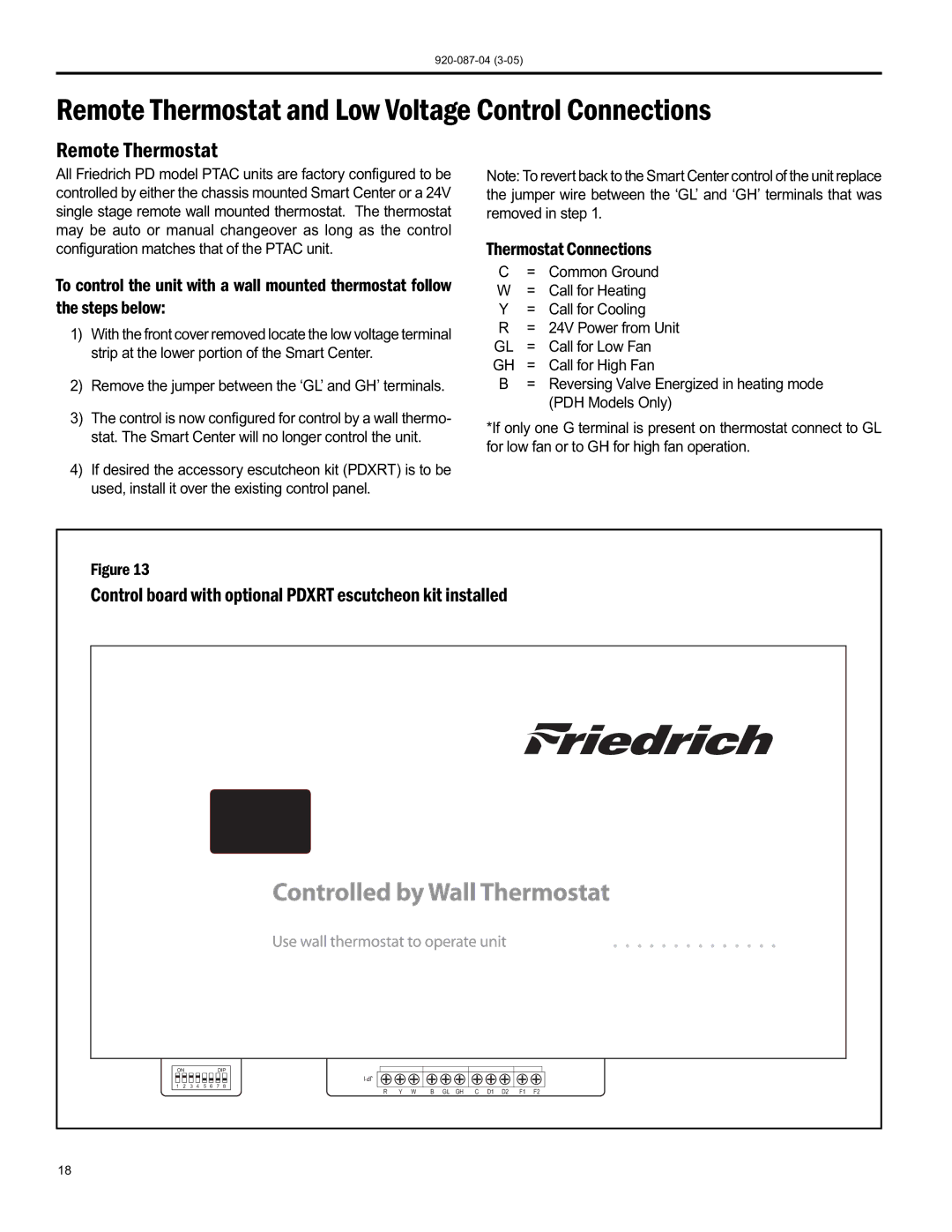Remote Thermostat and Low Voltage Control Connections
Remote Thermostat
All Friedrich PD model PTAC units are factory configured to be controlled by either the chassis mounted Smart Center or a 24V single stage remote wall mounted thermostat. The thermostat may be auto or manual changeover as long as the control configuration matches that of the PTAC unit.
To control the unit with a wall mounted thermostat follow thestepsbelow:
1)With the front cover removed locate the low voltage terminal strip at the lower portion of the Smart Center.
2)Remove the jumper between the ‘GL’ and GH’ terminals.
3)The control is now configured for control by a wall thermo- stat. The Smart Center will no longer control the unit.
4)If desired the accessory escutcheon kit (PDXRT) is to be used, install it over the existing control panel.
Note: To revert back to the Smart Center control of the unit replace the jumper wire between the ‘GL’ and ‘GH’ terminals that was removed in step 1.
ThermostatConnections
C= Common Ground
W= Call for Heating
Y= Call for Cooling
R= 24V Power from Unit GL = Call for Low Fan GH = Call for High Fan
B= Reversing Valve Energized in heating mode (PDH Models Only)
*If only one G terminal is present on thermostat connect to GL for low fan or to GH for high fan operation.
Figure13
Control board with optional PDXRT escutcheon kit installed
ONDIP
1 2 3 4 5 6 7 8
JP1
R Y W | B GL GH C D1 D2 F1 F2 |
18