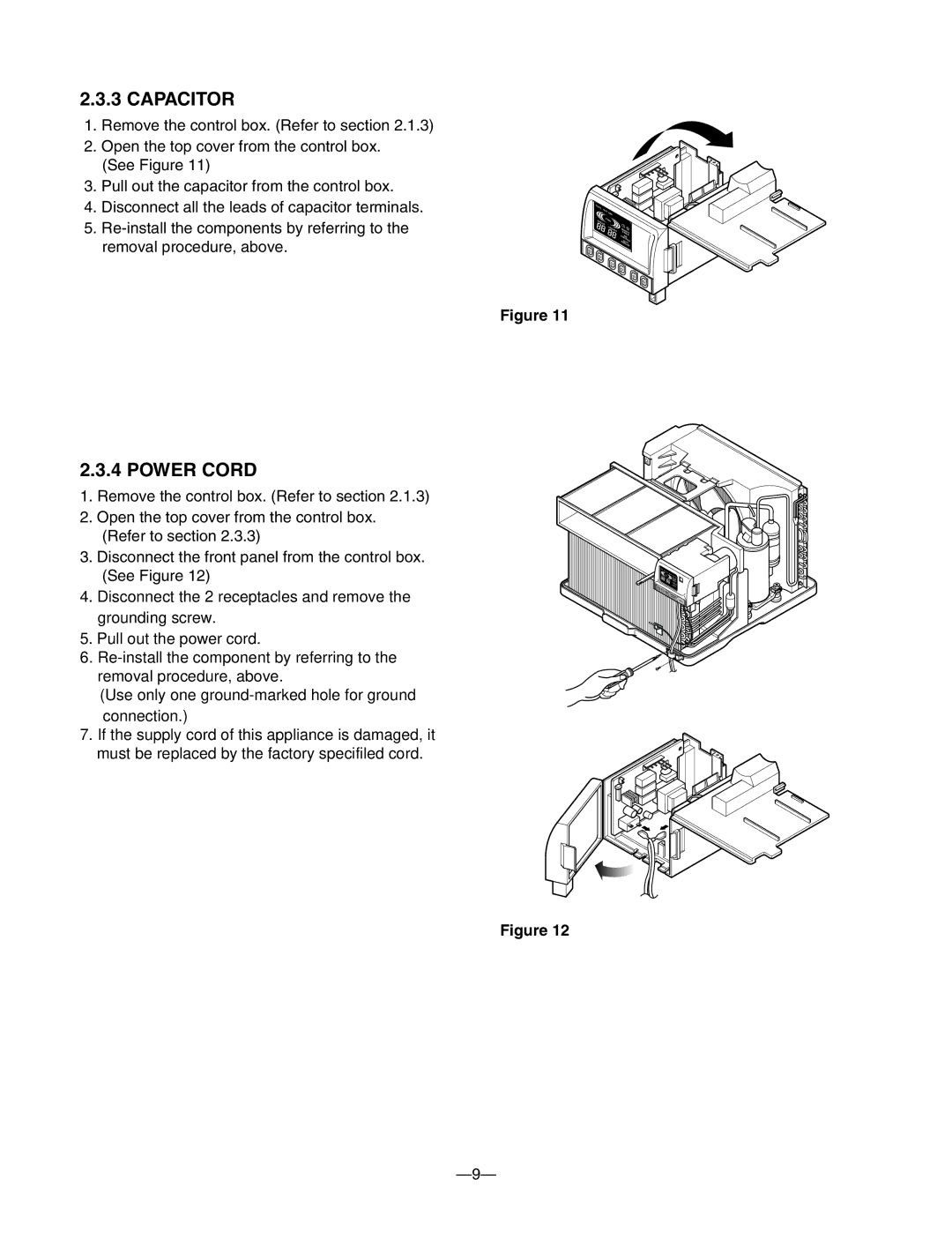CP12A10, CP08A10, CP10A10, ZQ10B10, ZQ08B10 specifications
The Friedrich ZQ08B10, CP12A10, ZQ10B10, CP10A10, and CP08A10 represent a series of highly efficient and innovative units designed for heating and cooling applications. These systems are tailored to meet various environmental and operational demands, making them ideal for both residential and commercial sectors.One of the main features of the Friedrich ZQ series is their energy efficiency. Equipped with advanced inverter technology, these units adjust their cooling and heating output based on the room's temperature, consuming less energy and reducing utility bills. This feature not only promotes a greener environment but also enhances users' comfort with consistent temperature control.
The ZQ08B10 and ZQ10B10 units excel in their cooling and heating capacities, making them suitable for varying room sizes. With a strong focus on versatility, these units can be installed in different configurations, including wall-mounted or ceiling-integrated systems, allowing for effective integration into existing spaces.
Another key characteristic is the quiet operation of these models. Friedrich has engineered its compressors and fans to minimize noise levels, providing a serene indoor environment. This is particularly beneficial for settings where noise can be a distraction, such as schools, offices, or residential bedrooms.
The CP series, which includes the CP08A10, CP10A10, and CP12A10, is celebrated for its smart technology features. These models come equipped with Wi-Fi connectivity, enabling users to control settings remotely via smartphone applications. This feature adds convenience and enhances energy management, allowing users to schedule operations and monitor energy consumption from anywhere at any time.
Additionally, the CP units include enhanced filtration systems designed to improve indoor air quality. Their multi-stage filters capture dust, allergens, and airborne particles, promoting a healthier living environment. This is a critical factor for households with allergy sufferers or individuals with respiratory issues.
Overall, the Friedrich ZQ08B10, CP12A10, ZQ10B10, CP10A10, and CP08A10 models stand out due to their energy efficiency, quiet operation, and smart technology features. They embody the perfect blend of performance, comfort, and advanced features, making them a valuable consideration for consumers looking for reliable heating and cooling solutions. As technology continues to evolve, these units maintain a strong position by adapting to user needs, ensuring lasting satisfaction and sustainability.