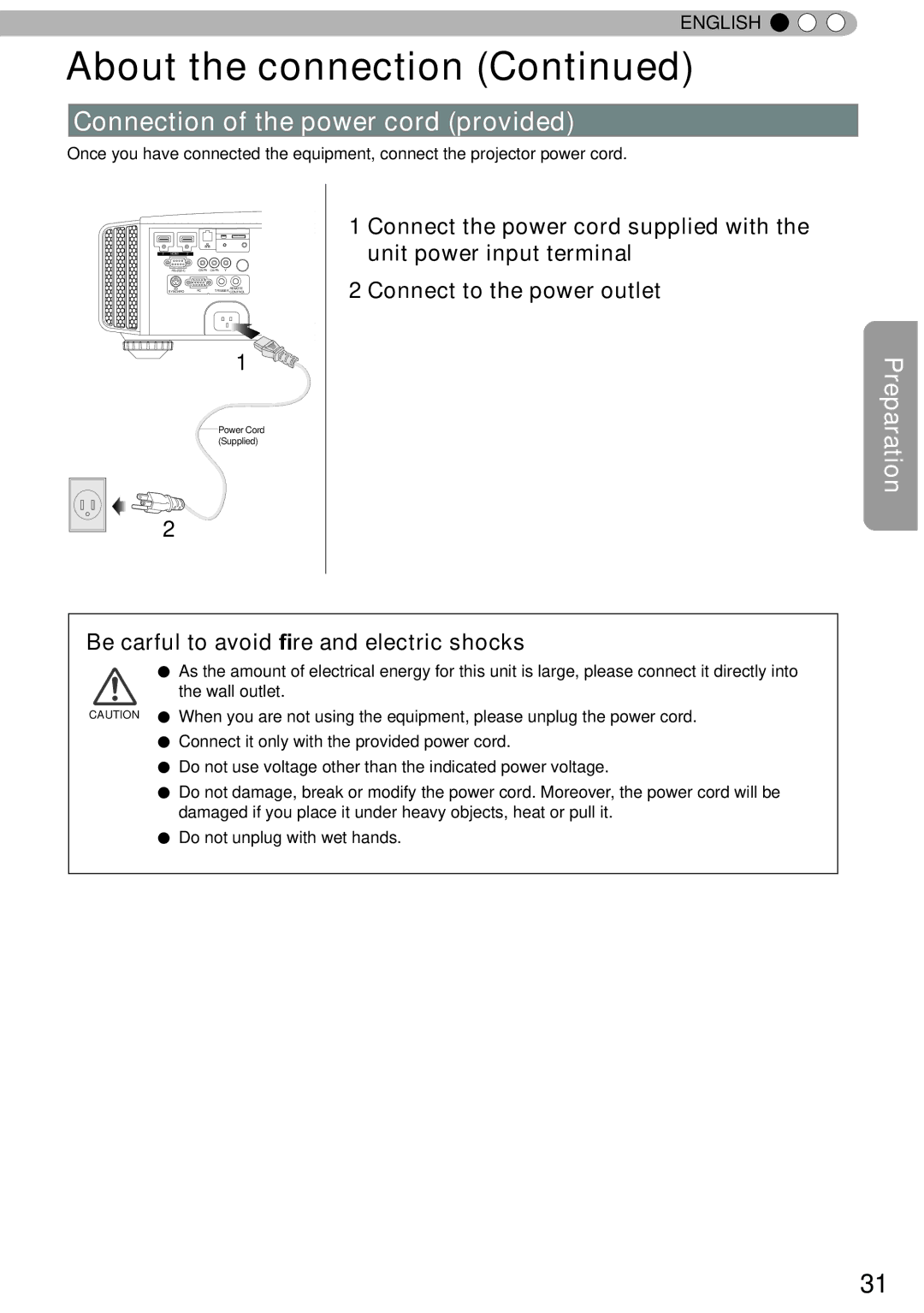ENGLISH 


About the connection (Continued)
Connection of the power cord (provided)
Once you have connected the equipment, connect the projector power cord.
|
|
| STANDBY/ON | |
|
|
|
| INPUT |
1 | HDMI | 2 |
|
|
|
|
|
| OK |
| CR/PR | CB/PB Y |
| |
| 3D |
| REMOTE |
|
| SYNCHRO | PC | TRIGGER CONTROL |
|
|
|
| MENU | BACK |
1 ![]()
![]()
1 Connect the power cord supplied with the unit power input terminal
2 Connect to the power outlet
Power Cord (Supplied)
Preparation
2
Be carful to avoid fire and electric shocks
●As the amount of electrical energy for this unit is large, please connect it directly into
the wall outlet.
CAUTION ● When you are not using the equipment, please unplug the power cord.
●Connect it only with the provided power cord.
●Do not use voltage other than the indicated power voltage.
●Do not damage, break or modify the power cord. Moreover, the power cord will be damaged if you place it under heavy objects, heat or pull it.
●Do not unplug with wet hands.
31